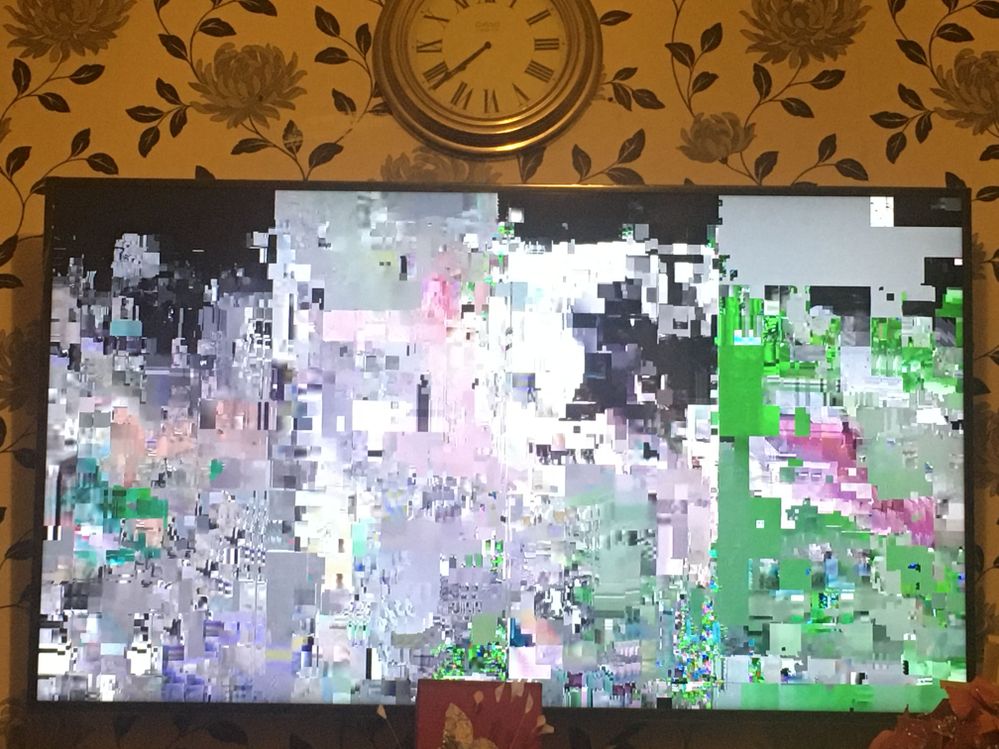What are you looking for?
- Samsung Community
- :
- Products
- :
- TV
- :
- Youtube video cracking on Samsung smart tv
Youtube video cracking on Samsung smart tv
- Subscribe to RSS Feed
- Mark topic as new
- Mark topic as read
- Float this Topic for Current User
- Bookmark
- Subscribe
- Printer Friendly Page
- Labels:
-
Televisions
12-12-2019 10:02 AM
- Mark as New
- Bookmark
- Subscribe
- Mute
- Subscribe to RSS Feed
- Highlight
- Report Inappropriate Content
I just bought this tv and literally just installed it. I tried using YouTube but it keeps coming up with this screen whenever any video is playing. But when browsing, the screen is just fine. I tried using other apps like Netflix, bbciplayer and they all work perfectly. I also tried reinstalling youtube and changing the video quality but none of this works. What should I do? Thanks
13-12-2019 05:57 PM
- Mark as New
- Bookmark
- Subscribe
- Mute
- Subscribe to RSS Feed
- Highlight

08-07-2022 10:42 AM
- Mark as New
- Bookmark
- Subscribe
- Mute
- Subscribe to RSS Feed
- Highlight
- Report Inappropriate Content
hi,
i have exact same problem with my tv. music videos are all like that, while commercials play normally.
is there a fix to this? i have tried to update/reinstall/factory everything and it is still a problem!