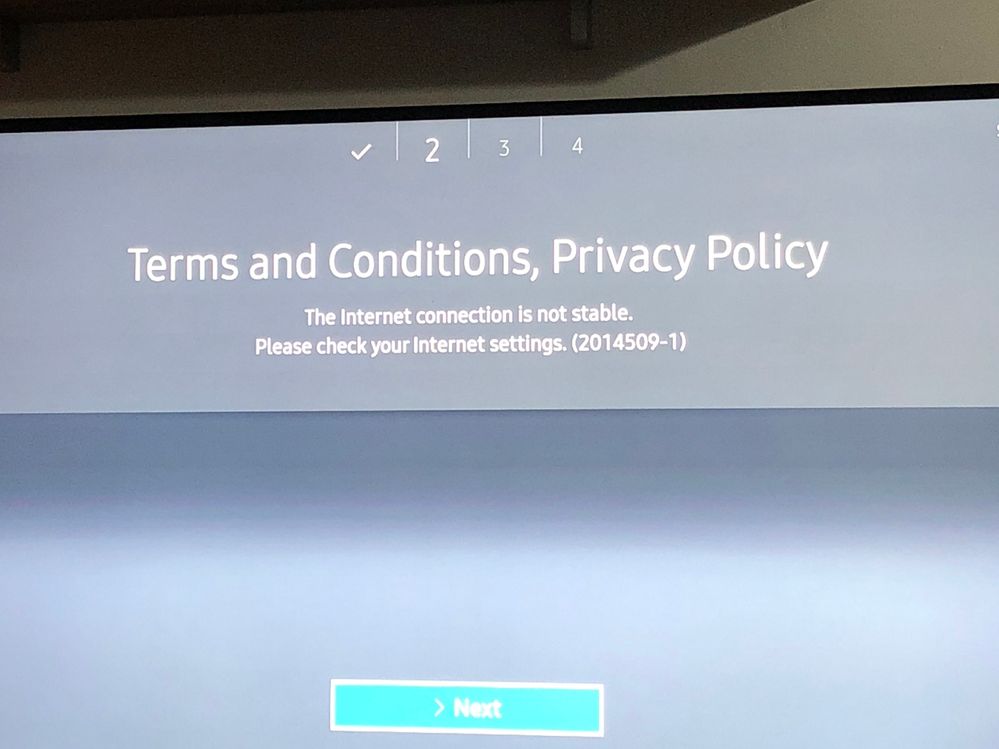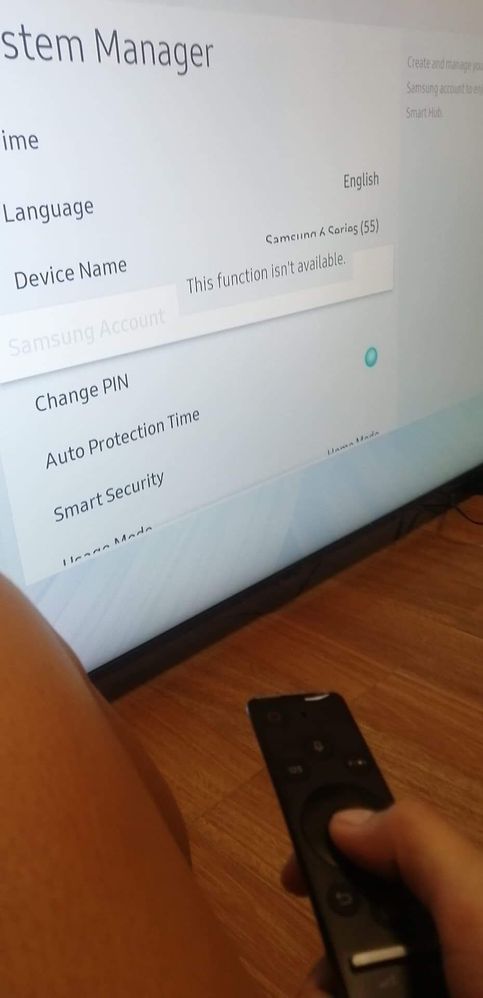What are you looking for?
- Samsung Community
- :
- Products
- :
- TV
- :
- Unable to accept terms and conditions on hub tv
Unable to accept terms and conditions on hub tv
- Subscribe to RSS Feed
- Mark topic as new
- Mark topic as read
- Float this Topic for Current User
- Bookmark
- Subscribe
- Printer Friendly Page
- Labels:
-
Televisions
29-12-2017 01:44 AM
- Mark as New
- Bookmark
- Subscribe
- Mute
- Subscribe to RSS Feed
- Highlight
- Report Inappropriate Content
connected to wifi and all set on my smart tv, but it will not allow me to accept terms and conditions on hub tv. Although it says that internet connection is not stable I can assure you it is.
can anyone suggest on any other issue it could be? Thanks
Solved! Go to Solution.
05-02-2020 07:35 PM
- Mark as New
- Bookmark
- Subscribe
- Mute
- Subscribe to RSS Feed
- Highlight
- Report Inappropriate Content
See my explanation
28-02-2020 09:11 AM
- Mark as New
- Bookmark
- Subscribe
- Mute
- Subscribe to RSS Feed
- Highlight
- Report Inappropriate Content

Please help my TV problem
21-04-2020 06:56 PM
- Mark as New
- Bookmark
- Subscribe
- Mute
- Subscribe to RSS Feed
- Highlight
- Report Inappropriate Content
- Tags:
- pls help
22-04-2020 08:36 AM
- Mark as New
- Bookmark
- Subscribe
- Mute
- Subscribe to RSS Feed
- Highlight
- Report Inappropriate Content
See my solution above
22-04-2020 12:50 PM
- Mark as New
- Bookmark
- Subscribe
- Mute
- Subscribe to RSS Feed
- Highlight
Just a post to say that I've marked your post as the topic 'solution' so more people will see it, Paulh100. 👍
10-05-2020 07:48 PM
- Mark as New
- Bookmark
- Subscribe
- Mute
- Subscribe to RSS Feed
- Highlight
- Report Inappropriate Content
Just found a guide that will help you fix all error codes on Samsung TVs.
29-09-2020 06:15 PM
- Mark as New
- Bookmark
- Subscribe
- Mute
- Subscribe to RSS Feed
- Highlight
- Report Inappropriate Content
Hello users... crazy simple. Reset the TV and choose for example if you are in Greece - Greek Language and Greece as country
or in Italy- Italian language
I live in Romania and I wanted to operate the TV in English because I like the menu more... but I was choosing Romania as country...and English as language...WRONG
so...Italy- italian
Greece- Greek
Germany- German language and so on
13-02-2021 04:41 AM
- Mark as New
- Bookmark
- Subscribe
- Mute
- Subscribe to RSS Feed
- Highlight
- Report Inappropriate Content
I know this post is older but I just purchased a TV and had the same issue. I read that you can do a Cold Boot where you hold the Power button down until the TV reboots. Well it solved the problem and I was able to accept the T&C's. Hope this helps.
17-08-2021 10:11 PM - last edited 17-08-2021 10:13 PM
- Mark as New
- Bookmark
- Subscribe
- Mute
- Subscribe to RSS Feed
- Highlight
- Report Inappropriate Content
Yeah, I had this problem on both my Samsung 'The Frame'. I live in the nordics.
I got it to work by connecting my TV via my mobile phone. And no, it was not related to my internet, which is unfiltered and has every single service, dozens of them, working without a single problem. It's just Samsung's service which is broken. If you can't sort this out, I advise you to just return the TV and get another brand of TV.
04-10-2021 04:52 AM
- Mark as New
- Bookmark
- Subscribe
- Mute
- Subscribe to RSS Feed
- Highlight
- Report Inappropriate Content
Hi, I am facing the same problem. My tv shows Australia and New Zealand as the country options but I am in India. How do I go about connecting to the Australian VPN?
-
Annoying Terms and Conditions Setup pop-up on native UE40T5300AEXXU
in TV -
After last software update roku channel stopped working followed by samsung tv plus
in TV -
I cant accept term and conditions, Privacy policy
in TV -
Everytime i turn my tv on i have to a accept the terms and condtions ALL THE TIME!
in TV -
Cannot accept terms and condition. 50inches 4k UHD
in TV