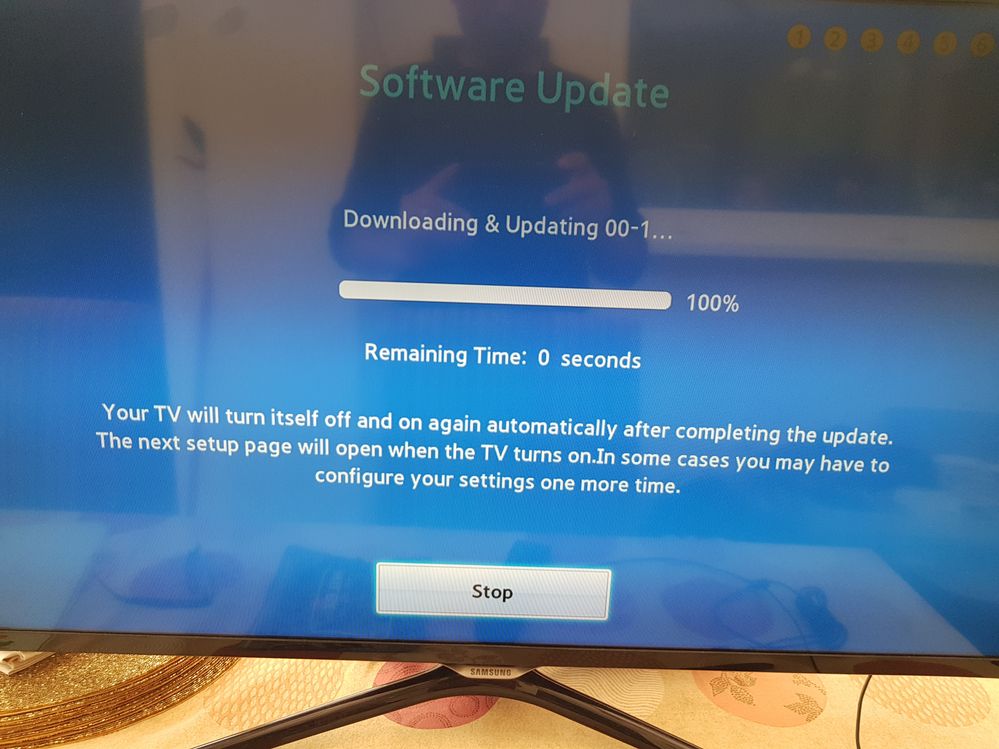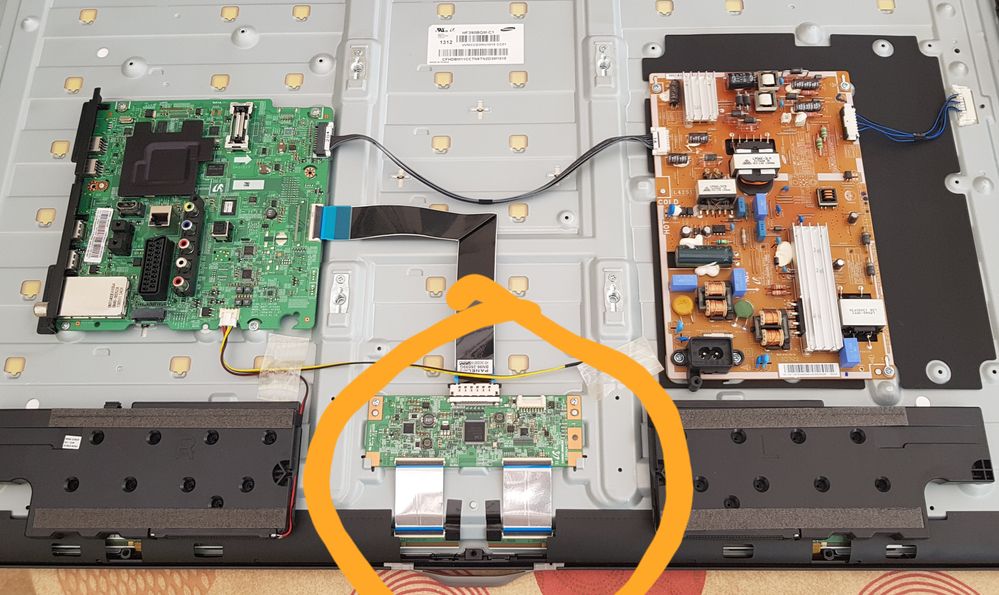What are you looking for?
- Samsung Community
- :
- Products
- :
- TV
- :
- TV Screen has dark section at top of screen
TV Screen has dark section at top of screen
- Subscribe to RSS Feed
- Mark topic as new
- Mark topic as read
- Float this Topic for Current User
- Bookmark
- Subscribe
- Printer Friendly Page
- Labels:
-
Televisions
27-08-2018 08:46 PM
- Mark as New
- Bookmark
- Subscribe
- Mute
- Subscribe to RSS Feed
- Highlight
- Report Inappropriate Content
I solved the issue and this is how.
After lot of research and dozens of suggestions I decided to try something simple first.
My Samsung UE39F5500 was connected directly to the Internet, no cables apart from the power.
I opened the back of the TV and made sure everything was properly connected especially the highlighted part on the image. (shows how technical I am).
Problem solved.
Solved! Go to Solution.
- Tags:
- télévision
24-07-2019 02:46 AM
- Mark as New
- Bookmark
- Subscribe
- Mute
- Subscribe to RSS Feed
- Highlight
- Report Inappropriate Content
25-10-2019 12:20 PM
- Mark as New
- Bookmark
- Subscribe
- Mute
- Subscribe to RSS Feed
- Highlight
- Report Inappropriate Content

19-11-2019 02:43 AM
- Mark as New
- Bookmark
- Subscribe
- Mute
- Subscribe to RSS Feed
- Highlight
- Report Inappropriate Content
@Bman18 wrote:On HDMI where my cable box is connected the top 3rd of the screen is darker than the rest. When the picture test was done everything was normal, what should I do ?
My tv was doing the same. Unplug your cable box power and your tv wait 2 minutes then plug tv in then cable box. This work for me to get dark band form top of tv
03-12-2019 08:18 AM
- Mark as New
- Bookmark
- Subscribe
- Mute
- Subscribe to RSS Feed
- Highlight
- Report Inappropriate Content
Morning, did your TV get repaired by Samsung?
03-12-2019 08:19 AM
- Mark as New
- Bookmark
- Subscribe
- Mute
- Subscribe to RSS Feed
- Highlight
- Report Inappropriate Content
03-12-2019 09:06 AM
- Mark as New
- Bookmark
- Subscribe
- Mute
- Subscribe to RSS Feed
- Highlight
- Report Inappropriate Content
My TV? Yes it is still working, it has NOT been repaired by Sumsung
10-12-2019 07:24 PM
- Mark as New
- Bookmark
- Subscribe
- Mute
- Subscribe to RSS Feed
- Highlight
- Report Inappropriate Content
A much simpler solution...this is really a software problem. Just go to setting on the TV and turn off the Smart Hub. This immediately eliminated the problem for me on my Samsung TV. I would suggest that some smart software engineer at Samsung take a look at the code and figure out why this happens from time to time on the TV. The issue random and not easy to replicate, but once it shows up either turning off the TV (disconnnect power cable) for an extended perior of time or my fix (Turn off Smart Hub) solves the problem. The second solution prevents it from recurring, the first only prevents it for a short period.
10-12-2019 07:25 PM
- Mark as New
- Bookmark
- Subscribe
- Mute
- Subscribe to RSS Feed
- Highlight
- Report Inappropriate Content
26-01-2020 05:48 PM
- Mark as New
- Bookmark
- Subscribe
- Mute
- Subscribe to RSS Feed
- Highlight
- Report Inappropriate Content
Where can i disable the Smart Hub? I have an older ue46d6750 and I have the exact same problem. The bottom of my backlight is unresponsive and stays at highest brightness. While the top is adjustable in the TV settings.
05-02-2020 10:26 PM
- Mark as New
- Bookmark
- Subscribe
- Mute
- Subscribe to RSS Feed
- Highlight
- Report Inappropriate Content
Just curious, how old was that tv that started going black at the top?