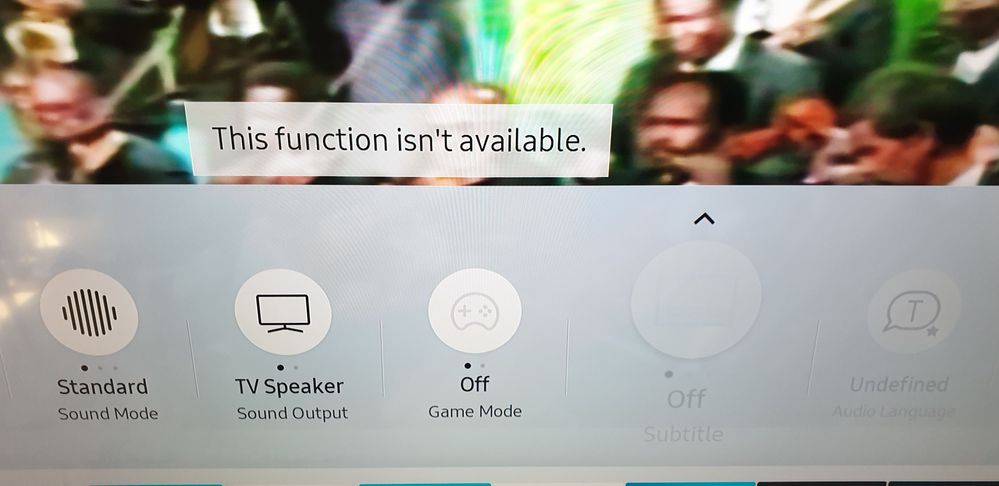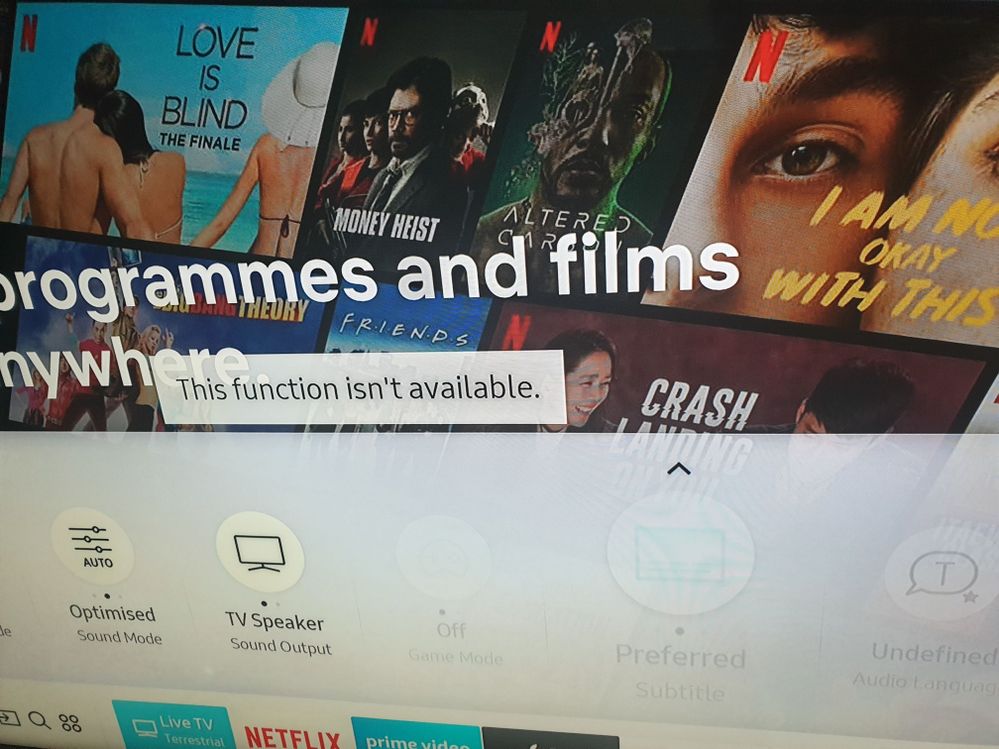What are you looking for?
- Samsung Community
- :
- Products
- :
- TV
- :
- Re: Subtitles not working
Subtitles not working
- Subscribe to RSS Feed
- Mark topic as new
- Mark topic as read
- Float this Topic for Current User
- Bookmark
- Subscribe
- Printer Friendly Page
- Labels:
-
Televisions
11-11-2019 10:12 AM
- Mark as New
- Bookmark
- Subscribe
- Mute
- Subscribe to RSS Feed
- Highlight
- Report Inappropriate Content
Hello there.
When playing TV shows from USB.
I cant play with the subtitles.
And when i go to settings
The subtitle (CC) option is set on off and its greyed out.
So i cant change it.
How can i solve this?
20-12-2019 10:56 AM
- Mark as New
- Bookmark
- Subscribe
- Mute
- Subscribe to RSS Feed
- Highlight
- Report Inappropriate Content
Hi,
I have exactely the same problem on my Samsung UE49MU7005 TV
Has anyone figure this out? Its painfull and doesn't make any sense.... I can read the subtitles from an USB drive but not from a drive on my PC connected through the wireless network.
Any help would be highly appreciated.
MF
03-01-2020 06:21 PM
- Mark as New
- Bookmark
- Subscribe
- Mute
- Subscribe to RSS Feed
- Highlight
- Report Inappropriate Content
The same problem with my new samsung, Qled 67R.i have samsung 2013.model all is okay The model 2019 cant read susb i thing is not normal please fix The problem
06-01-2020 02:25 PM
- Mark as New
- Bookmark
- Subscribe
- Mute
- Subscribe to RSS Feed
- Highlight
- Report Inappropriate Content
03-03-2020 12:53 PM
- Mark as New
- Bookmark
- Subscribe
- Mute
- Subscribe to RSS Feed
- Highlight
- Report Inappropriate Content
I have .mkv file and separate .srt for subtitles (same names), when playing from USB disk subtitles are displayed but when playing from DLNA server then I cannot see subtitles. I tried all possible options but without success.
Can you please fix this so the .srt are also displayed when watching from DLNA server???
28-03-2020 08:33 PM - last edited 28-03-2020 08:34 PM
- Mark as New
- Bookmark
- Subscribe
- Mute
- Subscribe to RSS Feed
- Highlight
- Report Inappropriate Content
SOLVED? I have the 65" QLED QN65Q70RAFXZA I purchased in January 2020. I have been playing movies on it fine (mkv, mp4, etc.) with seperate srt files on a Sandisk 64GB flash drive with no trouble. Yesterday I bought a new Sandisk 128GB flash drive to put movies on since the 64GB flash drive I have been using has been claimed by the wife for her stuff. As soon as I tried a movie on the new drive ... no luck with subtitles. On the 64GB flash drive, the same movie with the same srt file on the new TV works fine. On the new sandisk flash drive, no luck.
The solution? On the new drive I was putting the movies in the top folder just like I was doing on the 64GB drive. When I moved them to a subfolder on the new flash drive (e.g. moved them to a folder called Video), the subtitles started working with no issues. For some reason, the TV won't recognize subtitle files in the top folder on the new flash drive. Both flash drives are sandisk and both are USB 3.0, but something about the new flash drive is throwing the TV off when it comes to subtitles.
Maybe try that? If you are having issues on your flash drive / hard drive, and the subtitles are not showing when using a seperate file, move them to a subfolder. If it works for you, let us know!
31-03-2020 05:26 PM
- Mark as New
- Bookmark
- Subscribe
- Mute
- Subscribe to RSS Feed
- Highlight
- Report Inappropriate Content
Facing the same,
I have a RU7100 and the subtitles are not show when i play from DLNA server on my windows 10 laptop, the weird is when i stream from my galaxy s9 phone the television show the subtitles. The same video files, with the same .srt subtitles. When i play from a usb drive, the subtitles show normaly
01-04-2020 01:54 PM
- Mark as New
- Bookmark
- Subscribe
- Mute
- Subscribe to RSS Feed
- Highlight
- Report Inappropriate Content
Well.. I did not find a solution
All the media i play have the subtitles imbedded.
A while after i posted the issue here, The TV automatically played the subtitles (sometimes. Not always)
Many times it does not play the subtitle. Amd still in the TV settings i am not able to set subtitles ON. It ia always off and greyed out so i can not change the setting.
To be honest i am not that impressed sith the TV even though it costed more than all the others (Sony and LG)
I had a 55" sony 4K. And the picture quality was definitely better.
26-04-2020 04:04 PM
- Mark as New
- Bookmark
- Subscribe
- Mute
- Subscribe to RSS Feed
- Highlight
- Report Inappropriate Content
Make the name of the video file and srt file EXACTLY SAME....then it will automatically recognise the subtitle .srt file....it works for me. My tv 55 RU7100
01-05-2020 12:59 PM
- Mark as New
- Bookmark
- Subscribe
- Mute
- Subscribe to RSS Feed
- Highlight
- Report Inappropriate Content
I have a 55RU8000KXXS and the TV settings have the subtitles function greyed out and indicates that the function isn't available. Please advise
06-05-2020 12:34 PM - last edited 06-05-2020 12:36 PM
- Mark as New
- Bookmark
- Subscribe
- Mute
- Subscribe to RSS Feed
- Highlight
- Report Inappropriate Content
Did you mean you kept the movie and its subtitle in the same folder, which is the subfolder? Because I tried that but it isn't working. I don't get it, I did the same with another movie and it worked fine. But for rest of the movies, this doesn't work.
- Tags:
- Ebaudin