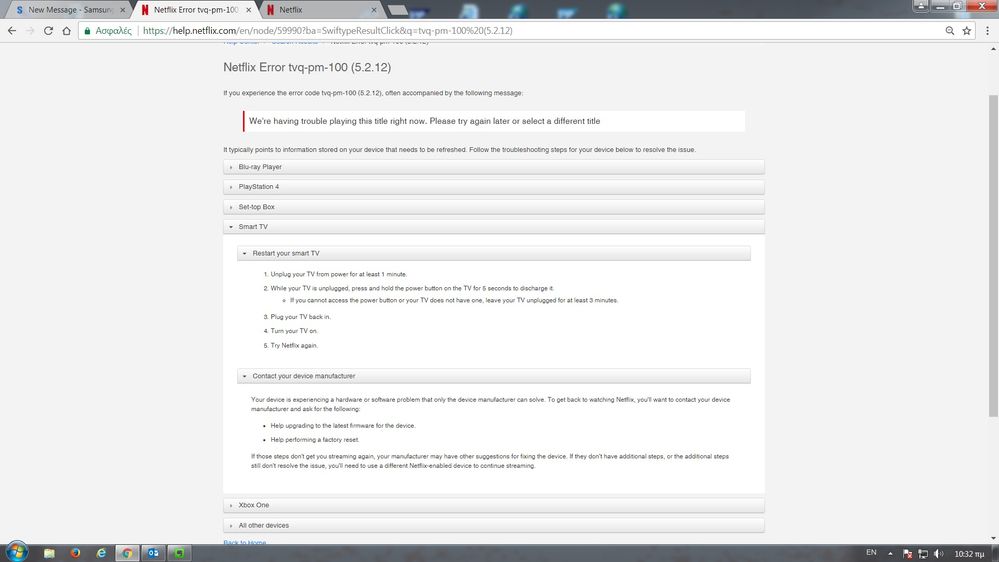What are you looking for?
- Samsung Community
- :
- Products
- :
- TV
- :
- Re: Smart TV Model UE75JU7000L issue with NETFLIX - Error tvq-pm-100 (5.2.12)
Smart TV Model UE75JU7000L issue with NETFLIX - Error tvq-pm-100 (5.2.12)
- Subscribe to RSS Feed
- Mark topic as new
- Mark topic as read
- Float this Topic for Current User
- Bookmark
- Subscribe
- Printer Friendly Page
11-04-2018 08:45 AM
- Mark as New
- Bookmark
- Subscribe
- Mute
- Subscribe to RSS Feed
- Highlight
- Report Inappropriate Content
Hello there.
I would appreciate your help on the follwing issue:
While I'm watching Netflix with the Netflix application, I get the message "We're having trouble playing this title right now. Please try again later or select a different title" with Netflix error "tvq-pm-100 (5.2.12)". Searching within Netflix Help Center https://help.netflix.com/en/node/59990?ba=SwiftypeResultClick&q=tvq-pm-100%20(5.2.12) for Smart TV I get two options (see attached jpg).
I tried the first one, Netflix app starts working properly but after a while I get the same Error Code.
I contacted Samsung Help Center, I got instructions for 1-Reset Smart Hub ( I did it, the problem occurs again) and 2- Reset the whole TV ( I did it, the problem still occurs).
Thank in advance....
- « Previous
-
- 1
- 2
- Next »
25-06-2018 07:24 PM
- Mark as New
- Bookmark
- Subscribe
- Mute
- Subscribe to RSS Feed
- Highlight
- Report Inappropriate Content
Hi, I've got the same issues with my MU6409 Samsung TV and Netflix.
I've already spent hours with both Netflix and Samsung support without success.
Link to my post in the Samsung community:
Do you have any solution?
02-12-2018 11:41 AM
- Mark as New
- Bookmark
- Subscribe
- Mute
- Subscribe to RSS Feed
- Highlight
- Report Inappropriate Content
This does 'appear' to be a data supply problem. I think I have similar problems on my samsung ue60, which I'm attwempting too ...
'If I were you' (what I'm doing)
1 connect TV via ethernet cable - you'll get a far faster and better quality signal (without the duplication of wi-fi)
2 Asertain speed of router/hub (I've just got a new gigabit talktalk router - which to benefit from fully on PC had to install an additional card)
3 Use TV browser on youtube to test signal .. search for '4K' - you'll get a list of videos in 4K quality
If these play fine (for their duration) without freezing then you've a better signal than I
In addition to my router I also have a 'Whitebox' to monitor signal. I've moved ethernet cable for TV from whitebox back to router to see if thats the bottleneck in my signals supply (I'm still on point 3 - I'll let you know!) 
05-12-2018 10:49 AM - last edited 05-12-2018 10:51 AM
- Mark as New
- Bookmark
- Subscribe
- Mute
- Subscribe to RSS Feed
- Highlight
- Report Inappropriate Content
I have the same error, I have tried to reinstall the Netflix app and turn off/on the Samsung but the problem remains, seems to be a common problem but neither Netflix nor Samsung are giving any effective solution.
05-05-2019 10:38 PM
- Mark as New
- Bookmark
- Subscribe
- Mute
- Subscribe to RSS Feed
- Highlight
- Report Inappropriate Content
I have had this error and noticed sometimes another SmartTV app is kind of stuck on, even playing the audio from it instead of the Netflix audio once a show starts. Specifically this has happened with Hulu. Restarting Netflix or the TV never fixes it, but opening Hulu then switching to Netflix seems to work. Dunno if this is the cause of anyone else's issues but worth trying!
29-05-2020 07:34 AM
- Mark as New
- Bookmark
- Subscribe
- Mute
- Subscribe to RSS Feed
- Highlight
- Report Inappropriate Content
Netlix was literally the one app on the Smart Hub the worked more or less consistently other than the odd issue with it loading, and now I keep getting this message, although mine is tvq-pb-101 (5.2.5). It seems that it needs the old unplug for 10 seconds treatment, so it looks that's another app that I'm going to have to literally reset every time in order to use.
- « Previous
-
- 1
- 2
- Next »