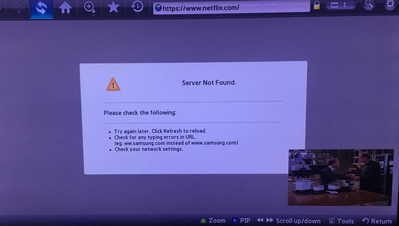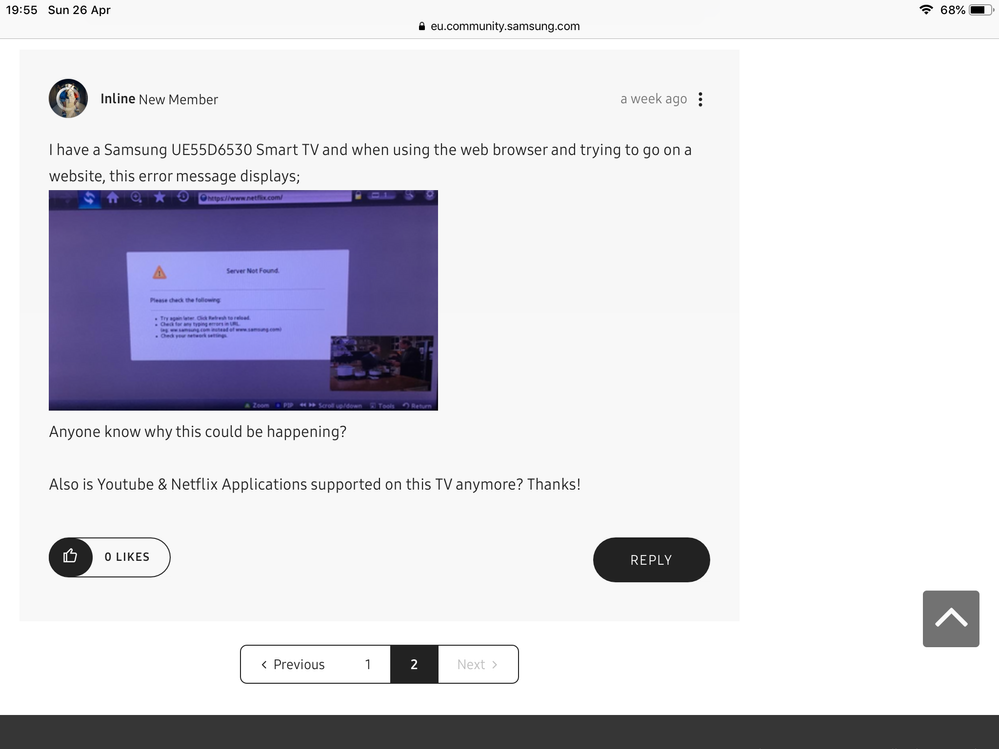What are you looking for?
- Samsung Community
- :
- Products
- :
- TV
- :
- Samsung UE40D8000 Server Not Found
Web browser
- Subscribe to RSS Feed
- Mark topic as new
- Mark topic as read
- Float this Topic for Current User
- Bookmark
- Subscribe
- Printer Friendly Page
20-11-2018 11:05 PM
- Mark as New
- Bookmark
- Subscribe
- Mute
- Subscribe to RSS Feed
- Highlight
- Report Inappropriate Content
Hi I have a samsung tv with smart hub, when I’m on the smart hub there is no web browser option , so I have no idea how to get on the internet, the tv is set up for internet.
Any advice please
28-05-2019 04:12 PM
- Mark as New
- Bookmark
- Subscribe
- Mute
- Subscribe to RSS Feed
- Highlight

16-02-2020 05:56 PM
- Mark as New
- Bookmark
- Subscribe
- Mute
- Subscribe to RSS Feed
- Highlight
- Report Inappropriate Content
For some reason the built in browser is unable to access any sites beginning with https, http sites are fine but all others generate a "server not found" error. I have checked for updates and there is nothing showing for download to USB higher than 1033.2
I have checked for updates via the TV and nothing is available. My current software version is T-GAP8DEUC-10332.
I'm also unable to use BBC iPlayer
Any suggestions?
24-02-2020 03:46 PM
- Mark as New
- Bookmark
- Subscribe
- Mute
- Subscribe to RSS Feed
- Highlight
- Report Inappropriate Content
Hey @SimonLewis! It does seem that the TV is running on the latest software version. Is the TV connected to a network or a Wi-Fi connection? Also, do a reset of the TV: Unplug your TV from the wall socket > Wait 30 seconds, then plug your TV back in > Using your remote, turn your TV on.
15-04-2020 01:34 PM
- Mark as New
- Bookmark
- Subscribe
- Mute
- Subscribe to RSS Feed
- Highlight
- Report Inappropriate Content
@CarloL
This is a known problem with Samsung Smart TV's "WebBrowser" not supporting HTTPS (secure websites)
My TV is a Samsung Smart TV UE46D8000YSXXH - its been upgraded to latest f/w: T-GAP8DEUC_1033.2 yet the problem still persists.
The Webbrowser apps does not support HTTPS sites and this as ben highlighted many times by your customers on these forums and else where.
Why is this issue still persisint, why isnt SAMSUNG fixing such a simple issue by their releasing a compatible browser app that works with HTTP/443 websites or fix the good ***** firmware to get CA certs updated.
I have a expensive TV bough manay years that still works fine in everythign else but simply webbrowsing I cant do no more?
Looks like Samsumg wants us to ditch our TV's and buy new, yes we will buy new but wont be a Samsung anymore.
17-04-2020 08:31 PM
- Mark as New
- Bookmark
- Subscribe
- Mute
- Subscribe to RSS Feed
- Highlight
- Report Inappropriate Content
I have a Samsung UE55D6530 Smart TV and when using the web browser and trying to go on a website, this error message displays;
Anyone know why this could be happening?
Also is Youtube & Netflix Applications supported on this TV anymore? Thanks!
27-04-2020 06:32 AM
- Mark as New
- Bookmark
- Subscribe
- Mute
- Subscribe to RSS Feed
- Highlight
- Report Inappropriate Content
same problem here google search works so i have internet connection but can’t access websites
27-04-2020 10:10 AM
- Mark as New
- Bookmark
- Subscribe
- Mute
- Subscribe to RSS Feed
- Highlight

27-04-2020 03:02 PM
- Mark as New
- Bookmark
- Subscribe
- Mute
- Subscribe to RSS Feed
- Highlight
- Report Inappropriate Content
@AndrewL wrote:
@Inline: Due to a lack of Flash Player support on the internet browser you will find that you're unable to access streaming sites such as Netflix, YouTube etc. Are you still able to access other websites? I recommend checking the App store to see if Netflix is available there, however as your TV is an older model the app may no longer be supported.
I can't access other websites on the web brwoser, only look at the search results on Google. There is also no Netflix or Youtube in the app store.
29-04-2020 03:39 PM
- Mark as New
- Bookmark
- Subscribe
- Mute
- Subscribe to RSS Feed
- Highlight
- Report Inappropriate Content
Have a TV UE48H6700XXU VERSION NO:01 S/N H0WW3SFG100177E and I am getting the message that I need to update the browser. Any ideas pleas
29-04-2020 09:48 PM
- Mark as New
- Bookmark
- Subscribe
- Mute
- Subscribe to RSS Feed
- Highlight
- Report Inappropriate Content
Samsung TV Premium model 2016 uses 2014 web browser , downgraded with 2020 update
https://youtu.be/c4VDPW_e9P8