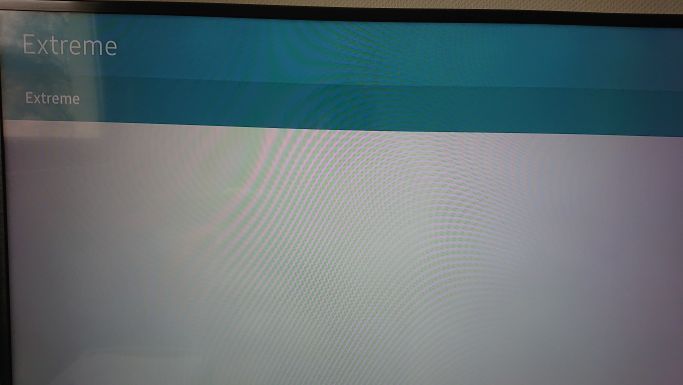What are you looking for?
- Samsung Community
- :
- Products
- :
- TV
- :
- Samsung TV UE50MU6179 no files in USB browser
Samsung TV UE50MU6179 no files in USB browser
- Subscribe to RSS Feed
- Mark topic as new
- Mark topic as read
- Float this Topic for Current User
- Bookmark
- Subscribe
- Printer Friendly Page
- Labels:
-
Televisions
25-01-2020 01:27 PM - last edited 25-01-2020 01:33 PM
- Mark as New
- Bookmark
- Subscribe
- Mute
- Subscribe to RSS Feed
- Highlight
- Report Inappropriate Content
Hello,
I'm unable to see any files in the USB browser of my Samsung UE50MU6179.
I already reset my Samsung TV to factory settings but without success.
When I plug in the USB the first time I get a notification which asks me if I want to play the video file on it. This works without problems.
But when I switch to my USB drive I only get the USB browser Window showing the name of my USB (blue bar) and a white screen or it shows a completly white screen.
The USB stick is formated as NTFS and worked before without problems. I also tried other USB sticks with no success.
My Samsung TV also puts a .device file on my stick so It can read or write it without problems.
Any suggestions?
- Tags:
- MU6179
- UE50MU6179
- USB
26-01-2020 09:42 PM
- Mark as New
- Bookmark
- Subscribe
- Mute
- Subscribe to RSS Feed
- Highlight
- Report Inappropriate Content
I am having the same issue. Looks like multiple people are:
https://eu.community.samsung.com/t5/TV/Samsung-tv-stopped-reading-usb-drives/td-p/787736
02-02-2020 02:07 PM
- Mark as New
- Bookmark
- Subscribe
- Mute
- Subscribe to RSS Feed
- Highlight
- Report Inappropriate Content
I could solve the problem by the Option -> Support -> Self -Diagnosis -> Reset Samsung Hub.
After the reset I did NOT sign with my Samsung account and now it works fine.