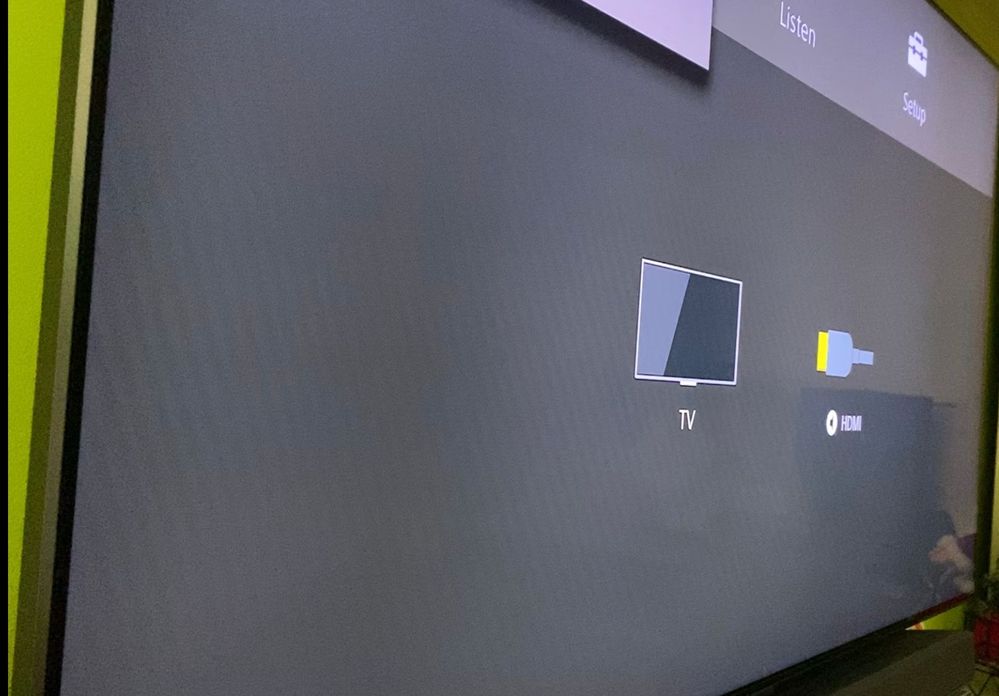What are you looking for?
- Samsung Community
- :
- Products
- :
- TV
- :
- Re: QE55Q80R diagonal lines
QE55Q80R diagonal lines
- Subscribe to RSS Feed
- Mark topic as new
- Mark topic as read
- Float this Topic for Current User
- Bookmark
- Subscribe
- Printer Friendly Page
- Labels:
-
Televisions
18-12-2019 10:54 PM - last edited 18-12-2019 11:38 PM
- Mark as New
- Bookmark
- Subscribe
- Mute
- Subscribe to RSS Feed
- Highlight
- Report Inappropriate Content
Hi,
I bought new tv and I am noticing diagonal lines when looking at tv from side (see attached images). Lines are visible only on grey/darker colors and they are in all sources (satelite, youtube, netflix). In picture test lines are not visible.
On RTINGS mentioned something similar: https://www.rtings.com/tv/reviews/samsung/q80-q80r-qled
"We observed some weird diagonal stripes that are visible when you look at the screen from up close and from the left."
Its really anoying to watch tv from side because of these lines. I tried reseting settings, change various pictures modes and nothing helped. These lines only disapear with game mode turned on when watching content through playstation.
Today, I was back to shop and looked to another 80R there and there were same diagonal lines.
Could it be software problem? Or how can i get rid of these lines?
03-01-2020 11:34 PM
- Mark as New
- Bookmark
- Subscribe
- Mute
- Subscribe to RSS Feed
- Highlight
- Report Inappropriate Content
03-01-2020 11:38 PM
- Mark as New
- Bookmark
- Subscribe
- Mute
- Subscribe to RSS Feed
- Highlight
- Report Inappropriate Content
I have some more info.
I was all night making tests with different pictures settings and game mode an no game mode, and I observed something curious,
In the RGB mode the lines are only visible with the green colour meaning that with Red and Blue they do not appear.
What do you all think about this, can the green be the reason for the problems? The reality it's that in my case and most of you the blue pictures and grey are the more affected and this colours have a big percentage of green.
Can be a defect of the green led's???
04-01-2020 06:52 AM
- Mark as New
- Bookmark
- Subscribe
- Mute
- Subscribe to RSS Feed
- Highlight
- Report Inappropriate Content
Green , blue yes . Always .
04-01-2020 08:45 AM
- Mark as New
- Bookmark
- Subscribe
- Mute
- Subscribe to RSS Feed
- Highlight
- Report Inappropriate Content
In comercial mode I also get the lines, but only in the side bar showing the TV specs. The picture of the movie it's amazing and does not the stripe.
I think that we all can use this demo to show to the Samsung technicians it's an image that we all have and it's the same all over.
This picture is from my TV.
04-01-2020 10:11 AM
- Mark as New
- Bookmark
- Subscribe
- Mute
- Subscribe to RSS Feed
- Highlight
- Report Inappropriate Content
So just had my local engineer visit and he agreed there was an issue with the television but is unsure as to whether or not it is a hardware or software issue. He basically said he'd file a report and tell Samsung that my set needs returning or exchanging.
He wasn't really sure what was causing it though and said he'd never seen diagonal lines like that on the TV. I showed him how they disappear in game mode etc, showed him how it's across all sources including broadcast TV, but his conclusion was that it isn't acceptable and I should get it exchanged or refunded and that's what he will tell Samsung on my behalf. He noticed it straight away and said it was awful.
Not really any wiser as to what could be causing it but I told him about how you guys are having similar issues and he just said hopefully Samsung take notice of it and do something about it eventually. If it's a software thing then they could potentially fix it with an online update, if not then that's a whole other issue.
So yeah, not really any more info to give on the actual source of the problem, it seems like many of you will be getting refunds or exchanges eventually as well if there isn't a fix for it. But the problem is - do we want to exchange for another Q80 and risk the same issue which seems to be quite widespread? I think I might just go for a refund and switch brands to be honest...
04-01-2020 10:25 AM
- Mark as New
- Bookmark
- Subscribe
- Mute
- Subscribe to RSS Feed
- Highlight
- Report Inappropriate Content
@Pedpin: how do you get into "comercial mode"?
Settings-> General-> system manager> Usage Mode?
Is grayed out for me. I have to remove the TVkey first. But I don't have a TVkey.
04-01-2020 10:44 AM
- Mark as New
- Bookmark
- Subscribe
- Mute
- Subscribe to RSS Feed
- Highlight
- Report Inappropriate Content
04-01-2020 11:00 AM
- Mark as New
- Bookmark
- Subscribe
- Mute
- Subscribe to RSS Feed
- Highlight
- Report Inappropriate Content
@Pedpin wrote:In comercial mode I also get the lines, but only in the side bar showing the TV specs. The picture of the movie it's amazing and does not the stripe.
I think that we all can use this demo to show to the Samsung technicians it's an image that we all have and it's the same all over.
This picture is from my TV.
How do you get to commercial mode please
04-01-2020 11:04 AM
- Mark as New
- Bookmark
- Subscribe
- Mute
- Subscribe to RSS Feed
- Highlight
- Report Inappropriate Content
Potentially a fantastic result for the People .
people power in effect
Finally a Samsung rep acknowledgement
can only be a big positive for all users
04-01-2020 11:08 AM
- Mark as New
- Bookmark
- Subscribe
- Mute
- Subscribe to RSS Feed
- Highlight
- Report Inappropriate Content
@Wakcode wrote:
@Pedpin wrote:In comercial mode I also get the lines, but only in the side bar showing the TV specs. The picture of the movie it's amazing and does not the stripe.
I think that we all can use this demo to show to the Samsung technicians it's an image that we all have and it's the same all over.
This picture is from my TV.
How do you get to commercial mode please
Settings -> General -> system manager -> Usage Mode.
I dont have it grey out.