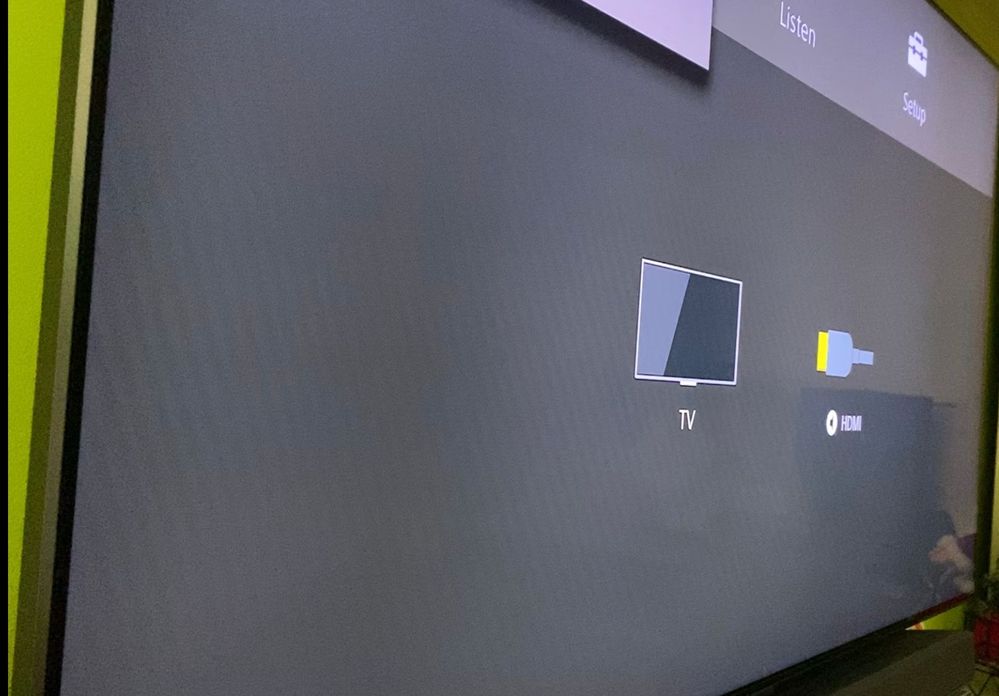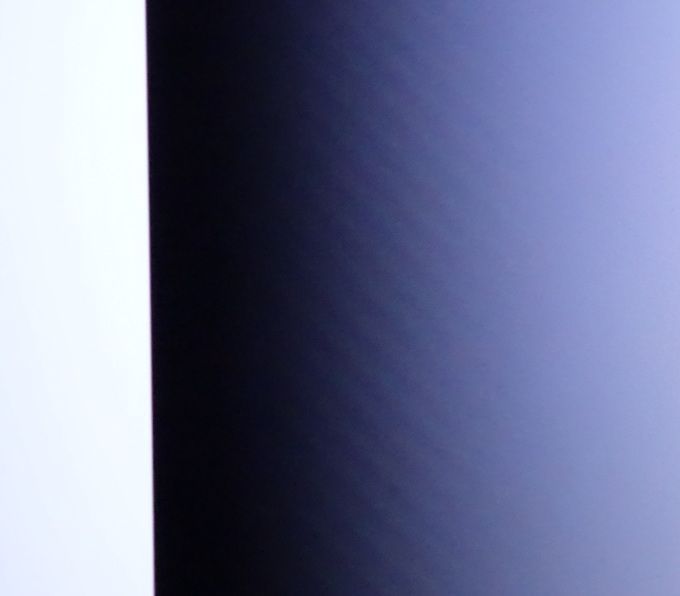What are you looking for?
- Samsung Community
- :
- Products
- :
- TV
- :
- Re: QE55Q80R diagonal lines
QE55Q80R diagonal lines
- Subscribe to RSS Feed
- Mark topic as new
- Mark topic as read
- Float this Topic for Current User
- Bookmark
- Subscribe
- Printer Friendly Page
- Labels:
-
Televisions
18-12-2019 10:54 PM - last edited 18-12-2019 11:38 PM
- Mark as New
- Bookmark
- Subscribe
- Mute
- Subscribe to RSS Feed
- Highlight
- Report Inappropriate Content
Hi,
I bought new tv and I am noticing diagonal lines when looking at tv from side (see attached images). Lines are visible only on grey/darker colors and they are in all sources (satelite, youtube, netflix). In picture test lines are not visible.
On RTINGS mentioned something similar: https://www.rtings.com/tv/reviews/samsung/q80-q80r-qled
"We observed some weird diagonal stripes that are visible when you look at the screen from up close and from the left."
Its really anoying to watch tv from side because of these lines. I tried reseting settings, change various pictures modes and nothing helped. These lines only disapear with game mode turned on when watching content through playstation.
Today, I was back to shop and looked to another 80R there and there were same diagonal lines.
Could it be software problem? Or how can i get rid of these lines?
03-01-2020 08:56 PM
- Mark as New
- Bookmark
- Subscribe
- Mute
- Subscribe to RSS Feed
- Highlight
- Report Inappropriate Content
Anyway what are you going to do?
03-01-2020 09:00 PM
- Mark as New
- Bookmark
- Subscribe
- Mute
- Subscribe to RSS Feed
- Highlight
- Report Inappropriate Content
03-01-2020 09:00 PM
- Mark as New
- Bookmark
- Subscribe
- Mute
- Subscribe to RSS Feed
- Highlight
- Report Inappropriate Content
@Pedpin wrote:
Sorry to ask, but the tv on the shop was showing regular TV shows or any demo or in comercial mode?
Anyway what are you going to do?
Btw. Stripes are visible even in demo. You can try it. And I was also in the shop week ago and TV there has these stripes too. But i guess that TV in shop is from same series as my.
03-01-2020 09:01 PM
- Mark as New
- Bookmark
- Subscribe
- Mute
- Subscribe to RSS Feed
- Highlight
- Report Inappropriate Content
Grease was on .
we also dicusssd on the event of the replacement being the same and the descision was completely to sack of Samsung and go with the LG equivilant.
curry's agreed from the photos I showed that there was definitely an issue.
I will be honest I kind of think that is probably the option I should of took, but I am weirdly prepared to give the model a second chance .
03-01-2020 09:08 PM
- Mark as New
- Bookmark
- Subscribe
- Mute
- Subscribe to RSS Feed
- Highlight
- Report Inappropriate Content
I am waiting for feedback begining next week, Samsung support Accepted my photos they did not visit my house.
In Portugal I called Samsung, but Samsung redirected me after taking note of the issue to a technical support centre that it's not samsung it's an external company that it's the official support and repair centre( mobile phones, TVs etccc)
I think that this will be positive for us considering that this centres want to get some money for the warranty topics and I am a regular customer for repair mobiles so I really hope a good solution... for all of us.
03-01-2020 09:57 PM
- Mark as New
- Bookmark
- Subscribe
- Mute
- Subscribe to RSS Feed
- Highlight
- Report Inappropriate Content
Hi! In France I have chatted with the technical support. They asked me to do some tests.
After I have Said that diagnostic test show the issue (on Picture n 2 and 3 of the test When game mode is on) even if the system had been rebooted , they gave me an email adress. They want me to send pictures, bill, serial number and my postal adress so that a technician will answer and set a meeting.
03-01-2020 10:15 PM
- Mark as New
- Bookmark
- Subscribe
- Mute
- Subscribe to RSS Feed
- Highlight
- Report Inappropriate Content
Thank you for your feedback
03-01-2020 10:30 PM
- Mark as New
- Bookmark
- Subscribe
- Mute
- Subscribe to RSS Feed
- Highlight
- Report Inappropriate Content
Bonjour nicolas974
Tu as raison les lignes sont clairement visibles sur l'image 3 du test image avec le mode jeu activé.
@Pedpin
Mode jeu activé
Menu/paramètres/assistance/diagnostic automatique/lancer le test de l'image
Photo 1 : problème persiste: oui
Photo 2: problème persiste: oui
Photo 3: problème persiste: oui
Cordialement
03-01-2020 10:30 PM
- Mark as New
- Bookmark
- Subscribe
- Mute
- Subscribe to RSS Feed
- Highlight
- Report Inappropriate Content
When you view picture one which is the beach scene, select fail,
that way you then move to the second image test, again select fail,
then you will see image 3,
If you select fail at this point you will then se the an image recommending you call the Samsung tech support team your serial number and model.
03-01-2020 10:56 PM
- Mark as New
- Bookmark
- Subscribe
- Mute
- Subscribe to RSS Feed
- Highlight
- Report Inappropriate Content
That's sneaky. The first picture is colorful and bright and always ok.