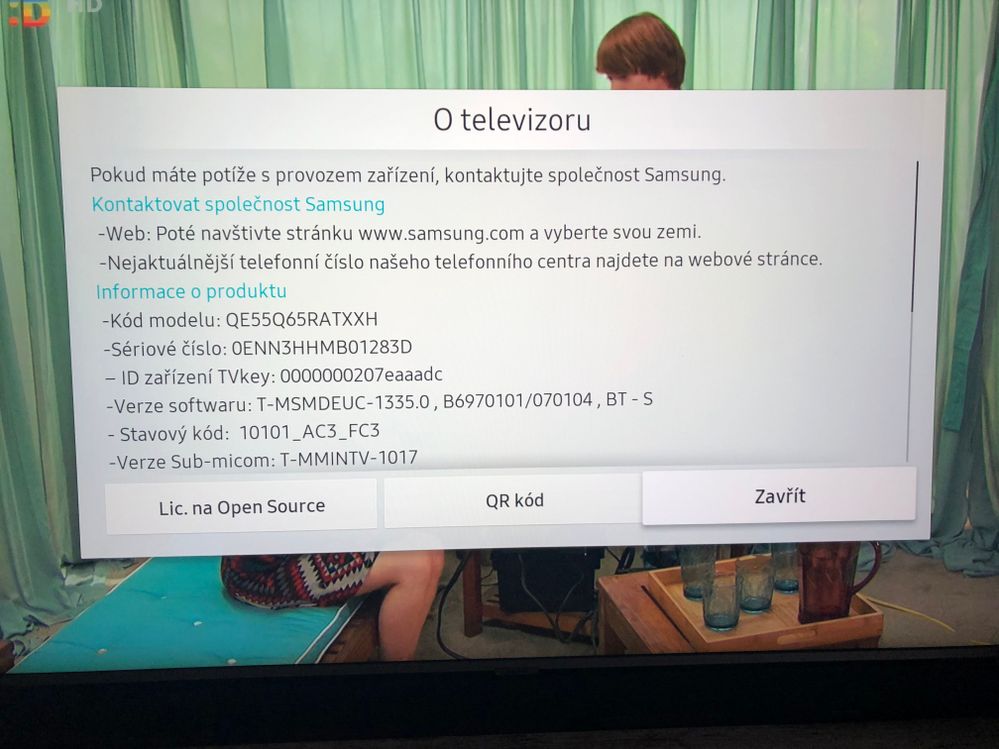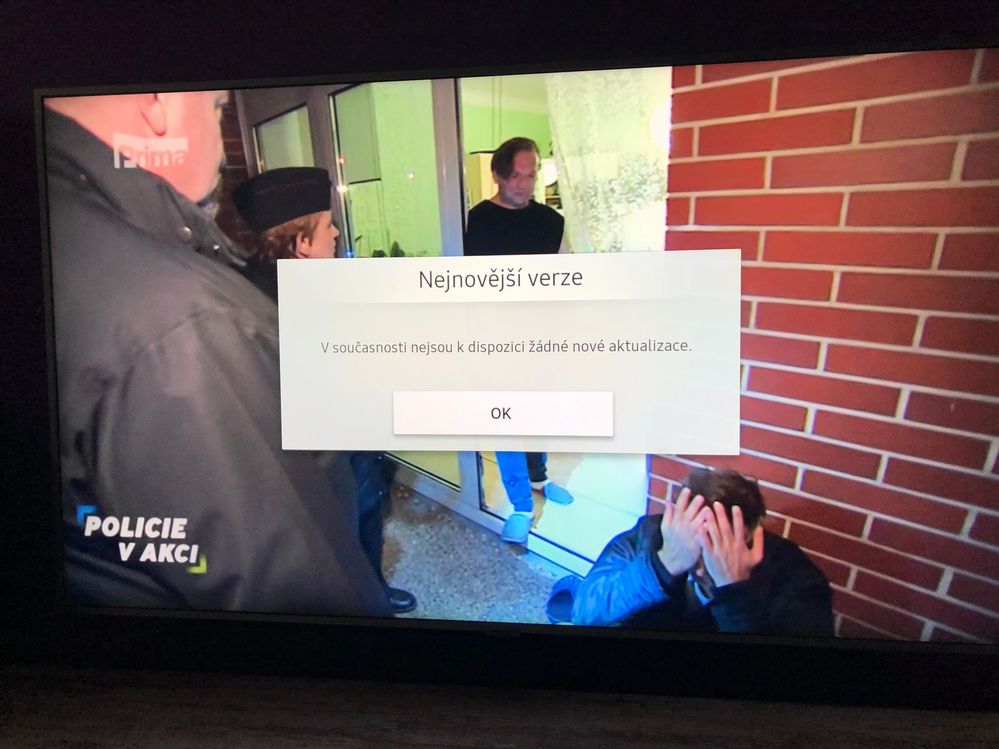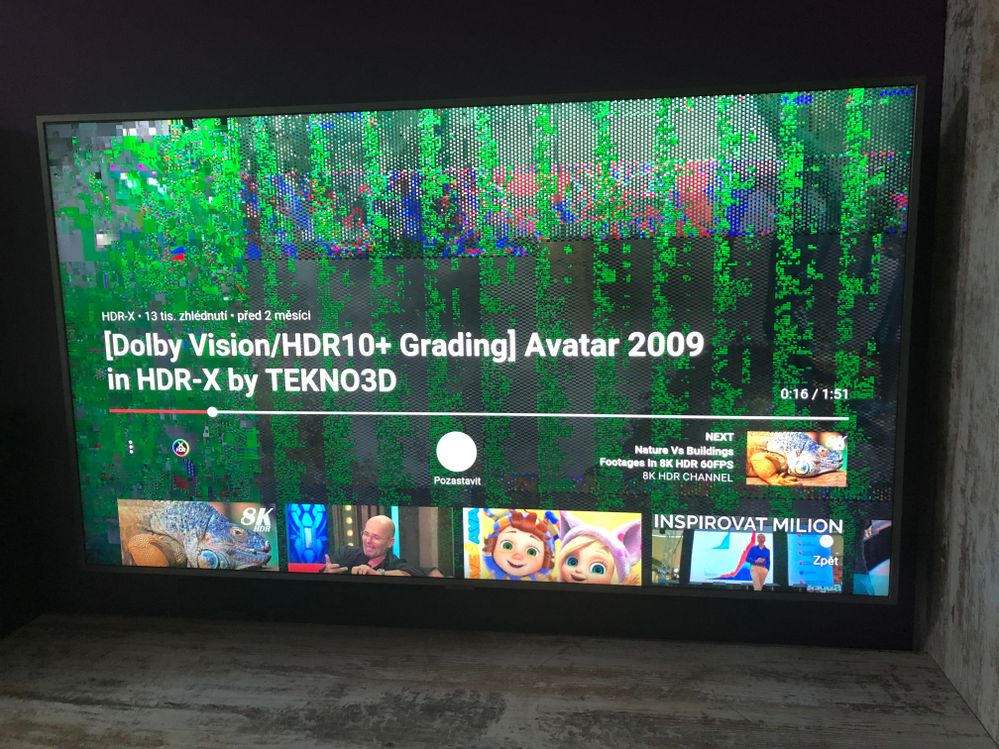What are you looking for?
- Samsung Community
- :
- Products
- :
- TV
- :
- QE55Q65R YouTube 4K glitch
QE55Q65R YouTube 4K glitch
- Subscribe to RSS Feed
- Mark topic as new
- Mark topic as read
- Float this Topic for Current User
- Bookmark
- Subscribe
- Printer Friendly Page
- Labels:
-
Televisions
03-02-2020 05:49 AM - last edited 03-02-2020 05:50 AM
- Mark as New
- Bookmark
- Subscribe
- Mute
- Subscribe to RSS Feed
- Highlight
- Report Inappropriate Content
Hi guys.
Yesterday I’ve bought QE55Q65R.
In YouTube app I had some glitches like this in 4K videos, but only on few of them. Some was running fine some not. Reinstall doesn’t helped, turn it off and on again neither. Interesting thing was even when this glitch appears the UserInterface of YouTube was still working well above this green screen. I was able to make this happens anytime on certain videos. Then I’ve found if I changed resolution to 1440p video was working. After that application freezes completely and since I turned it on again I didn’t had this problem anymore even in 4K resolution. I’m kind of scared. It’s a few days ago I’ve trashed older LED by Samsung and now I’m kind a worry this one will have same destiny.
Does anyone else had issue like this with YouTube on QLeds before? One my friend scared me it could be a damaged chip
04-02-2020 01:02 PM
- Mark as New
- Bookmark
- Subscribe
- Mute
- Subscribe to RSS Feed
- Highlight
- Report Inappropriate Content
Hi @LoaderCZ
Let's see if we can get this sorted for you. Could we take the current software version of your TV please? Go to Home > Settings > Support > About This TV.

04-02-2020 02:33 PM
- Mark as New
- Bookmark
- Subscribe
- Mute
- Subscribe to RSS Feed
- Highlight
- Report Inappropriate Content
Thank you
04-02-2020 02:54 PM
- Mark as New
- Bookmark
- Subscribe
- Mute
- Subscribe to RSS Feed
- Highlight
- Report Inappropriate Content
There does appear to be a software update to version 1351.3 available for your TV, @LoaderCZ. Could you go to Home > Settings > Support > Software Update > Update Now?

04-02-2020 04:16 PM - last edited 04-02-2020 04:31 PM
- Mark as New
- Bookmark
- Subscribe
- Mute
- Subscribe to RSS Feed
- Highlight
- Report Inappropriate Content
There is no update available at this time.
Maybe it's a region related? Our country (Czech republic) just switching to DBV-T2, HEVC and sometimes TV telling me signal contain only audio. After unplugging the tv it works correctly. Now voice control didn't work. Also restart helped.
Maybe I've got bad luck and tv is faulty out of box?
04-02-2020 04:32 PM
- Mark as New
- Bookmark
- Subscribe
- Mute
- Subscribe to RSS Feed
- Highlight
- Report Inappropriate Content
Try downloading the latest update from the Support page of this TV onto a USB stick and update the TV via the USB method. You can find a step by step guide on how to do this here.
04-02-2020 05:34 PM
- Mark as New
- Bookmark
- Subscribe
- Mute
- Subscribe to RSS Feed
- Highlight
- Report Inappropriate Content
04-02-2020 05:52 PM
- Mark as New
- Bookmark
- Subscribe
- Mute
- Subscribe to RSS Feed
- Highlight
- Report Inappropriate Content
so, it did not help
04-02-2020 06:31 PM
- Mark as New
- Bookmark
- Subscribe
- Mute
- Subscribe to RSS Feed
- Highlight
- Report Inappropriate Content
If this is happening with other apps too, it may be better to speak with the Samsung AudioVisual team @LoaderCZ. If you are located in the UK, you can contact them on this number: 0333 000 0333. Alternatively, you can reach the Samsung Support of your region to be assisted further.
04-02-2020 06:39 PM
- Mark as New
- Bookmark
- Subscribe
- Mute
- Subscribe to RSS Feed
- Highlight
- Report Inappropriate Content
Next time when this will happens I’ll try HDR video @Netflix. Unfortunately I didn’t try different app.
This time the bug was the same. When I switched from 4K to lower resolution it was ok. When I changed back to 4K, glitch appears again.