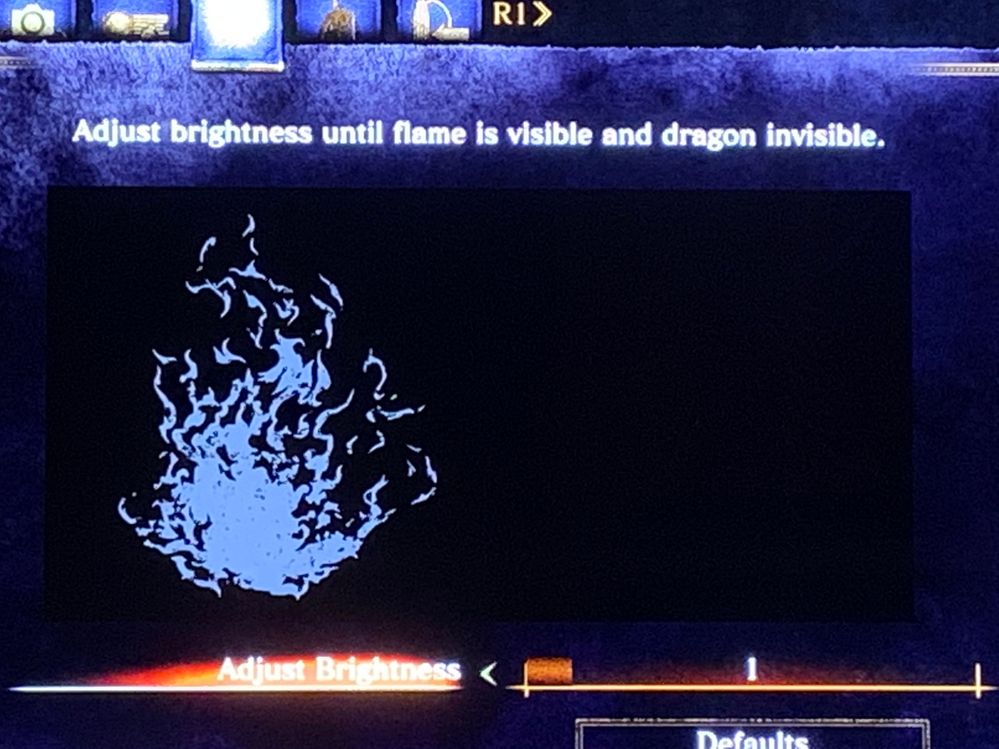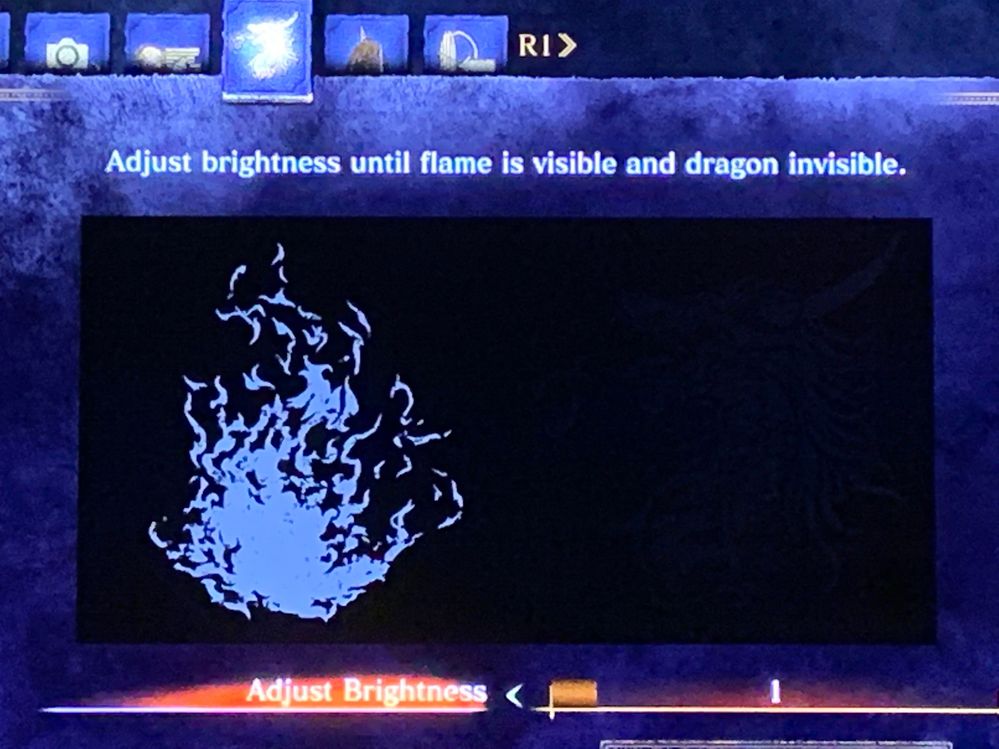What are you looking for?
- Samsung Community
- :
- Products
- :
- TV
- :
- Re: Q9FN random reboot
Q9FN random reboot
- Subscribe to RSS Feed
- Mark topic as new
- Mark topic as read
- Float this Topic for Current User
- Bookmark
- Subscribe
- Printer Friendly Page
- Labels:
-
Televisions
28-05-2019 09:31 PM - last edited 28-05-2019 09:32 PM
- Mark as New
- Bookmark
- Subscribe
- Mute
- Subscribe to RSS Feed
- Highlight
- Report Inappropriate Content
Hi, new to the forum.
My 4 month old 2018 Q9FN has started doing quick random reboots the last few days. It suddenly qoes black, displays the Samsung logo and then is back to the same input - takes about 3-4 seconds. So far it has only done so while using my Xbox One X (which is annoying), but at random times - 1 time each evening. I've reattached all HDMI cables and the One Connect cable, and setup all inputs from scratch. I have not done a full reset yet, although I guess that's the next step. I'm on the latest firmware.
Anyone experienced the same? Is this the fist sign of a faulty One connect box?
04-12-2019 08:08 PM
- Mark as New
- Bookmark
- Subscribe
- Mute
- Subscribe to RSS Feed
- Highlight
- Report Inappropriate Content
sorry to hear that the reboot didnt improve your picture quality. proabably the next step you can try is a reset. Its under the support/self-diagnosis menu on my TV. That may or may not help, but its another thing to try. make sure to write down your picture settings if you try it because I think those will all be reset to their default values.
04-12-2019 09:21 PM
- Mark as New
- Bookmark
- Subscribe
- Mute
- Subscribe to RSS Feed
- Highlight
- Report Inappropriate Content
So I have been messing around with the TVs settings. I'm pretty familiar with these, I have all of my settings memorized and dialed in the way I like em (or did anyway). I'm extremely ***** about this stuff.
so anyway, it appears with this update 1290.4, when in Game Mode, there is some kind "brightness" (or maybe gamma) increase that essentially causes a washed out image, decreased black levels causing less color vibrancy. I had to dial the brightness in settings down to -3 (used to be 0) and increase the backlight 45 (used to be 35-38) to somewhat replicate the pre-update picture quality. Even then, some games still look "washed out" .
idk if this extends to normal TV broadcasts, I mainly only use this TV for gaming and the built in apps.
Samsung can't seem to get out of their own way.
04-12-2019 09:42 PM
- Mark as New
- Bookmark
- Subscribe
- Mute
- Subscribe to RSS Feed
- Highlight
- Report Inappropriate Content
I have not experienced any change in backlighting or picture brightness since the update on my Q9FN
05-12-2019 08:35 AM
- Mark as New
- Bookmark
- Subscribe
- Mute
- Subscribe to RSS Feed
- Highlight
- Report Inappropriate Content
I have the Q7fn and also haven't noticed any difference in brightness.I too like to get the best settings I can,but can't see a difference to be honest just glad the freesync issue has been solved.
05-12-2019 09:23 AM
- Mark as New
- Bookmark
- Subscribe
- Mute
- Subscribe to RSS Feed
- Highlight
- Report Inappropriate Content
I posted in here issue with darker picture after the 1290 update. This can be seen on pc but not on xbox.
The settng for pc and xbox differ in samsung setting, the setting where you can adjust on xbox is greyed out on pc.
I have the Q9FN.
05-12-2019 07:06 PM
- Mark as New
- Bookmark
- Subscribe
- Mute
- Subscribe to RSS Feed
- Highlight
- Report Inappropriate Content
NU8000 owner here.
I live in Canada. The FW made itself available yesterday through the TV. I took the plunge - and am happy to report no reboots since, and the PQ is the same as it was before.
Glad this is resolved, but still irritatated with Samsung for this having happened to begin with, and for it taking so long for them to fix.
05-12-2019 07:25 PM
- Mark as New
- Bookmark
- Subscribe
- Mute
- Subscribe to RSS Feed
- Highlight
- Report Inappropriate Content
Hi good to hear
I am on week 2 now of the new firmware on a 65nu8000 and the same no problems with freesync and dont see any difference in picture in fact might go to say it's better.
I did tweak some of the settings when I got the tv. Such as sharpness down to 0 and contrast enhancer off etc
06-12-2019 07:59 AM - last edited 06-12-2019 08:16 AM
- Mark as New
- Bookmark
- Subscribe
- Mute
- Subscribe to RSS Feed
- Highlight
- Report Inappropriate Content
Loaded up my save file in Dark Souls 3 (PS4) and
using my pre 1290.4 video settings
Using the in game video calibration, the "dragon" on the right is clearly visible (bottom photo).
This used to be "invisible" prior to the update.
I now have to set my brightness to -2 and set the backlight higher to get an approximation of the previous PQ (top / 1st photo is the new settings)
bizarre. My screen definitely has some added "brightness" going on. From what I can tell, it's only in game mode
.
06-12-2019 08:50 AM - last edited 06-12-2019 08:51 AM
- Mark as New
- Bookmark
- Subscribe
- Mute
- Subscribe to RSS Feed
- Highlight
- Report Inappropriate Content
So, I did another experiment.
The way I have everything connected is that all of my consoles and UHD player are hooked into my Denon 4K AVR, then 1 HDMI cable going into the Q8FN. I believe HDMI 4. FreeSync unfortunately doesn't work in this set-up.
anyway, I changed from HDMI 4 to HDMI 3, and this has seemingly corrected whatever video issue is happening on the other input.
now using my previous settings, everything looks more or less as it did before. Very odd. Wondering if one of the HDMI ports has some issue...
06-12-2019 09:14 AM
- Mark as New
- Bookmark
- Subscribe
- Mute
- Subscribe to RSS Feed
- Highlight
- Report Inappropriate Content
Hi
Strange that you have had to move to another hdmi port.
I use a denon avr and route that to hdmi 4 as it's the only one with the arc for netflix etc from the tv.
I use hdmi 1 to run the xbox separately as the tv would not auto switch into game mode.
The tv stopped seeing the xbox recently so had to set hdmi 1 as a permanent game mode input and seems to work fine. Only tweaked a few settings as per my earlier post but might be tweaking again when I get home as i noticed some difference when i took off contrast enhancer