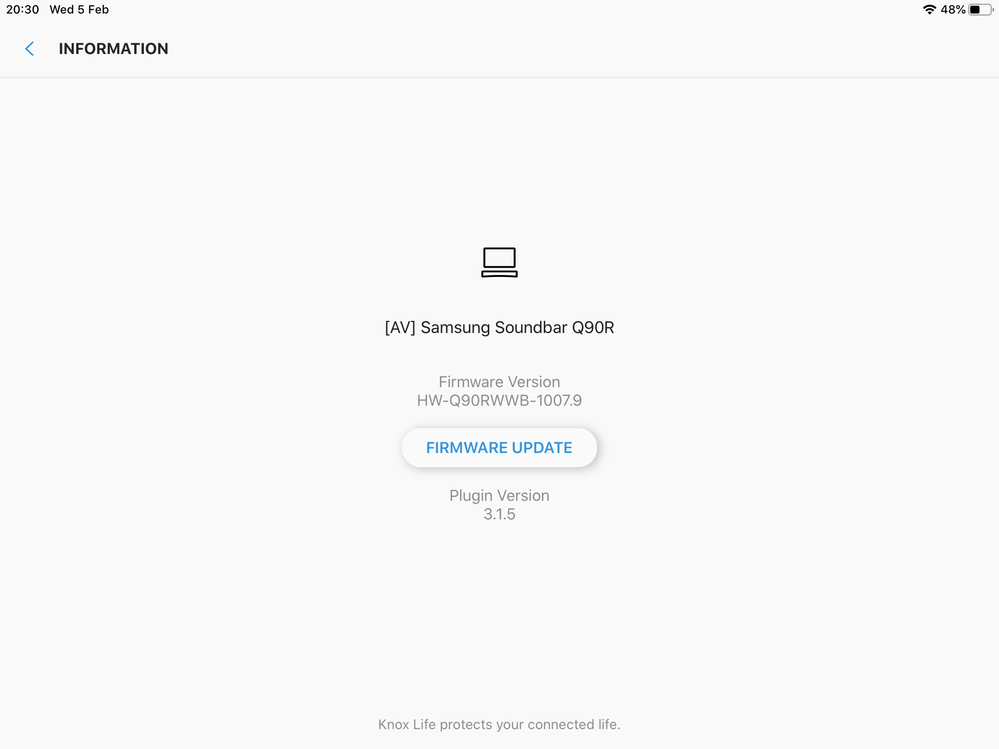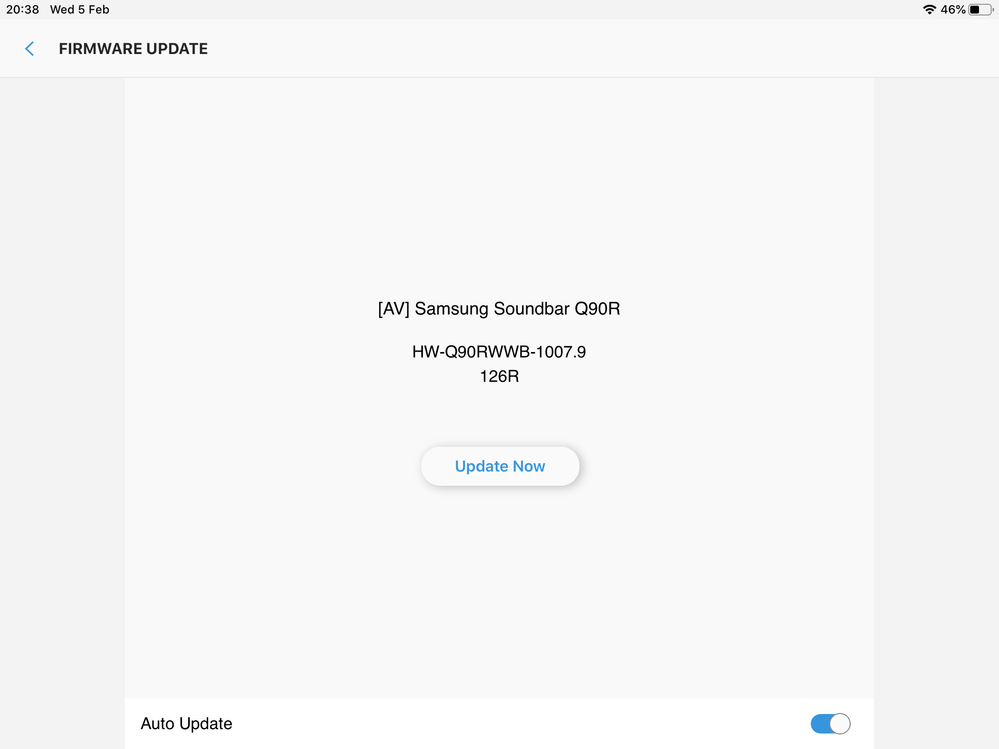What are you looking for?
- Samsung Community
- :
- Products
- :
- TV
- :
- Re: Q90R TV and Q90R soundbar not working correctly with ARC
Q90R TV and Q90R soundbar not working correctly with ARC
- Subscribe to RSS Feed
- Mark topic as new
- Mark topic as read
- Float this Topic for Current User
- Bookmark
- Subscribe
- Printer Friendly Page
- Labels:
-
Televisions
13-08-2019 05:05 PM
- Mark as New
- Bookmark
- Subscribe
- Mute
- Subscribe to RSS Feed
- Highlight
- Report Inappropriate Content
I have the TV and soundbar of the same name - Q90R. Presumably they are designed to work together...
If if I connect my 2 HDMI sources to the soundbar and use the HDMI ARC to connect to the TV, everything works fine except that my TV remote will switch the TV and soundbar off. However, if I switch the TV on with the TV remote, the soundbar does not switch on. Why would it switch off but not on? This is how you are advised to set it up in the manual.
Everything is enabled on Anynet+ CEC and the universal remotes also set up. Volume controls also work from TV remote. Just not switching on both devices together. I also sometimes have to switch the source off/on to have it recognised. The only way to switch on the soundbar is with its own remote.
Interestingly, if I move my 2 HDMI sources to connect to the TV and not the soundbar, the TV remote will switch both devices on AND off and works perfectly in this regard. However, then I get unreaolveable lip sync issues and don’t even get me started on that!
Any ideas (or fixes - Samsung) gratefully received.
05-02-2020 08:28 PM
- Mark as New
- Bookmark
- Subscribe
- Mute
- Subscribe to RSS Feed
- Highlight
- Report Inappropriate Content
Hi David1987
05-02-2020 08:36 PM
- Mark as New
- Bookmark
- Subscribe
- Mute
- Subscribe to RSS Feed
- Highlight
- Report Inappropriate Content
These are the software releases that work with my TV and Soundbar...tempting fate but these have worked fine for me....looks like the Soundbar is now requesting a firmware update....do I risk it?
05-02-2020 08:40 PM
- Mark as New
- Bookmark
- Subscribe
- Mute
- Subscribe to RSS Feed
- Highlight
- Report Inappropriate Content
This is the new firmware release 126R, does anyone know what changes have been made....concerned my successful set up will be lost?
05-02-2020 08:48 PM
- Mark as New
- Bookmark
- Subscribe
- Mute
- Subscribe to RSS Feed
- Highlight
- Report Inappropriate Content
Actually, the latest firmware is 1008.0. I don't know what significance 126r is used for, but it's not the firmware version. 1008.0 has been out for awhile as I updated to that when I got my Q90r soundbar a few months back. I will say that the rear speakers were a pain to update though. The app showed everything was up to date, but using the power / key combo on the remote to display the firmware version on each speaker showed that the rears did not get updated. It took me about four tries to get them to take the update.
06-02-2020 10:29 AM
- Mark as New
- Bookmark
- Subscribe
- Mute
- Subscribe to RSS Feed
- Highlight
- Report Inappropriate Content
The 1008.0 update is apparently only for the US market?
08-02-2020 07:09 PM
- Mark as New
- Bookmark
- Subscribe
- Mute
- Subscribe to RSS Feed
- Highlight
- Report Inappropriate Content
Seems to be soundbar source related. When the soundbar is not in d.in it isn't receiving the on command? Or passing it downstream to hdmi devices plugged into it.
09-02-2020 08:46 AM
- Mark as New
- Bookmark
- Subscribe
- Mute
- Subscribe to RSS Feed
- Highlight
- Report Inappropriate Content
BTW if you have an opticla lead connected, why can't you select the Optical mode if the HDMI ARC is connected?
09-02-2020 09:51 AM
- Mark as New
- Bookmark
- Subscribe
- Mute
- Subscribe to RSS Feed
- Highlight
- Report Inappropriate Content
Optical didnt carry atmos or did arc. Pretty sure you should forget optical if you want either
09-02-2020 09:54 AM
- Mark as New
- Bookmark
- Subscribe
- Mute
- Subscribe to RSS Feed
- Highlight
- Report Inappropriate Content
Thanks. I am aware about optical and ATMOS however if I want to select optical instead of TV ARC, I cannot do this? I have terrible lip sync audio lag issue son the Q90 TV and wanted to test various formats.
09-02-2020 10:18 AM - last edited 09-02-2020 10:18 AM
- Mark as New
- Bookmark
- Subscribe
- Mute
- Subscribe to RSS Feed
- Highlight
- Report Inappropriate Content
The optical TV-output is also affected by the excessive Dolby Digital delay when routed through the TV (HDMI input to opto output). I don't use ARC but I believe the reason that you can not manually override is because the TV detects an ARC capable connection. To disconnect ARC you can either connect the AVR/soundbar to other than HDMI-3 or disable ARC functionality in the AVR/soundbar (might depend on your equipment).
I use the TV-optical output only for audio from TV-internal sources (connected to my AVR). This works for both DD5.1 and PCM without the excessive audio delay bug. I connect external sources audio (S/PDIF coax/opto) directly to AVR while HDMI is connected to the TV for video. I set audio delay in the AVR for the external sources to match the video processing delay in the TV, and on the TV-opto out (for internal apps) I set all audio delays (TV and AVR) to zero.