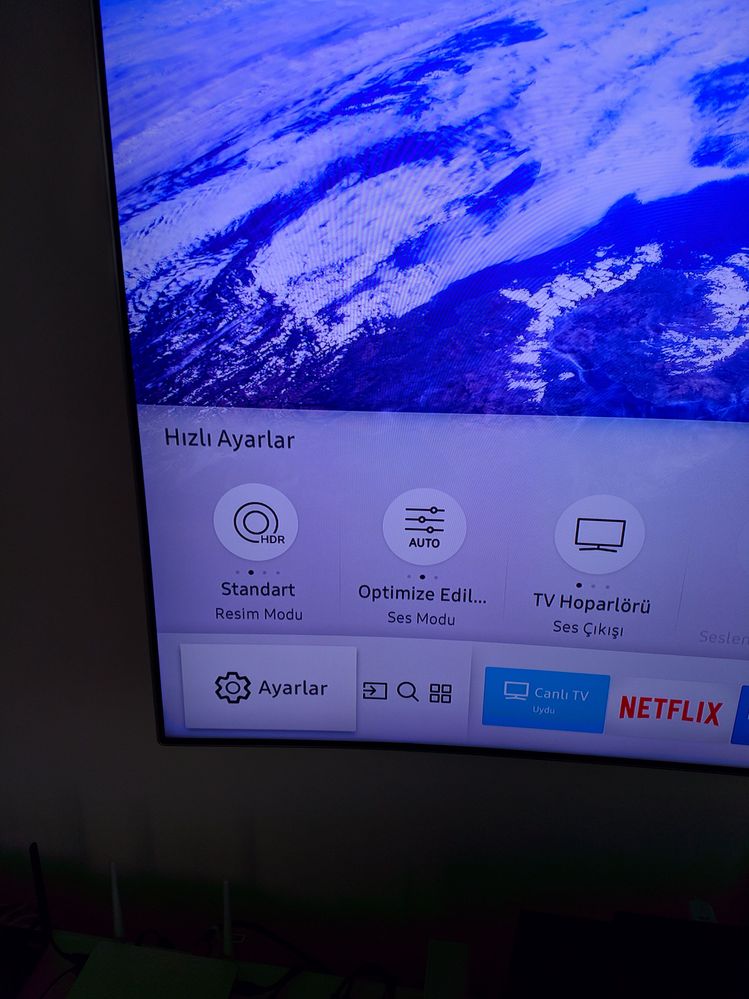What are you looking for?
- Samsung Community
- :
- Products
- :
- TV
- :
- Re: New update MU series
New update MU series
- Subscribe to RSS Feed
- Mark topic as new
- Mark topic as read
- Float this Topic for Current User
- Bookmark
- Subscribe
- Printer Friendly Page
05-09-2017 04:30 PM
- Mark as New
- Bookmark
- Subscribe
- Mute
- Subscribe to RSS Feed
- Highlight
- Report Inappropriate Content
After the last Update and the issues it caused I have turned off Automatic Updates.
Just had a message asking me to allow a new update, I have declined update until I have more information.
Does anyone know what it is for ?
Does it work ?
Thanks
- Tags:
- update
02-05-2019 03:20 PM
- Mark as New
- Bookmark
- Subscribe
- Mute
- Subscribe to RSS Feed
- Highlight
- Report Inappropriate Content
@cormar wrote:hi , can i see hdr10(+) - effect in hdr-films , without start up the hdr+ - button in the picture-settings of my ue55mu7000 ?
@cormar You should be able to view the HDR10+ effect on HDMi content (without the HDR+ setting which is an enhancement (some would faux) which can also used for non-HDR content, however there will not be a stamp as such on the Tv. However perhaps best to experiment.
I do not work for Samsung or make Samsung Products but provide independent advice and valuable contributions.
02-05-2019 03:23 PM - last edited 02-05-2019 03:37 PM
- Mark as New
- Bookmark
- Subscribe
- Mute
- Subscribe to RSS Feed
- Highlight
- Report Inappropriate Content
@Hakanemre34 wrote:hdr10 + update for 2017 Q8C ?
According to the Moderator on German Community HDR10+ was enabled for HDMI via the 1250.5 firmware.
I do not work for Samsung or make Samsung Products but provide independent advice and valuable contributions.
02-05-2019 03:34 PM
- Mark as New
- Bookmark
- Subscribe
- Mute
- Subscribe to RSS Feed
- Highlight
- Report Inappropriate Content
02-05-2019 03:59 PM
- Mark as New
- Bookmark
- Subscribe
- Mute
- Subscribe to RSS Feed
- Highlight
- Report Inappropriate Content
@JAMES4578 wrote:
@cormar wrote:hi , can i see hdr10(+) - effect in hdr-films , without start up the hdr+ - button in the picture-settings of my ue55mu7000 ?
@cormar You should be able to view the HDR10+ effect on HDMi content (without the HDR+ setting which is an enhancement (some would faux) which can also used for non-HDR content, however there will not be a stamp as such on the Tv. However perhaps best to experiment.
When i play a hdr10-film , hdr+ in the settings is automathicly activated. The picture-setting is blocked on hdr+. When i de-activate the hdr+ button , then i can choose picure-setting (dynamic for me). But the question is in that case , do i see hdr10.
02-05-2019 04:17 PM - last edited 02-05-2019 04:21 PM
- Mark as New
- Bookmark
- Subscribe
- Mute
- Subscribe to RSS Feed
- Highlight
- Report Inappropriate Content
@cormar wrote:
@JAMES4578 wrote:
@cormar wrote:hi , can i see hdr10(+) - effect in hdr-films , without start up the hdr+ - button in the picture-settings of my ue55mu7000 ?
@cormar You should be able to view the HDR10+ effect on HDMi content (without the HDR+ setting which is an enhancement (some would faux) which can also used for non-HDR content, however there will not be a stamp as such on the Tv. However perhaps best to experiment.
When i play a hdr10-film , hdr+ in the settings is automathicly activated. The picture-setting is blocked on hdr+. When i de-activate the hdr+ button , then i can choose picure-setting (dynamic for me). But the question is in that case , do i see hdr10.
@cormar, On my set HDR+was at one time automatically activated but does tends not to be case now. However picture setting on HDR10 title does display as HDR (Standard,Movie,Dynamic etc) and if enable setting shows simply as HDR+. I imagine you are seeing HDR10 in either scenario but may notice a different quality.
I do not work for Samsung or make Samsung Products but provide independent advice and valuable contributions.
02-05-2019 04:20 PM
- Mark as New
- Bookmark
- Subscribe
- Mute
- Subscribe to RSS Feed
- Highlight
- Report Inappropriate Content
@Hakanemre34 wrote:
65q8c frimware 1262.0 installed. hdr10 + does not type in the menu. hdr writes only
HDR10+ may not be speifically labelled that often and the amount of content will differ per platform. 4k/HDR Content-Various Apps
I do not work for Samsung or make Samsung Products but provide independent advice and valuable contributions.
02-05-2019 04:33 PM
- Mark as New
- Bookmark
- Subscribe
- Mute
- Subscribe to RSS Feed
- Highlight
- Report Inappropriate Content
HDD TV USB connection. a beatiful planet 4k TV writes in HDR only.
https://www.blu-ray.com/movies/A-Beautiful-Planet-4K-Blu-ray/217967/
02-05-2019 07:33 PM
- Mark as New
- Bookmark
- Subscribe
- Mute
- Subscribe to RSS Feed
- Highlight
- Report Inappropriate Content
@JAMES4578 wrote:
@cormar wrote:
@JAMES4578 wrote:
@cormar wrote:hi , can i see hdr10(+) - effect in hdr-films , without start up the hdr+ - button in the picture-settings of my ue55mu7000 ?
@cormar You should be able to view the HDR10+ effect on HDMi content (without the HDR+ setting which is an enhancement (some would faux) which can also used for non-HDR content, however there will not be a stamp as such on the Tv. However perhaps best to experiment.
When i play a hdr10-film , hdr+ in the settings is automathicly activated. The picture-setting is blocked on hdr+. When i de-activate the hdr+ button , then i can choose picure-setting (dynamic for me). But the question is in that case , do i see hdr10.
@cormar, On my set HDR+was at one time automatically activated but does tends not to be case now. However picture setting on HDR10 title does display as HDR (Standard,Movie,Dynamic etc) and if enable setting shows simply as HDR+. I imagine you are seeing HDR10 in either scenario but may notice a different quality.
The hdr+ - button is always automatically activated when i play hdr10(+) - content from netflix , YouTube, amazon prime. When i for this content disable hdr+ i can choose dynamic and i hope it is hdr10.
07-05-2019 01:38 PM
- Mark as New
- Bookmark
- Subscribe
- Mute
- Subscribe to RSS Feed
- Highlight
- Report Inappropriate Content
Hi Guys,
From today, the the T-KTMDEUC_1270.3 FW is available.
Somebody installed it already?
07-05-2019 01:49 PM
- Mark as New
- Bookmark
- Subscribe
- Mute
- Subscribe to RSS Feed
- Highlight
- Report Inappropriate Content
-
Error with 1420 OTA software update. (Previous SAMSUNG attemp to fix the 1409 bug)
in TV -
Oled 55s90c cutting off instantly.
in TV -
firmware update on 55" QN95B adds new icon to Media Home screen
in TV -
2018 Samsung TV showing connection error with blue arrows.
in TV -
Youtube app exiting the comments section after about 5 seconds since update.
in TV