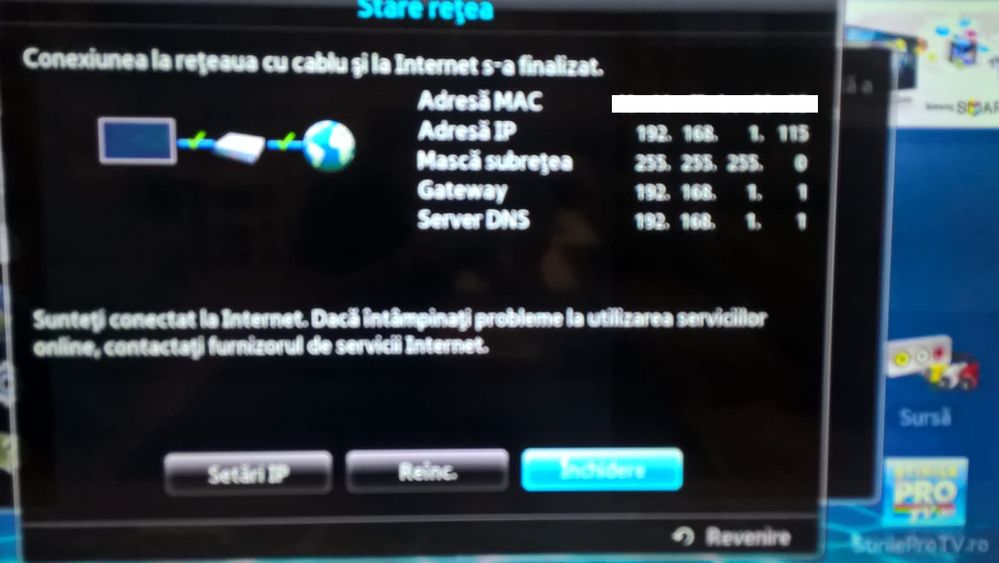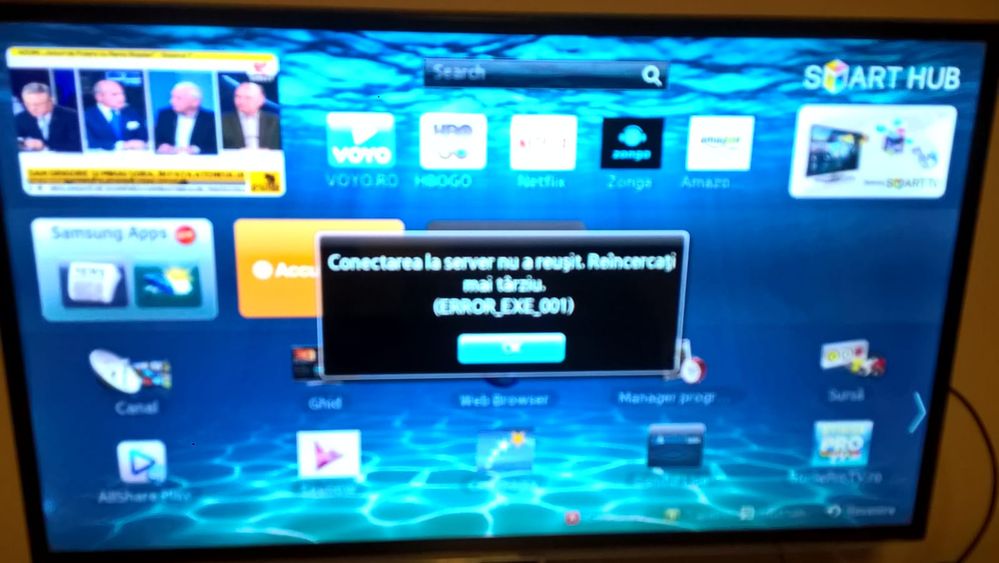What are you looking for?
- Samsung Community
- :
- Products
- :
- TV
- :
- My smasung tv won't connect to the internet, Error_exe_001 and Error_model_bind, tough the network status is fine
My smasung tv won't connect to the internet, Error_exe_001 and Error_model_bind, tough the network status is fine
- Subscribe to RSS Feed
- Mark topic as new
- Mark topic as read
- Float this Topic for Current User
- Bookmark
- Subscribe
- Printer Friendly Page
- Labels:
-
Televisions
12-01-2019 07:52 PM
- Mark as New
- Bookmark
- Subscribe
- Mute
- Subscribe to RSS Feed
- Highlight
- Report Inappropriate Content
My samsung tv UE46ES6300 won't connect to the internet and would show these errors when i try to enter the web browser(Error_exe_001 and Error_model_bind ), and i looked it up on the internet and saw that a solution would be a software update. Looking at the tv setting, it is greyed out and it says that the function is not available. As i said the network status looks fine, the DNS is automatically detected, no issue, and no solution i found online looks helpful...
Here are some pictures(sorry for quality, windows phones are garbage):
Solved! Go to Solution.
17-11-2019 11:34 AM
- Mark as New
- Bookmark
- Subscribe
- Mute
- Subscribe to RSS Feed
- Highlight
- Report Inappropriate Content
Hello can you help me? I have the same problem?!
17-11-2019 11:38 AM
- Mark as New
- Bookmark
- Subscribe
- Mute
- Subscribe to RSS Feed
- Highlight
- Report Inappropriate Content
Hey! What you do finally to fix it??
30-11-2019 07:22 PM
- Mark as New
- Bookmark
- Subscribe
- Mute
- Subscribe to RSS Feed
- Highlight
- Report Inappropriate Content
01-12-2019 02:07 AM
- Mark as New
- Bookmark
- Subscribe
- Mute
- Subscribe to RSS Feed
- Highlight
- Report Inappropriate Content
Hi folks, if I remember rightly, but please keep in mind this was from a little while back, I did have this same issue, ie not being able to update. In the end I had to do a "reset". I'm afraid I'm overseas right now and not near my tv to go through and give you a step by step instruction. These was a button within one of the menus that said "reset". What that did was do a full reset of my tv, ie deleted the onboard software and reloaded new updates software. It fixed my tv error and also gave me a whole new screen with many updated tv/menu options. So, go looking for a "reset" within your menus rather an "update".
03-12-2019 01:23 PM
- Mark as New
- Bookmark
- Subscribe
- Mute
- Subscribe to RSS Feed
- Highlight
- Report Inappropriate Content
Bro thanks now I can browse but my YouTube videos are not playing any ideas for that?
20-12-2019 10:38 PM
- Mark as New
- Bookmark
- Subscribe
- Mute
- Subscribe to RSS Feed
- Highlight
- Report Inappropriate Content
Could I ask you what solution you followed as I'm having the same problem with my TV. Thank you.
20-12-2019 11:03 PM
- Mark as New
- Bookmark
- Subscribe
- Mute
- Subscribe to RSS Feed
- Highlight
- Report Inappropriate Content
Your solution worked for me. Thank you so much
25-03-2020 08:54 AM
- Mark as New
- Bookmark
- Subscribe
- Mute
- Subscribe to RSS Feed
- Highlight
- Report Inappropriate Content
25-03-2020 10:20 AM
- Mark as New
- Bookmark
- Subscribe
- Mute
- Subscribe to RSS Feed
- Highlight
- Report Inappropriate Content
Hey buddy, geez that was quite awhile ago, thinking, thinking, thinking.
If i remember correctly i couldnt go to set up because it was greyed out. I think i selected the support option and from there you can select software update. The tv software updated itself and reinstalled heaps of new apps. I might even have had to click a reset button. But my memory is not real clear. It was soooo frustrated with it i very nearly threw the tv in the bin. But after doing the above.....it has worked awesome from then on. My wife is watching that tv right now otherwise i would go through the menu to try and remember more clearly. If you have no joy, get gack to me and i will look at the tv menu again and try to figure it out for you.
28-03-2020 12:01 PM
- Mark as New
- Bookmark
- Subscribe
- Mute
- Subscribe to RSS Feed
- Highlight
- Report Inappropriate Content
It worked. Thank you.