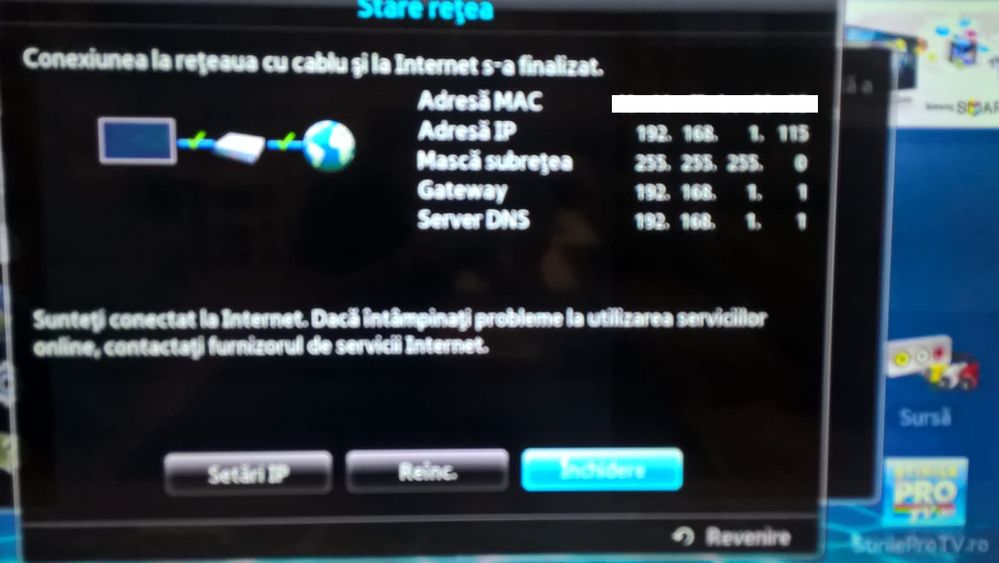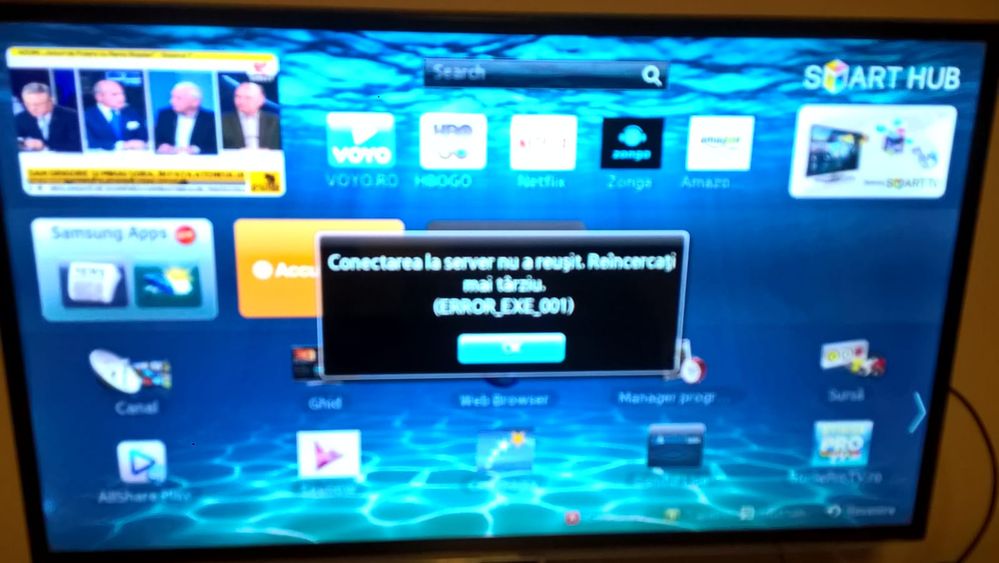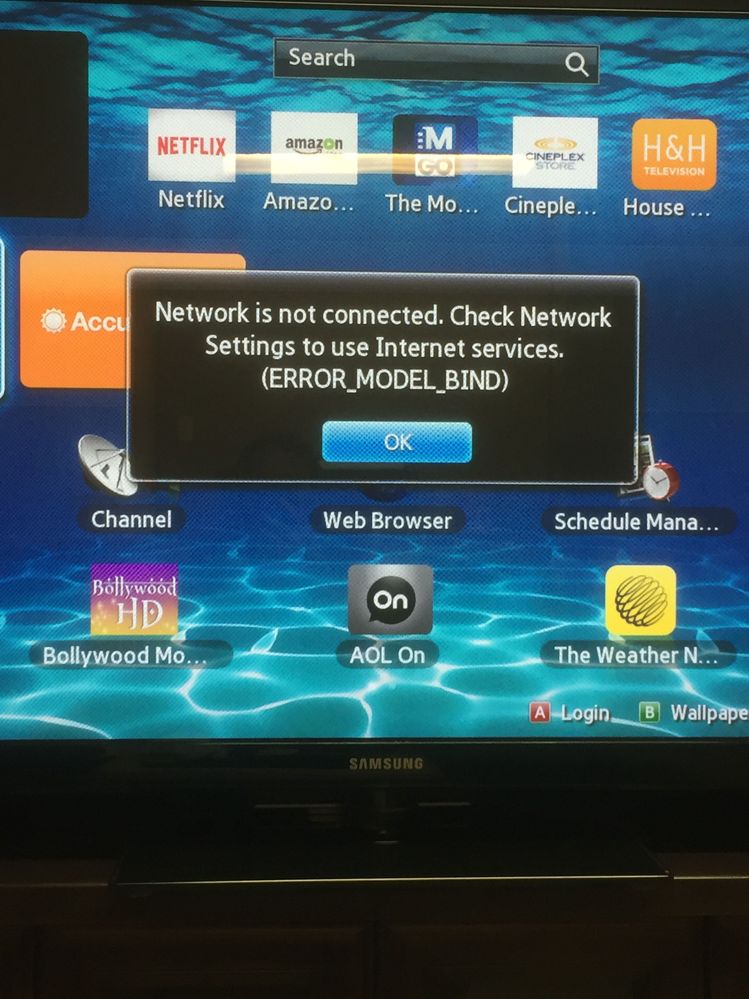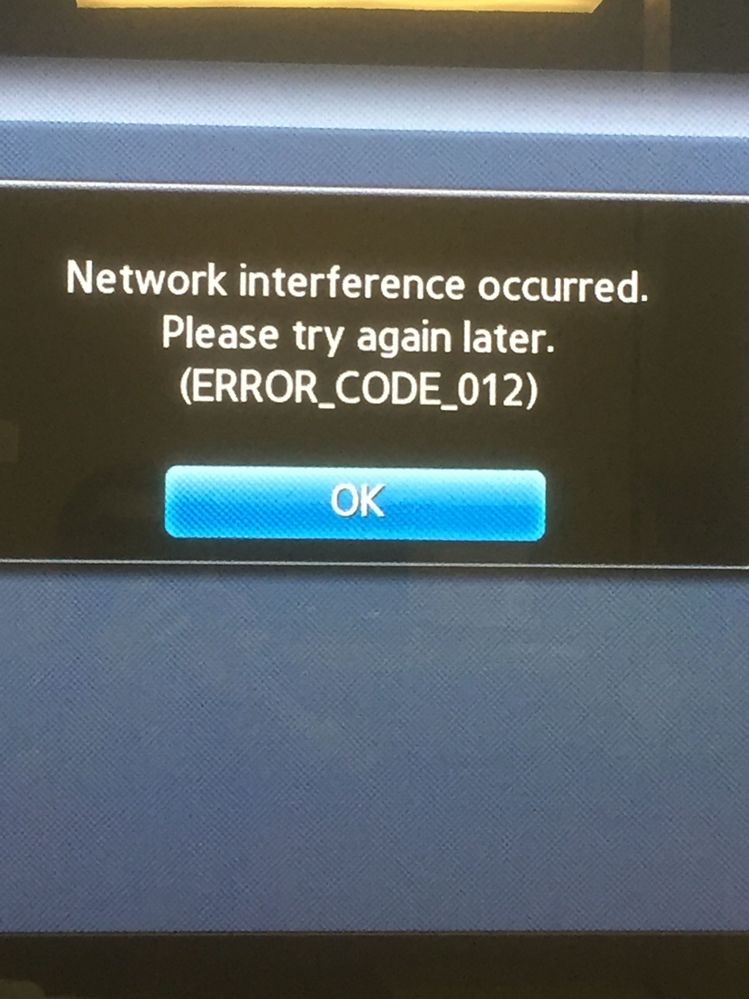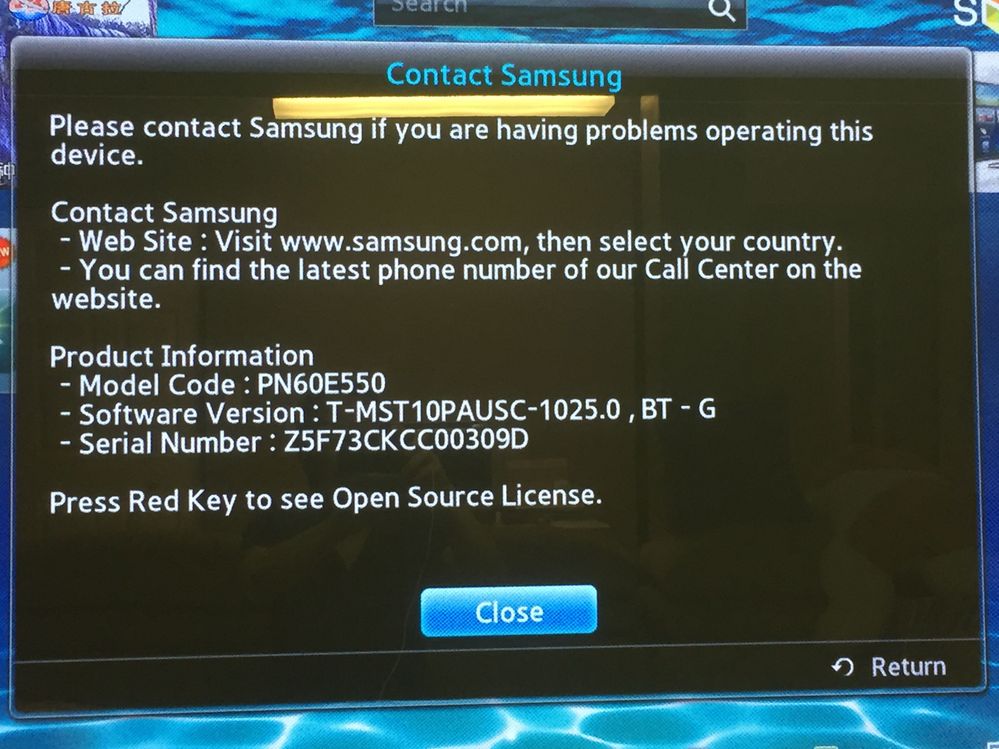What are you looking for?
- Samsung Community
- :
- Products
- :
- TV
- :
- Re: My smasung tv won't connect to the internet, Error_exe_001 and Error_model_bind, tough the network status is fine
My smasung tv won't connect to the internet, Error_exe_001 and Error_model_bind, tough the network status is fine
- Subscribe to RSS Feed
- Mark topic as new
- Mark topic as read
- Float this Topic for Current User
- Bookmark
- Subscribe
- Printer Friendly Page
- Labels:
-
Televisions
12-01-2019 07:52 PM
- Mark as New
- Bookmark
- Subscribe
- Mute
- Subscribe to RSS Feed
- Highlight
- Report Inappropriate Content
My samsung tv UE46ES6300 won't connect to the internet and would show these errors when i try to enter the web browser(Error_exe_001 and Error_model_bind ), and i looked it up on the internet and saw that a solution would be a software update. Looking at the tv setting, it is greyed out and it says that the function is not available. As i said the network status looks fine, the DNS is automatically detected, no issue, and no solution i found online looks helpful...
Here are some pictures(sorry for quality, windows phones are garbage):
Solved! Go to Solution.
31-03-2020 05:14 AM
- Mark as New
- Bookmark
- Subscribe
- Mute
- Subscribe to RSS Feed
- Highlight
- Report Inappropriate Content
31-03-2020 07:27 AM
- Mark as New
- Bookmark
- Subscribe
- Mute
- Subscribe to RSS Feed
- Highlight
- Report Inappropriate Content
Now after reset actuation it finally ended up to say error as 800resource error
01-04-2020 12:42 AM
- Mark as New
- Bookmark
- Subscribe
- Mute
- Subscribe to RSS Feed
- Highlight
- Report Inappropriate Content
Hey buddy, I've just had a look at my tv and It initially also showed the software update as greyed out. However I did the following:
click on "menu", then "support", then "self diagnosis", then "reset".
after the reset, I did the following:
click "menu", then "support", then "software update" as software update was no longer greyed out after I did the reset.
I hope this helps. Regards, Greg
01-04-2020 04:25 AM
- Mark as New
- Bookmark
- Subscribe
- Mute
- Subscribe to RSS Feed
- Highlight
- Report Inappropriate Content
Check out this link as it discusses the errors and your error is Mentioned.
http://support-us.samsung.com/nas/storage/201107281534046%5Estorage_attachment%5EHow_To_Update_Your_...
10-04-2020 03:38 AM
- Mark as New
- Bookmark
- Subscribe
- Mute
- Subscribe to RSS Feed
- Highlight
- Report Inappropriate Content
After getting this message since Deb 2018, contacting Samsung & my internet service provider for several hours (4 total) tonight "I " figured it out. I went to Menu- support-software update- went to Standby mode upgrade that was on "off", turned it "on" --/ ran the update & followed prompts to reconnect to our internet & now I no longer have this error & have internet access again in the search tool bar works again
11-04-2020 04:35 AM
- Mark as New
- Bookmark
- Subscribe
- Mute
- Subscribe to RSS Feed
- Highlight
- Report Inappropriate Content
Hi All
I am also facing the same problem but in my tv software update option is grey after change into factory setting mode as well.
Any suggestions here..
11-04-2020 05:22 AM
- Mark as New
- Bookmark
- Subscribe
- Mute
- Subscribe to RSS Feed
- Highlight
- Report Inappropriate Content
I basically gave up on mine and bought a new tv 😞
The following is from memory as this was some time ago...
I did find that certain options where greyed out if the input source was wrong.
I think the problem essentially came down to the TV was for the European market (noted by the model number) but I was using it in Australia. So it couldn't / wouldn't connect to their servers. Using a VPN on my router helped somewhat but wasn't a permanent solution. So now we just use the TV with Chromecast.
Thanks for your help Samsung. Fantastic service to loyal customers.
Also this editor doesn't work very well on mobile... But I doubt you care about that either.
21-04-2020 04:07 AM
- Mark as New
- Bookmark
- Subscribe
- Mute
- Subscribe to RSS Feed
- Highlight
- Report Inappropriate Content
12-05-2020 09:53 PM
- Mark as New
- Bookmark
- Subscribe
- Mute
- Subscribe to RSS Feed
- Highlight
- Report Inappropriate Content
TV ERROR EXE 001
11-09-2021 05:56 AM
- Mark as New
- Bookmark
- Subscribe
- Mute
- Subscribe to RSS Feed
- Highlight
- Report Inappropriate Content
Hi buddy, did you manage to get this issue sorted. I know a software update will help that option is unavailable