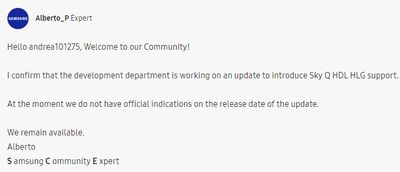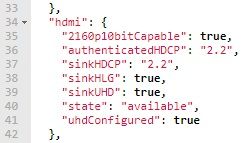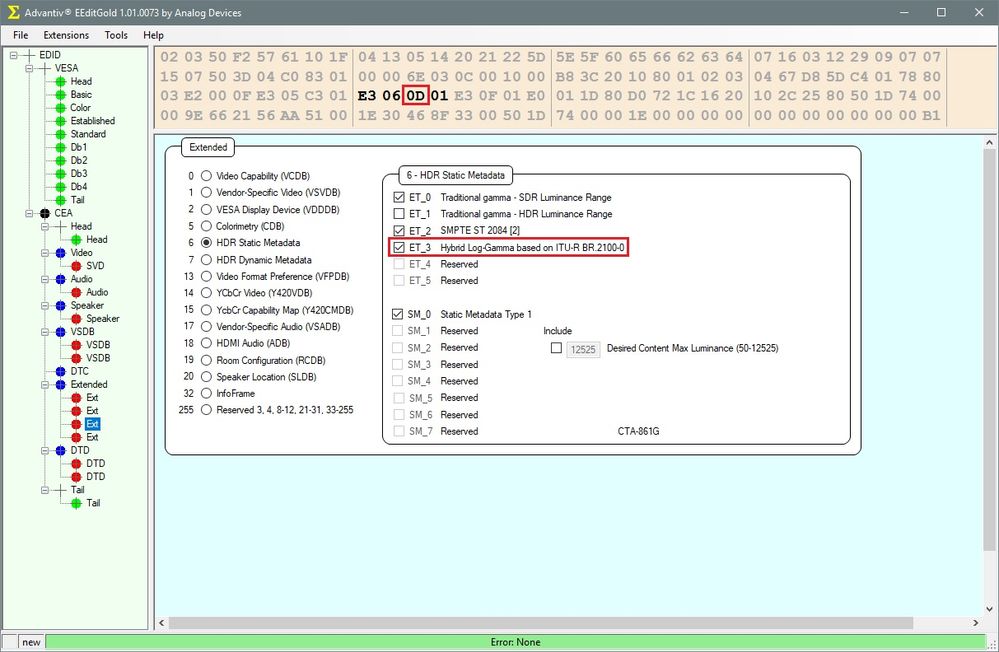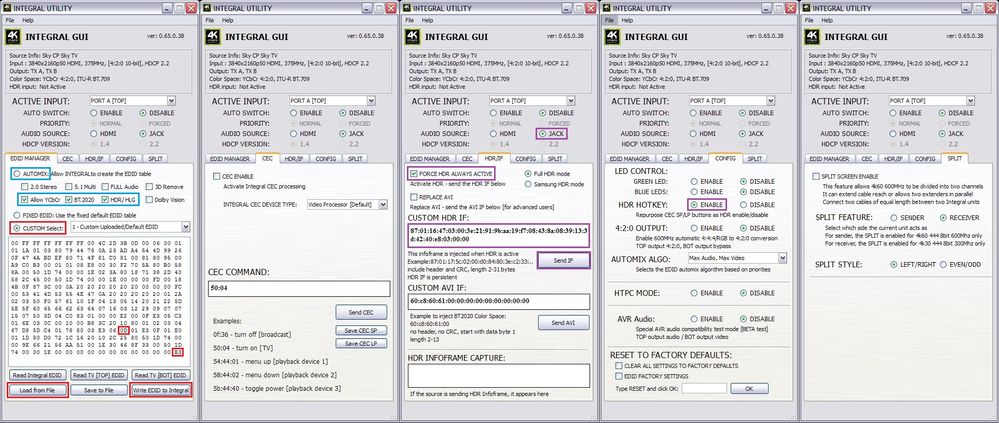What are you looking for?
- Samsung Community
- :
- Products
- :
- TV
- :
- Re: [KS OWNERS ONLY] Sky to introduce HDR content on Sky Q from March
[KS OWNERS ONLY] Sky to introduce HDR content on Sky Q from March
- Subscribe to RSS Feed
- Mark topic as new
- Mark topic as read
- Float this Topic for Current User
- Bookmark
- Subscribe
- Printer Friendly Page
27-02-2018 10:24 AM
- Mark as New
- Bookmark
- Subscribe
- Mute
- Subscribe to RSS Feed
- Highlight
- Report Inappropriate Content
Seen this article just now https://www.ispreview.co.uk/index.php/2018/02/sky-uk-unveils-next-wave-sky-q-tv-feature-upgrades.htm... and it will be very interesting to see if our televisions get HDR content through Sky Q.
Not seen anything yet about the format but assuming its HLG.
Will keep this thread as up to date as I can.
07-06-2018 02:50 PM - last edited 07-06-2018 03:29 PM
- Mark as New
- Bookmark
- Subscribe
- Mute
- Subscribe to RSS Feed
- Highlight
- Report Inappropriate Content
Given the statement made on the Samsung forum today, I would hold off buying an HDFury until we get confirmation about the statement from their Samsung Community Expert.
Also note that I have confirmed that the Sky Q box does detect the HLG EDID fix using HDRFury. Using a websocket client, my Sky Q box correctly reports the HDFury as an HLG sink.
07-06-2018 03:04 PM
- Mark as New
- Bookmark
- Subscribe
- Mute
- Subscribe to RSS Feed
- Highlight
- Report Inappropriate Content
if you look on the avforums KS forum you will see that my TV seems to get any update a week or two before the others
If i get an update and SKy have not launched HDR i will run that websocket for everyone on here to demonstate if the update contains the EDID fix
07-06-2018 07:29 PM
- Mark as New
- Bookmark
- Subscribe
- Mute
- Subscribe to RSS Feed
- Highlight
- Report Inappropriate Content
@tarbat wrote:I think it can just be done via the App, but I can't guarantee that as I configure using a PC. In the App, it should just be a matter of using the EDID Automix option, and ticking the boxes shown below:
I find it hilarious that "HDR/HLG" is a SINGLE OPTION in that App. Ie, you cannot even use that device to create the "HDR but not HLG" situation that we have on our TVs, such is the rarity that it's assumed you'd always have both capabilities?
Perhaps if someone wanted to replicate our problem on another TV for example.
But, there will be some TVs which cannot decode HLG, but can do HDR10, such as the JS 2015 models.
Wonder what happens with those if you tick that box and send them a HLG signal?
08-06-2018 08:11 AM - last edited 08-06-2018 08:31 AM
- Mark as New
- Bookmark
- Subscribe
- Mute
- Subscribe to RSS Feed
- Highlight
- Report Inappropriate Content
X@mrtickle wrote:
Wonder what happens with those if you tick that box and send them a HLG signal?
I would expect the TV to remain in SDR mode rec.2020 and display a slightly darker picture. The HLG gamma curve is designed to cope with that situation, with the lower 75% of the gamma curve matching the SDR curve.
It’s actually why I don’t use the Automix Mode on my HDFury anymore, and instead I’ve manually edited the TV’s EDID to just enable the HLG flag in the EDID. It’s a one byte change to indicate HLG, and another one byte change to correct the checksum.
09-06-2018 04:44 PM
- Mark as New
- Bookmark
- Subscribe
- Mute
- Subscribe to RSS Feed
- Highlight
- Report Inappropriate Content
I'm seeing some confusion on the other iPlayer thread about what exactly the HDFury Integral does.
- So, firstly, the fault with the KS8000 TV is that the TV's EDID doesn't tell the SkyQ box that it is capable of receiving the Hybrid Log Gamma (HLG) form of HDR.
- What the HDFury Integral does is sit in-between the SkyQ box and the TV, and modifies the EDID that the TV is sending to the SkyQ box to indicate that HLG is supported. The change to the EDID is a single byte and also a corresponding change to the checksum in the EDID.
- WIth this in place, the SkyQ box now correctly reports that the TV is an HLG sink.
- The other thing that I can test with the HDFury Integral is getting the TV to automatically switch into HLG mode. I do this by using the HDFury GUI to inject an HDR Infoframe to the TV that indicates that the video is HLG encoded.
09-06-2018 05:10 PM
- Mark as New
- Bookmark
- Subscribe
- Mute
- Subscribe to RSS Feed
- Highlight
- Report Inappropriate Content
I suspect a few members (myself included) have either purchased or plan to purchase one of these.
Would you be happy to explain which two bytes of information you changed to enable the EDID error to be bypassed?
Many thanks in advance
09-06-2018 05:11 PM
- Mark as New
- Bookmark
- Subscribe
- Mute
- Subscribe to RSS Feed
- Highlight
- Report Inappropriate Content
@tarbat wrote:I'm seeing some confusion on the other iPlayer thread about what exactly the HDFury Integral does.
Let's not get carried away - I think everyone knows what it does on the other forum the confusion is on another aspect of it's useage. My own confusion is how and if I could test this thing before Sky launches its HDR (HLG) broadcasts - my answer was quickly given 
10-06-2018 12:03 PM
- Mark as New
- Bookmark
- Subscribe
- Mute
- Subscribe to RSS Feed
- Highlight
- Report Inappropriate Content
@dunwell wrote:Would you be happy to explain which two bytes of information you changed to enable the EDID error to be bypassed?
I replied to this about an hour ago, but my post got deleted for some reason. I'll try posting the images without the links to see if this works.
EDID edits:
HDFury Configuration:
10-06-2018 04:54 PM
- Mark as New
- Bookmark
- Subscribe
- Mute
- Subscribe to RSS Feed
- Highlight
- Report Inappropriate Content
Thanks @tarbat really good of you to go into that level of detail.
I have the text from your deleted post as it was forwarded as part of an e-mail thread subscrioption. If helpful to others, repeated below:
------------------
That's not an easy thing to answer, because the EDID will be different on each TV. It's the third byte in the CEA Extended section for HDR Static Metadata. It will normally have x'E3 06 05 01', and you need to add 8 to the third byte, so it becomes x'E3 06 0D 01', and then subtract 8 from the last byte of the EDID, which is the checksum. If you don't know how to edit an EDID, then probably best to use the AUTOMIX option on the HDFury.
I've marked the AUTOMIX option in BLUE on the attached image. RED shows the EDID edits for my TV. PURPLE shows what you need to do if you want to test HDR Infoframe injection of HLG.
10-06-2018 05:47 PM
- Mark as New
- Bookmark
- Subscribe
- Mute
- Subscribe to RSS Feed
- Highlight
- Report Inappropriate Content
You know something?, despite everything I have said, especially on the other thread, part of me want's to have to use the HD Fury as this sort of thing rocks my boat - sad to admit I'm a nerd, but can get easily confused