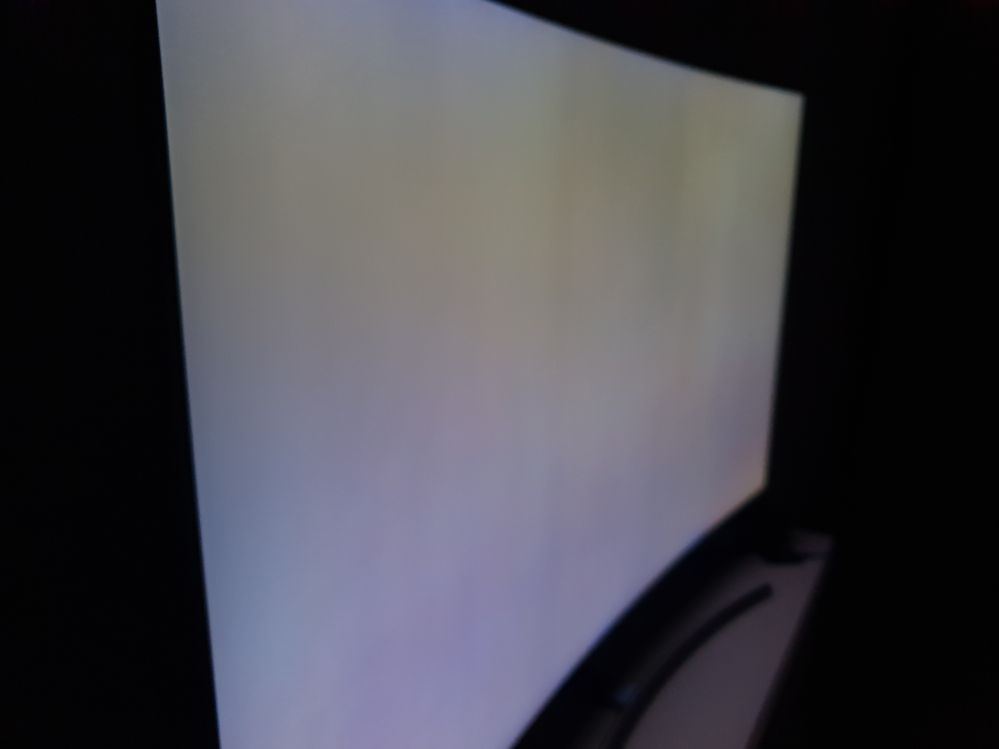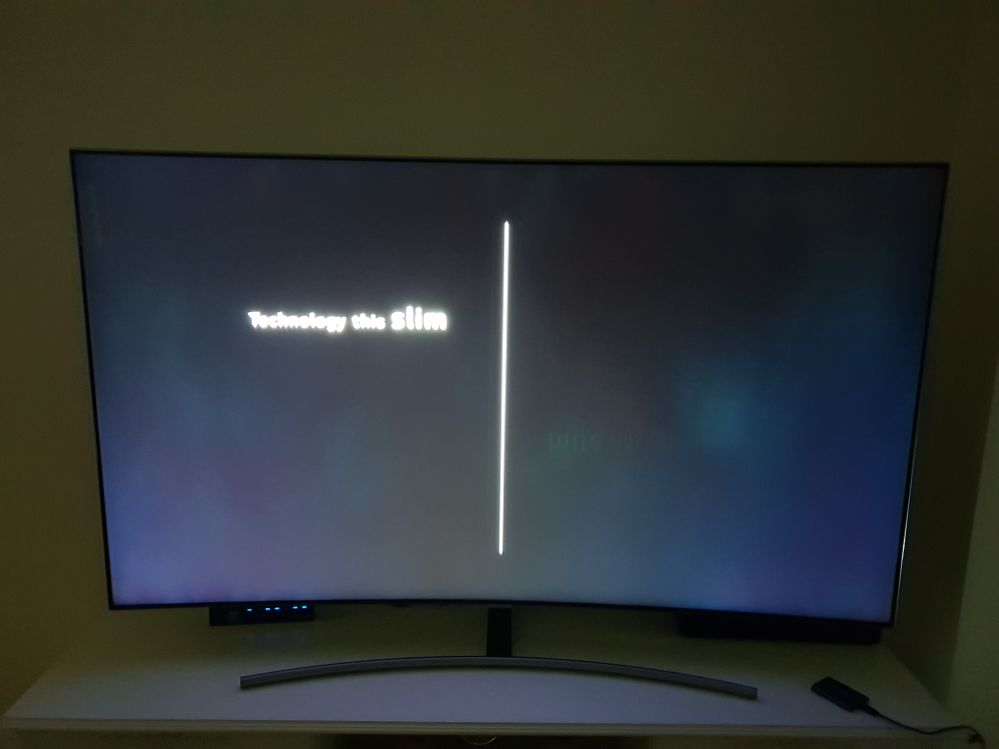What are you looking for?
- Samsung Community
- :
- Products
- :
- TV
- :
- Re: Isn't this abnormal?
Isn't this abnormal?
- Subscribe to RSS Feed
- Mark topic as new
- Mark topic as read
- Float this Topic for Current User
- Bookmark
- Subscribe
- Printer Friendly Page
- Labels:
-
Televisions
28-06-2018 10:20 PM - last edited 28-06-2018 10:21 PM
- Mark as New
- Bookmark
- Subscribe
- Mute
- Subscribe to RSS Feed
- Highlight
- Report Inappropriate Content
Hi there everyone, been using my Q7f 65inch for around 3 months now and today i realized a weird thing when doing a black levels and dimming test. All of my screen is ghosting and full of white bleeding when something is light inside the black. This looked very weird to me and disturbed alot.
Please take a look at the video and share your ideas.
I have called samsung service and they wil be checking the tv tomorrow. What is your recommendations?
Thanks everyone and regards
- Tags:
- QLED TV
02-07-2018 09:50 AM
- Mark as New
- Bookmark
- Subscribe
- Mute
- Subscribe to RSS Feed
- Highlight
- Report Inappropriate Content
Hi
Yes that is normal, and not helped by looking at the TV from an angle.
Bascially the back light is able to dim vertical sections of the display to improve black levels, so what you are seeing is the back light turning on to display the white box.
Tests like that, using high brightness settings in a dark room from a wide angle will show that up, but with a correctly adjusted TV viewed from normal angles showing normal film/video it isn't something you would notice.
Most TVs will show this sort of affect, to reduce it, use probably correct settings (such as Movie picture mode) and turn down the Local dimming settings.
Regards
Phil
02-07-2018 09:52 AM
- Mark as New
- Bookmark
- Subscribe
- Mute
- Subscribe to RSS Feed
- Highlight
- Report Inappropriate Content
No it wasnt. Its a faulty tv, samsung is replacing it. Thanks for the comment tho
02-07-2018 10:00 AM
- Mark as New
- Bookmark
- Subscribe
- Mute
- Subscribe to RSS Feed
- Highlight
- Report Inappropriate Content
Hi
Please come back and let us know if it is fixed with a new TV.
Regards
Phil
10-07-2018 10:22 AM
- Mark as New
- Bookmark
- Subscribe
- Mute
- Subscribe to RSS Feed
- Highlight
- Report Inappropriate Content
Hey @frostinheart
We're happy to hear this is being looked into, hope it's all sorted! If you need anything else let us know.
:womanhappy:
10-07-2018 10:22 AM
- Mark as New
- Bookmark
- Subscribe
- Mute
- Subscribe to RSS Feed
- Highlight
- Report Inappropriate Content
Hey @frostinheart
We're happy to hear this is being looked into, hope it's all sorted! If you need anything else let us know.
:womanhappy:
10-07-2018 04:18 PM
- Mark as New
- Bookmark
- Subscribe
- Mute
- Subscribe to RSS Feed
- Highlight
- Report Inappropriate Content
I also believe this to be normal. This is why they have the Full Array Local Dimming Q9FN to greatly reduce this light blooming effect.
I have had severe bad cloouding and light bleed on a previous 2016 KS TV and had a few panel replacements. They all suffered this blooming effect though, from head on in normal content you should not see this.
It may only be somewhat noticable in the black bars of HDR content when viewed in a dark room. A bias light strip behind the TV will greatly help in this area.
10-07-2018 05:17 PM
- Mark as New
- Bookmark
- Subscribe
- Mute
- Subscribe to RSS Feed
- Highlight
- Report Inappropriate Content
@Waynimus wrote:I also believe this to be normal. This is why they have the Full Array Local Dimming Q9FN to greatly reduce this light blooming effect.
I have had severe bad cloouding and light bleed on a previous 2016 KS TV and had a few panel replacements. They all suffered this blooming effect though, from head on in normal content you should not see this.
It may only be somewhat noticable in the black bars of HDR content when viewed in a dark room. A bias light strip behind the TV will greatly help in this area.
@Waynimus wrote:I also believe this to be normal. This is why they have the Full Array Local Dimming Q9FN to greatly reduce this light blooming effect.
I have had severe bad cloouding and light bleed on a previous 2016 KS TV and had a few panel replacements. They all suffered this blooming effect though, from head on in normal content you should not see this.
It may only be somewhat noticable in the black bars of HDR content when viewed in a dark room. A bias light strip behind the TV will greatly help in this area.
Rubbish that is not normal. It is affecting your viewing with the shadowing around the edges. I had a ks 9500 which looked brill, but would not record so was exchanged by Samsung for the Q9F and it was awful with similar to what you are having. It was ok with SDR, but HDR was very dull and the blooming was bad and that shadow all around the edges. I sent pics to Samsung who said it was within spec but excepted I was not happy and gave me a full refund. I saw a friends Hisense which had a better picture and do you see that shadow when the Samsung is on display at the shop. If not then I would say it is faulty.
Paul
11-07-2018 03:22 PM
- Mark as New
- Bookmark
- Subscribe
- Mute
- Subscribe to RSS Feed
- Highlight
- Report Inappropriate Content
From the video the OP posted I was under the impression he was concerned about the blooming. Being edge-lit it is 'I think' expected to see that. I think it's also fair to assume the OP is taking the footage at that angle for a reason, to highlight the issue. He was also asking if it's abnormal. I think anyone with a Samsung edge-lit TV with local dimming and viewing that test pattern at an angle like shown, would also agree that they see the same thing that the OP is concerned about.
Tbh, I get the OP's concerns, I too had the same concerns that something was wrong, but again the Samsung 4K TVs were the first I tried with local dimming, so I never previously spotted that problem before.
I personally would not see that as faulty, more just a limitation of edge-lit panels. Odds are he will get a panel replacement anyway, but I would be very surprised if this resolved the issue shown in his video.
You'd need a FALD or OLED display to hide that, or the ability to turn off the local dimming feature. Besides, from a centred viewing seat in the dark, with a bias light, any such issues would be better hidden with a bias light.
14-07-2018 11:10 AM
- Mark as New
- Bookmark
- Subscribe
- Mute
- Subscribe to RSS Feed
- Highlight
- Report Inappropriate Content
Yeah ofcourse it was not okay and they did replace my tv with 2018 Q8CN today (which is the edge led model in eu, Q8FN is flat and direct led in usa). They first said i could choose tv i want by paying the difference, but then they sent me this product without my desire. Anyway here are the results of the tv, its much worse than the 2017 Q7f, there is a mass backlight problem, all my screen is going grey on dark scenes and also there are vertical bandings in the middle of my screen and im far beyond disappointment right now. Created another ticket and asked for refund now, i'm not going to use this as a tv. I'm not paying for this.