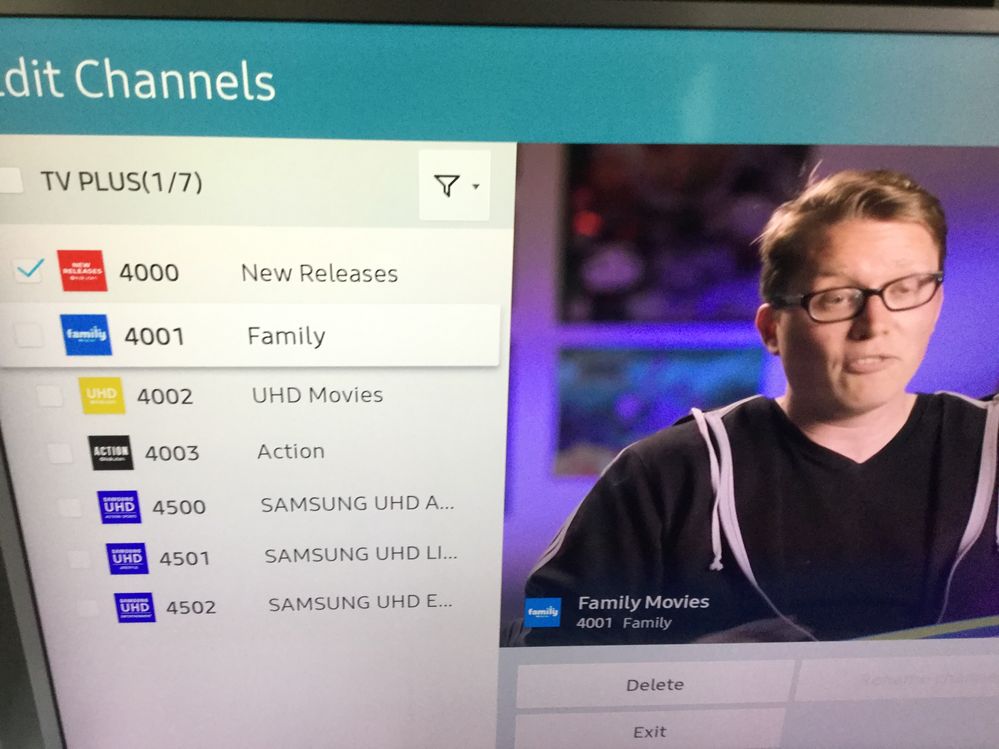What are you looking for?
- Samsung Community
- :
- Products
- :
- TV
- :
- Re: How do i delete or block bloatware apps on smart tv ?
How do i delete or block bloatware apps on smart tv ?
- Subscribe to RSS Feed
- Mark topic as new
- Mark topic as read
- Float this Topic for Current User
- Bookmark
- Subscribe
- Printer Friendly Page
14-05-2018 12:17 PM - last edited 14-05-2018 12:25 PM
- Mark as New
- Bookmark
- Subscribe
- Mute
- Subscribe to RSS Feed
- Highlight
- Report Inappropriate Content

As you can see the above apps won't allow me to delete them.
We have strong views about some of these apps and i don't want our family to have to deal with them on our new expensive smart tv.
We wish to delete them all. Specifically the pay for view cinema apps.
Failing that we need to stop the pay for view cinema app from endlessly playing when you select live tv.
Not everything it shows is to our liking and it's a temptation to make purchases for the family and leads to arguments. Its eye candy infront of babies. Seriously wtf samsung.
When I choose live tv I don't want it to default to these junk channels.
Can anyone help us block the automatic viewing or delete them entirely ?
We certainly didn't pay less for the tv to put up with advertising in our living room which we don't accept on our other devices.
Ps here's a link of samsung claiming all apps can be removed:
14-05-2018 12:26 PM
- Mark as New
- Bookmark
- Subscribe
- Mute
- Subscribe to RSS Feed
- Highlight
What's your TV's model number? Some applications are embedded and cannot be removed, in which case you may wish to utilise the 'lock/unlock' feature to prevent access to the apps.

14-05-2018 12:30 PM
- Mark as New
- Bookmark
- Subscribe
- Mute
- Subscribe to RSS Feed
- Highlight
- Report Inappropriate Content
I honestly don't care if they are removed but they need to be blocked.
Lock is useless as it still allows the tv to show the trailers.
If anything that's worse as now we have to watch the junk but can't access it leading to further disagreements.
These are adult film trailers being endlessly looped without our permission.
If you can tell me how to prevent the paytoview cinema channels from being the default channel for live tv that be brilliant....That must be possible right?
14-05-2018 12:34 PM
- Mark as New
- Bookmark
- Subscribe
- Mute
- Subscribe to RSS Feed
- Highlight
- Report Inappropriate Content
My first reply was marked as spam!?
It's a ks9000.
The paytoview trailers are default on the tv first channel.
We wish to block them from view.
Lock doesn't help as it allows it to stream endlessly.
We'd much rather have a blank screen or static or anything but adult films we don't want and can't afford and lead to arguments.
Please assist us to delete this bloatwate or block from view or remove from the default live tv channel ..Thanks.
14-05-2018 12:52 PM
- Mark as New
- Bookmark
- Subscribe
- Mute
- Subscribe to RSS Feed
- Highlight
- Report Inappropriate Content
https://www.cnet.com/forums/discussions/smart-hub-delete-apps/
This page explains that some samsung tvs are like , "a bad store which controls everything and forces users to make purchases they don't want and didn't ask for...".
If this is true this is truly disgusting that we're being forced to have apps which we don't allow or want on our family pc or phones or tablets.
So my question would be if we are unable to delete this junk how can we prevent it from streaming on the default hub ???
These aren't Disney cartoons but adult films which are expensive....but they're playing non stop to our family.
14-05-2018 02:49 PM - last edited 14-05-2018 02:55 PM
- Mark as New
- Bookmark
- Subscribe
- Mute
- Subscribe to RSS Feed
- Highlight
- Report Inappropriate Content
@Anonymous User wrote:https://www.cnet.com/forums/discussions/smart-hub-delete-apps/
This page explains that some samsung tvs are like , "a bad store which controls everything and forces users to make purchases they don't want and didn't ask for...".
If this is true this is truly disgusting that we're being forced to have apps which we don't allow or want on our family pc or phones or tablets.
So my question would be if we are unable to delete this junk how can we prevent it from streaming on the default hub ???
These aren't Disney cartoons but adult films which are expensive....but they're playing non stop to our family.
As has been said some apps are an intetgral part of the Samsung system and cannot be deleted, of course some will not really like this. However disagree that users are "forced" to make purchases, always needs to be with consent with your protected pin. However you can able to edit the channel list. Press Home-Channel List-Edit Channels-TV Plus (if sure you don't need them) -select Tv Plus at the top if you wish to select all these channels-Delete. Afterwards press Home-TV. This may sort out the Autoplay issue.
I do not work for Samsung or make Samsung Products but provide independent advice and valuable contributions.
14-05-2018 03:17 PM - last edited 14-05-2018 03:18 PM
- Mark as New
- Bookmark
- Subscribe
- Mute
- Subscribe to RSS Feed
- Highlight
- Report Inappropriate Content
Hello thanks for helping. It is appreciated.
The quote wasn't mine... but I agree with it 100% . I cant imagine anyone asked for a nonstop paytoview trailer channel as the default. It's not integral to the tv beyond I'm guessing a financial contract samsung have done with those companies.
Please appreciate we weren't given a choice or a warning so it's not ok unless it comes with an opt out package. But this isnt opt in or opt out...its mandatory bloatware if we're being honest.
So...the pin or locks you mentioned doesnt seem to stop the trailers showing on the live tv channel. That's the issue..these trailers on default channel. Turn on the tv...endless trailers for adult films we don't need.
If I go to source (home) /live tv / channel list = nothing.
That's all it does. A big 4000? No options at all. No list to edit.
What am i missing...Any ideas?
14-05-2018 04:51 PM
- Mark as New
- Bookmark
- Subscribe
- Mute
- Subscribe to RSS Feed
- Highlight
- Report Inappropriate Content
@Anonymous User wrote:Hello thanks for helping. It is appreciated.
The quote wasn't mine... but I agree with it 100% . I cant imagine anyone asked for a nonstop paytoview trailer channel as the default. It's not integral to the tv beyond I'm guessing a financial contract samsung have done with those companies.
Please appreciate we weren't given a choice or a warning so it's not ok unless it comes with an opt out package. But this isnt opt in or opt out...its mandatory bloatware if we're being honest.
So...the pin or locks you mentioned doesnt seem to stop the trailers showing on the live tv channel. That's the issue..these trailers on default channel. Turn on the tv...endless trailers for adult films we don't need.
If I go to source (home) /live tv / channel list = nothing.
That's all it does. A big 4000? No options at all. No list to edit.
What am i missing...Any ideas?
You should be able to go to Channel list,the select brings up Edit Channels and choices are all, Tv Plus , Favourites and Channel Type. If unable to manage could do Factory Reset to see if that makes difference,Go to General Settings and start Set Up.
I do not work for Samsung or make Samsung Products but provide independent advice and valuable contributions.
14-05-2018 06:26 PM
- Mark as New
- Bookmark
- Subscribe
- Mute
- Subscribe to RSS Feed
- Highlight
- Report Inappropriate Content
I do not have that option for what ever reason but I will try a friend's in a few day and see why mine is different.
It is a shame that there are any hardwired apps at all and I will make that a factor when we upgrade. According to their own video it seems a recent update.
Is it possible to roll back the firmware to remove them ?
Thank you for your assistance today. I am a few steps closer to resolving this disappointing issue.
14-05-2018 07:50 PM
- Mark as New
- Bookmark
- Subscribe
- Mute
- Subscribe to RSS Feed
- Highlight
- Report Inappropriate Content
@Anonymous User wrote:
It is a shame that there are any hardwired apps at all and I will make that a factor when we upgrade. According to their own video it seems a recent update.
Is it possible to roll back the firmware to remove them ?
Unfortunately you cannot roll back firmware, resets can sometimes sort certain issues.
I do not work for Samsung or make Samsung Products but provide independent advice and valuable contributions.