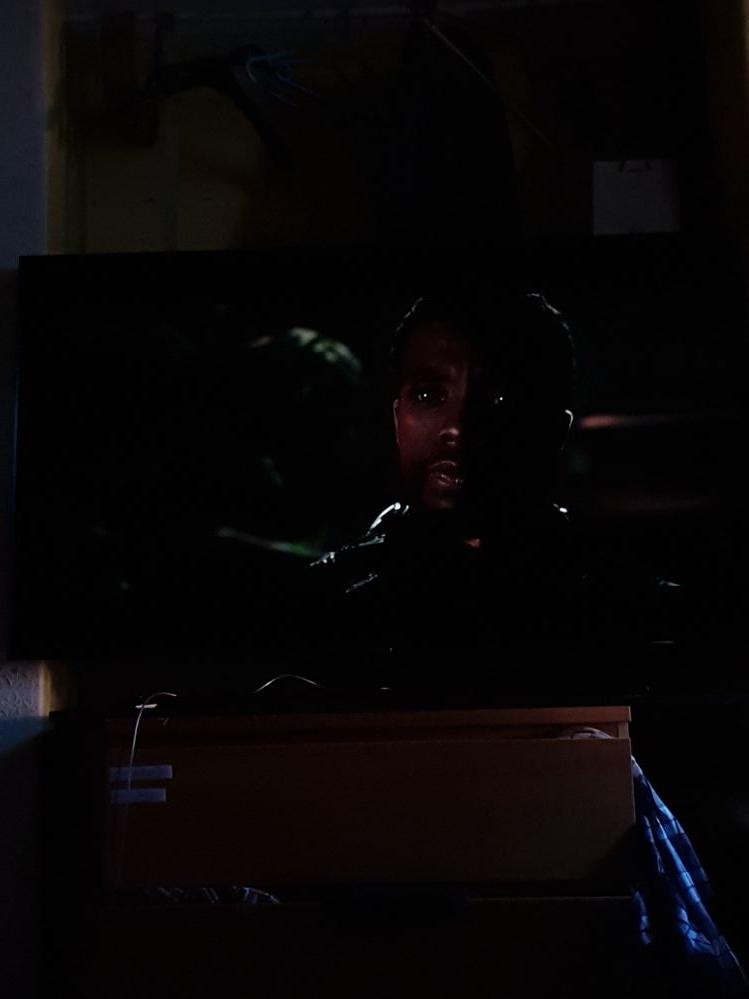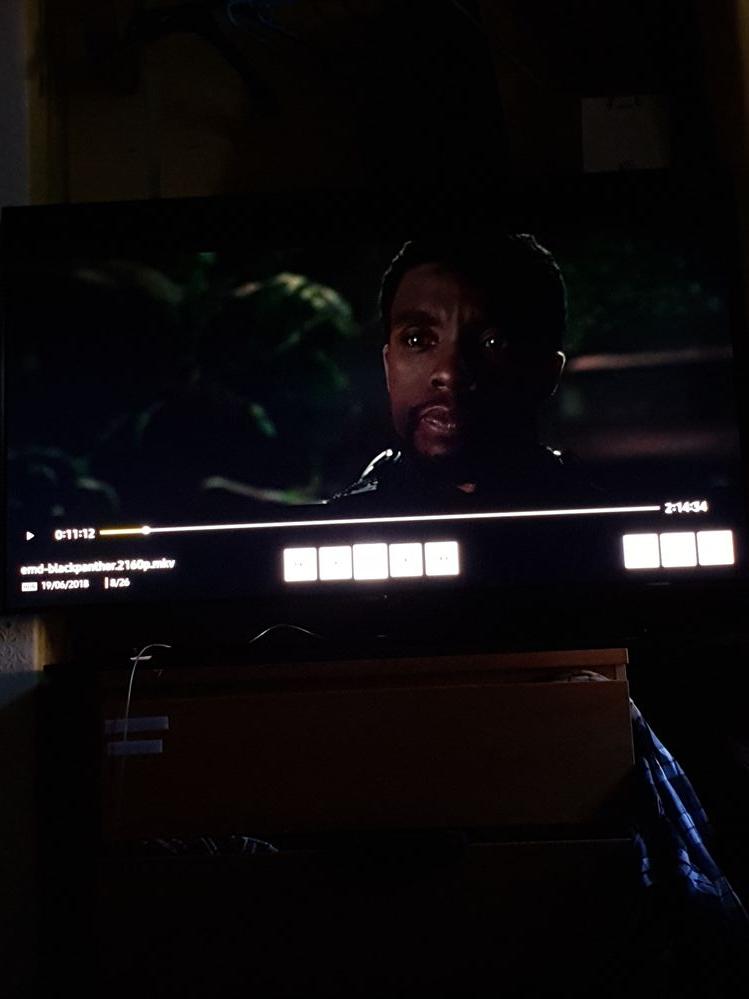What are you looking for?
- Samsung Community
- :
- Products
- :
- TV
- :
- Brand new 55 Q9FN, terrible panel quality
Brand new 55 Q9FN, terrible panel quality
- Subscribe to RSS Feed
- Mark topic as new
- Mark topic as read
- Float this Topic for Current User
- Bookmark
- Subscribe
- Printer Friendly Page
- Labels:
-
Televisions
27-06-2018 08:05 PM - last edited 27-06-2018 08:07 PM
- Mark as New
- Bookmark
- Subscribe
- Mute
- Subscribe to RSS Feed
- Highlight
- Report Inappropriate Content
Hi,
I've just switched from a 49 MU7000 to a 55 Q9FN and was giddy with excitement about finally owning a top end TV.
Unfortunately, I've either received a dud or there's an inherent problem with the tech; for HDR (and even SDR content), the screen goes /incredibly/ dark during dark scenes. We aren't talking perfect QLED blacks here; all detail is lost, UNLESS I leave a white menu screen up.
As you can see from the photos. Annoyingly, I'm also using an S9 to take the photos so it does a better job of amplifying the incoming light, but believe me when I say it's even worse than the TV is showing. I would estimate that the unlit picture is displaying at <10 nits.
I ascribed this to either a problem with local dimming or eco mode, but modifying both of those settings made no difference. It's making using the tv for anything other than bright content unusable, and I didn't honestly expect a £3000 TV to be notably worse than a £700 TV.
Please advise.
P.S: Why have Samsung removed the ability to change audio languages when playing from a USB source? All of my movies are playing in Italian or Portuguese with no way to change it.
- « Previous
- Next »
06-04-2019 06:58 PM
- Mark as New
- Bookmark
- Subscribe
- Mute
- Subscribe to RSS Feed
- Highlight
- Report Inappropriate Content
I loved my OLED & would have happily kept it for many years had it not suffered with burn in, the picture detail was insane in comparison with the Q9FN.
Back to the Q9FN I have reset the tv numerous times & have switched both the HDMI input on the one connect and HDMI cable I have also reset the virgin media V6 box three times & still have the same problem.
Even while watching recorded content if you pause the tv or rewind the programme when you try & play the programme the picture brakes up and stutters.
The whole screen is affected when the picture is scrambled being a digital signal it either works or it doesn't so in theory if the programme plays normally as long as it isn't paused or rewound there's no reason for the picture to be completely scrambled & broken up along with freezing.
The picture doesn't even recover if left for five minutes to try and sort itself out?
The very same setup works fine on my old screen that's why I can't understand what's going on with the picture?
24-04-2019 04:01 PM
- Mark as New
- Bookmark
- Subscribe
- Mute
- Subscribe to RSS Feed
- Highlight
- Report Inappropriate Content
FYI, a new firmware has been made available today; APR 24,2019 | ver 1251.0
https://www.samsung.com/us/support/owners/product/2018-qled-tv-q9fn-series
24-04-2019 04:11 PM
- Mark as New
- Bookmark
- Subscribe
- Mute
- Subscribe to RSS Feed
- Highlight
- Report Inappropriate Content
Their firmware update descriptions/details are horrible, and don't ever seem to change between releases:
"- Improved usability 1. Improved browser performance 2. Improved app performance 3. Improved stability 4. Improved usability of input devices"
No mention of addressing aggressive dimming or correcting picture quality in dark-scenes...
24-04-2019 07:25 PM
- Mark as New
- Bookmark
- Subscribe
- Mute
- Subscribe to RSS Feed
- Highlight
- Report Inappropriate Content
Well I've just been trying to apply the update & have had no luck at all. Tried 2 different memory sticks.. put it in a folder as instructed, and in the root of the memory stick & the TV says there's no update available when I tell it to look in the USB device. Weird. I wonder if they've mistakenly put up the wrong image & it doesn't apply to this model.
29-05-2019 01:03 PM
- Mark as New
- Bookmark
- Subscribe
- Mute
- Subscribe to RSS Feed
- Highlight
- Report Inappropriate Content
Does this new firmware fix the changing brightness for you when you watch Netflix with subtitles?
I couldn't believe that my 2500 € set had this ridiculous problem (Netflix on my 10 yo Samsung 1080p set looked better!). But okay, this can happen (even if I wonder how this got past QA) and it is fixable in a firmware update. Samsung need to step up and fix this. They appear to be ignoring us, the customers who went to great lengths to purchase their """premium""" product. I feel seriously laughed at.
31-05-2019 04:08 PM
- Mark as New
- Bookmark
- Subscribe
- Mute
- Subscribe to RSS Feed
- Highlight
- Report Inappropriate Content
Another one suffering from unacceptable panel quality on flagship q9fn
These shouldnt be passing quality control, but what do you expect from a shady company who was fined 5.5 million recently after being caught slowing down older mobile phones by firmware updates to try get the owners buy the latest model phones
If they do it with phones, they can do it with tvs and anything that gets 'firmware updates'
17-06-2019 09:03 PM
- Mark as New
- Bookmark
- Subscribe
- Mute
- Subscribe to RSS Feed
- Highlight
- Report Inappropriate Content
Seems you have a lot of green tinted areas there on youtube app background that should be uniform grey
I have it on my q9fn a bit worse than urs, its terrible unacceptable panel quality / uniformity..
22-07-2019 10:01 AM
- Mark as New
- Bookmark
- Subscribe
- Mute
- Subscribe to RSS Feed
- Highlight
- Report Inappropriate Content
NOTHING WITH THIS ISSUE
24-01-2020
03:02 AM
- last edited
24-01-2020
09:28 AM
by
AntS
![]() ) in
) in
- Mark as New
- Bookmark
- Subscribe
- Mute
- Subscribe to RSS Feed
- Highlight
- Report Inappropriate Content
It sure sounds like you have the wrong gamma on. Try choose games bt.1.886 and not st.2084. I believe that will help you with the problem.
- « Previous
- Next »