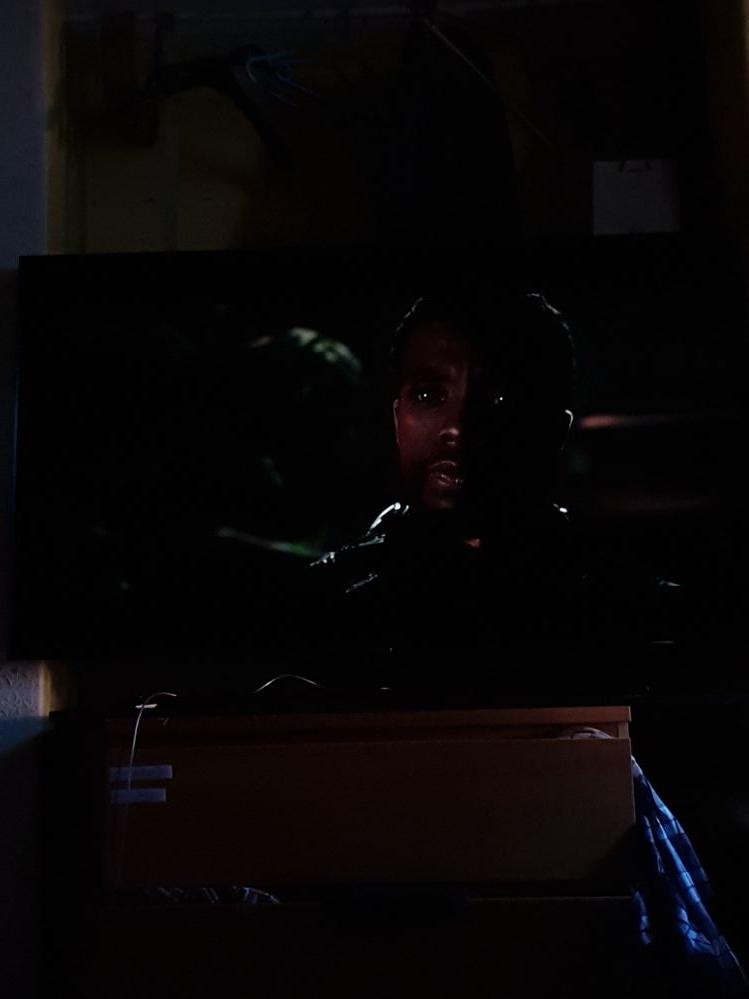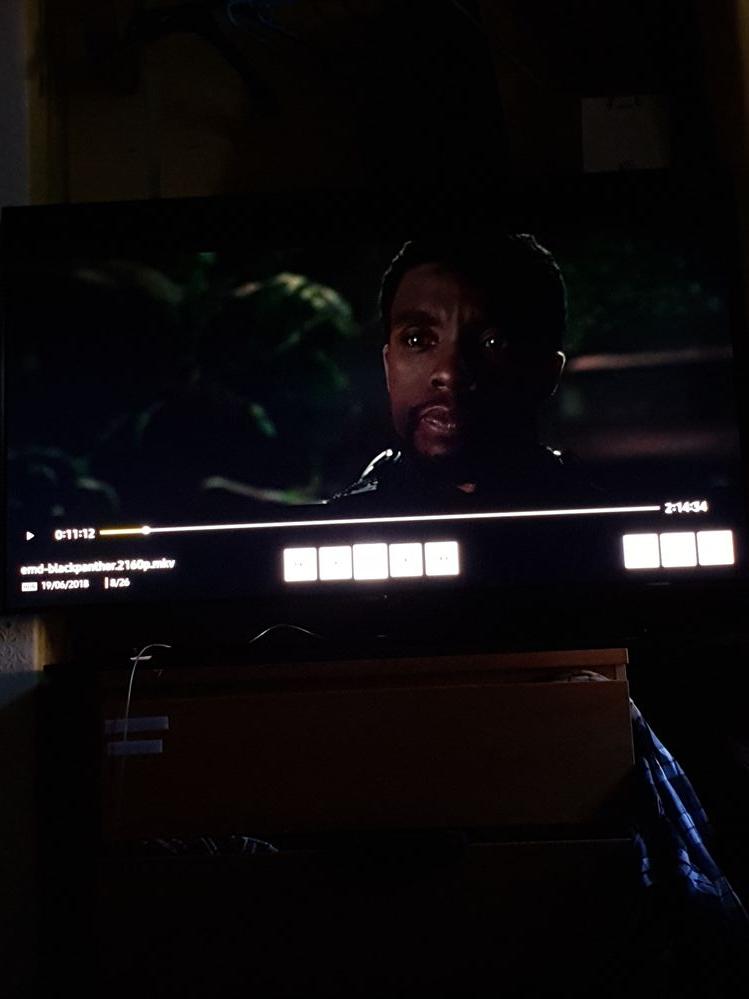What are you looking for?
- Samsung Community
- :
- Products
- :
- TV
- :
- Re: Brand new 55 Q9FN, terrible panel quality
Brand new 55 Q9FN, terrible panel quality
- Subscribe to RSS Feed
- Mark topic as new
- Mark topic as read
- Float this Topic for Current User
- Bookmark
- Subscribe
- Printer Friendly Page
- Labels:
-
Televisions
27-06-2018 08:05 PM - last edited 27-06-2018 08:07 PM
- Mark as New
- Bookmark
- Subscribe
- Mute
- Subscribe to RSS Feed
- Highlight
- Report Inappropriate Content
Hi,
I've just switched from a 49 MU7000 to a 55 Q9FN and was giddy with excitement about finally owning a top end TV.
Unfortunately, I've either received a dud or there's an inherent problem with the tech; for HDR (and even SDR content), the screen goes /incredibly/ dark during dark scenes. We aren't talking perfect QLED blacks here; all detail is lost, UNLESS I leave a white menu screen up.
As you can see from the photos. Annoyingly, I'm also using an S9 to take the photos so it does a better job of amplifying the incoming light, but believe me when I say it's even worse than the TV is showing. I would estimate that the unlit picture is displaying at <10 nits.
I ascribed this to either a problem with local dimming or eco mode, but modifying both of those settings made no difference. It's making using the tv for anything other than bright content unusable, and I didn't honestly expect a £3000 TV to be notably worse than a £700 TV.
Please advise.
P.S: Why have Samsung removed the ability to change audio languages when playing from a USB source? All of my movies are playing in Italian or Portuguese with no way to change it.
17-11-2018 08:32 PM
- Mark as New
- Bookmark
- Subscribe
- Mute
- Subscribe to RSS Feed
- Highlight
- Report Inappropriate Content
@AinkurnHello endpoint. Did you see my other posts about que brightness with subtitles. Could you please confirm you have the problem aswell with hdr content?
I can't say that I have. I've been watching a few eps of Altered Carbon (HDR) which have forced subs at various points and haven't noticed it. Same for other programs (HD non-HDR) where they display credits in bright white at the start (The Good Place).. it hasn't caused a noticable problem for me.
The 5% IRE pattern doesn't cause me an issue either.. it didn't show a black screen.
However, I do see light issues in certain scenes, which I've tried to capture in a couple of videos;
This shows light levels increasing/decreasing more slowly in a scene in The Good Place (non-HDR). It's most noticable on the beige wallpaper near the top of the screen. To help highlight it, I've then sped up the footage to show how it's fluctuating.
https://www.youtube.com/watch?v=VCgeyK1fKkk
This shows a quick flicker in the light levels of the background. It's a scene in Altered Carbon (HDR).
https://www.youtube.com/watch?v=vJLu_o2NPok
Some people might say it's the camera doing this, but I've locked the exposure on the camera & saw the issues with my eyes before trying to capture them in a video to demonstrate the problems.
These aren't a deal-breaker for me.. but they're a tad annoying & should be fixable in firmware.
Picutre settings; Bl: 36, Br: 0, Con: 50, Sh: 0, Col: 25, Tint: 0, Dig Cl: Auto, M+: Off, Loc Dim: Std, Cont En: Low, Col Tone: Std. Eco: off. Ambient: off. Same for HDR, but Bl: 50.
17-11-2018 09:54 PM
- Mark as New
- Bookmark
- Subscribe
- Mute
- Subscribe to RSS Feed
- Highlight
- Report Inappropriate Content
@endpoint101 wrote:
@AinkurnHello endpoint. Did you see my other posts about que brightness with subtitles. Could you please confirm you have the problem aswell with hdr content?
I can't say that I have. I've been watching a few eps of Altered Carbon (HDR) which have forced subs at various points and haven't noticed it. Same for other programs (HD non-HDR) where they display credits in bright white at the start (The Good Place).. it hasn't caused a noticable problem for me.
The 5% IRE pattern doesn't cause me an issue either.. it didn't show a black screen.
However, I do see light issues in certain scenes, which I've tried to capture in a couple of videos;
This shows light levels increasing/decreasing more slowly in a scene in The Good Place (non-HDR). It's most noticable on the beige wallpaper near the top of the screen. To help highlight it, I've then sped up the footage to show how it's fluctuating.
https://www.youtube.com/watch?v=VCgeyK1fKkk
This shows a quick flicker in the light levels of the background. It's a scene in Altered Carbon (HDR).
https://www.youtube.com/watch?v=vJLu_o2NPok
Some people might say it's the camera doing this, but I've locked the exposure on the camera & saw the issues with my eyes before trying to capture them in a video to demonstrate the problems.
These aren't a deal-breaker for me.. but they're a tad annoying & should be fixable in firmware.
Picutre settings; Bl: 36, Br: 0, Con: 50, Sh: 0, Col: 25, Tint: 0, Dig Cl: Auto, M+: Off, Loc Dim: Std, Cont En: Low, Col Tone: Std. Eco: off. Ambient: off. Same for HDR, but Bl: 50.
Hey there. Yes I see your problem, I don't know if it's s faulty pannel or just software
I have seen the whole first chapter of first season from narcos: Mexico netflix At around 27:40 there is a conversation in Spanish with forced subtitles, please watch it and look the pannel with attention. Don't you see a slightly change of brightness everytime the subtitles appears and dissapears?
18-11-2018 09:46 AM - last edited 18-11-2018 10:19 AM
- Mark as New
- Bookmark
- Subscribe
- Mute
- Subscribe to RSS Feed
- Highlight
- Report Inappropriate Content
Hello everyone! I have the same problems regarding the subtitles...my whole screen is brighter when subtitles apear in Hdr movies. Another issue that I found is that in movies with letterbox bars (SDR) if they are 2 rows of subtitles, the bottom one is slightly yellow comparing to the one above. I can also see this in the ending credits, but there the letters appear slightly yellow on top too.
Sorry for my bad English.
18-11-2018 10:48 AM
- Mark as New
- Bookmark
- Subscribe
- Mute
- Subscribe to RSS Feed
- Highlight
- Report Inappropriate Content
If you see that image in front of the TV there is no presence of blooming but a change of the overall brightness of the image.
18-11-2018 03:25 PM
- Mark as New
- Bookmark
- Subscribe
- Mute
- Subscribe to RSS Feed
- Highlight
- Report Inappropriate Content
@kerbero wrote:If you see that image in front of the TV there is no presence of blooming but a change of the overall brightness of the image.
I contacted Samsung. I'm waiting the answer.
18-11-2018 03:43 PM
- Mark as New
- Bookmark
- Subscribe
- Mute
- Subscribe to RSS Feed
- Highlight
- Report Inappropriate Content
@Ainkurn wrote:Hey there. Yes I see your problem, I don't know if it's s faulty pannel or just software
I have seen the whole first chapter of first season from narcos: Mexico netflix At around 27:40 there is a conversation in Spanish with forced subtitles, please watch it and look the pannel with attention. Don't you see a slightly change of brightness everytime the subtitles appears and dissapears?
Ah yes, I do see the slight change in brightness, esp if I sit up close and cover the subs with my hand  With such localised brightness and the array of 430(?) LEDs you'd kinda hope that it wouldn't do this. However, this hasn't been particularly noticable for me, the issues that bug me more are the ones I did a couple of videos for;
With such localised brightness and the array of 430(?) LEDs you'd kinda hope that it wouldn't do this. However, this hasn't been particularly noticable for me, the issues that bug me more are the ones I did a couple of videos for;
18-11-2018 09:55 PM
- Mark as New
- Bookmark
- Subscribe
- Mute
- Subscribe to RSS Feed
- Highlight
- Report Inappropriate Content
@endpoint101 wrote:
@Ainkurn wrote:Hey there. Yes I see your problem, I don't know if it's s faulty pannel or just software
I have seen the whole first chapter of first season from narcos: Mexico netflix At around 27:40 there is a conversation in Spanish with forced subtitles, please watch it and look the pannel with attention. Don't you see a slightly change of brightness everytime the subtitles appears and dissapears?
Ah yes, I do see the slight change in brightness, esp if I sit up close and cover the subs with my hand
With such localised brightness and the array of 430(?) LEDs you'd kinda hope that it wouldn't do this. However, this hasn't been particularly noticable for me, the issues that bug me more are the ones I did a couple of videos for;
https://www.youtube.com/watch?v=vJLu_o2NPok
https://www.youtube.com/watch?v=VCgeyK1fKkk
Hey there
Just to see my problem I have recorded a video
Is from Netflix HDR Daredevil. First episode about minute 2:00 to 4:30
https://www.youtube.com/watch?v=QQZ6qKw2D44
Do you notice? is very hard at this scene
Could you confirm the problem with your TV? thanks!
19-11-2018 07:32 AM
- Mark as New
- Bookmark
- Subscribe
- Mute
- Subscribe to RSS Feed
- Highlight
- Report Inappropriate Content
I confirm. I have the same issue.
20-11-2018 02:57 PM
- Mark as New
- Bookmark
- Subscribe
- Mute
- Subscribe to RSS Feed
- Highlight
- Report Inappropriate Content
Hi,
I had this problem, just like you, at the beginning...tweaking some settings I've found out that it is caused mainly by the "contrast enhancer" function..Disabling it seems to have solved the issue with mine..but I am a bit disappointed by the fact that I have to change the settings so often depending on the contents/source to make it look "good enough"...anyway some halo around the subtitles is always visible, no matter what you do...
20-11-2018 03:21 PM
- Mark as New
- Bookmark
- Subscribe
- Mute
- Subscribe to RSS Feed
- Highlight
- Report Inappropriate Content
Ah, interesting. I suspect the contrast enhancer might be responsible for the light fluctuation issues I'd recorded. Their algorithm could do with some tweaking!
https://www.youtube.com/watch?v=vJLu_o2NPok
https://www.youtube.com/watch?v=VCgeyK1fKkk
I lost sleep over this last night, since I'm nearing my 30-day return/refund window, and don't want to be stuck with a TV that suffers from this problem. Then it occured to me that the contrast enhancer might be the issue.. I'll be watching a few shows tonight to see if it's fixed the light fluctuations.
Samsung support just said "check the picture test feature", and "you can return it within 30 days if you're not happy". So not particulaly enlighening. I've replied and asked if their TV team is aware of the problem(s) and whether there's anything being worked on in the firmware.