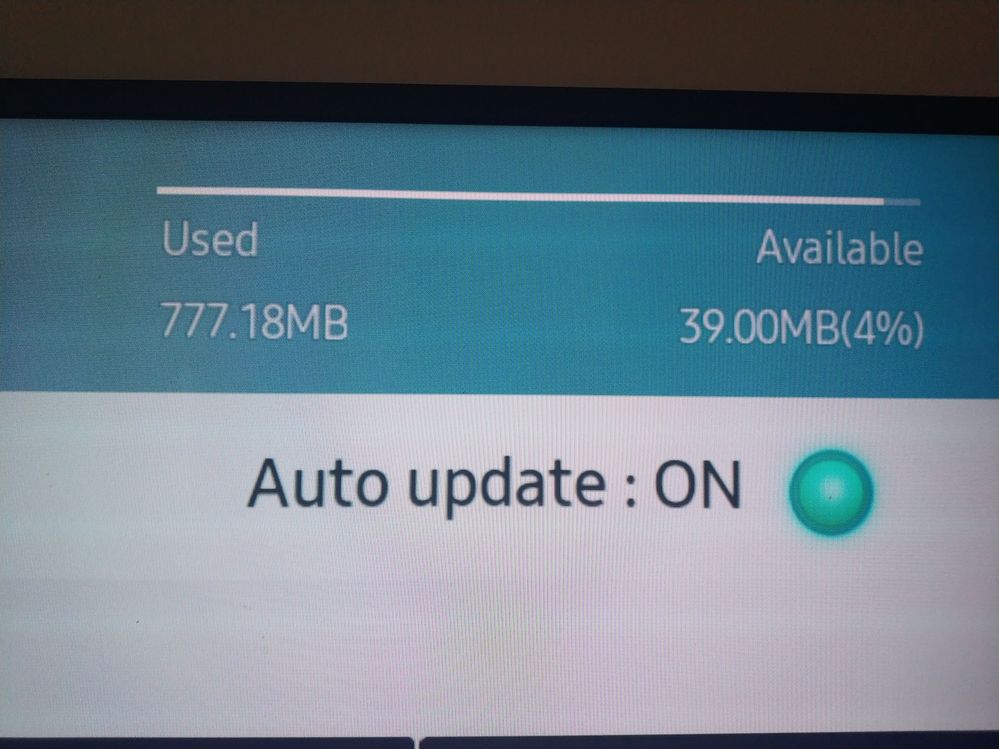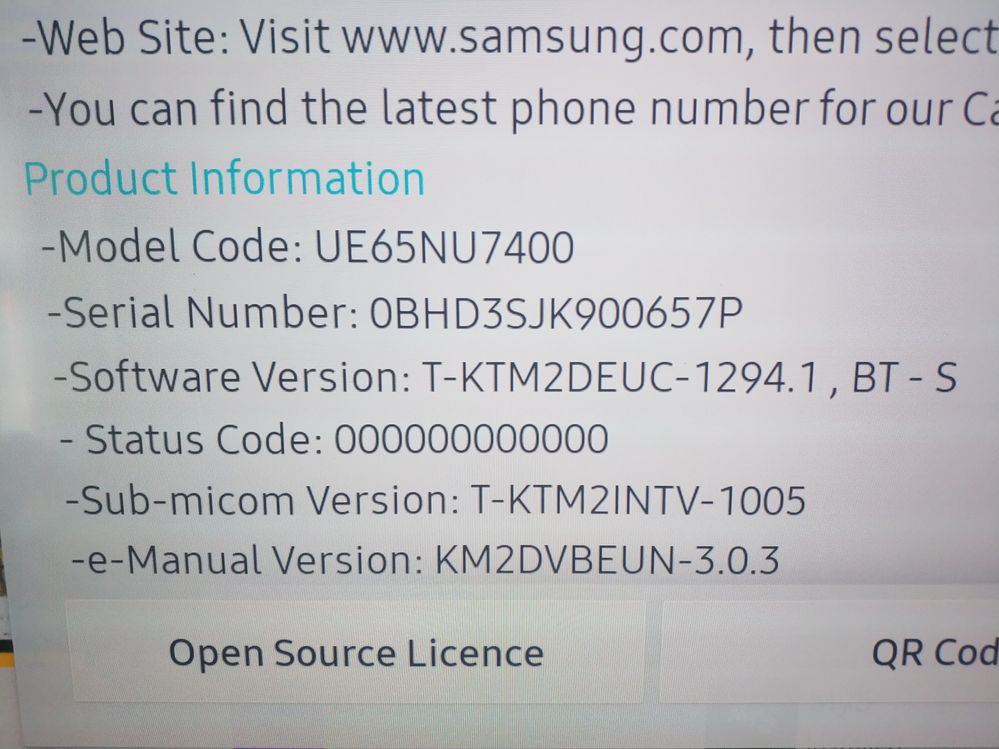What are you looking for?
- Samsung Community
- :
- Products
- :
- TV
- :
- Apps storage space issue
Apps storage space issue
- Subscribe to RSS Feed
- Mark topic as new
- Mark topic as read
- Float this Topic for Current User
- Bookmark
- Subscribe
- Printer Friendly Page
13-12-2018 10:34 PM - last edited 14-12-2018 05:10 PM
- Mark as New
- Bookmark
- Subscribe
- Mute
- Subscribe to RSS Feed
- Highlight
- Report Inappropriate Content
TV: UE55 NU7500
I'm not sure whether this is a general Samsung issue or just to do with my TV, but the amount of space allocated to the Smart Hub apps seems to be seriously lacking.
As this is a new TV I thought I'd explore some of the available apps, but when I went into the Apps area I got a message saying that there was insufficient space to update apps. This was before I had downloaded anything, so it would purely apply to the pre-installed apps.
I checked settings and the used space was 751MB with 64MB available, i.e. 7%. This seems absurd as these apps can't be deleted and are built into the system. The available space doesn't even allow them to be updated. I then tried resetting Smart Hub. This has helped to an extent as the available space is now 13%. However, it's still far too low and whenever I try and download a new app I get a warning about available space.
I can't believe that the pre-installed apps are taking around 700MB of space, and it seems crazy that Samsung would design the system this way. Presumably I will have to install an SD card to provide more space for the apps?
Any tips welcome as this is my first Samsung TV.
04-06-2020 07:04 AM
- Mark as New
- Bookmark
- Subscribe
- Mute
- Subscribe to RSS Feed
- Highlight
- Report Inappropriate Content
Hi, I purchased on August/2019.
04-06-2020 11:19 AM
- Mark as New
- Bookmark
- Subscribe
- Mute
- Subscribe to RSS Feed
- Highlight
- Report Inappropriate Content
Just thought I'd add that I'm having the same issue.
I've got a UE43NU7400 that I bought from Amazon UK back in March 19.
Just installed a new app and it started telling me there's no space to update the rest of the apps. First time this has come up. Said I needed 160mb space and there was about 40mb free.
I had a look and it had 5% space. I deleted a few apps that I don't use, but that was only a couple of mb. Think it went to 8% free.
Checked the firmware and it was on the latest version.
I read up about the developer mode, so I switched that on, deleted the e-manual which was ~90mb and deleted all the other apps I never use. Still wasn't enough space.
Ended up doing a factory reset and logging back in and all the apps are back, but I do have 20% space 166mb.
Auto update is on, and it's not asking me to update anything. Is there a force update? Or does that mean it's all up to date?
However, developer mode won't let me delete the apps anymore. I click Deep Link Test like I did before and delete stays greyed out.
It's crazy that there's that little storage.
04-06-2020 01:00 PM - last edited 04-06-2020 01:36 PM
- Mark as New
- Bookmark
- Subscribe
- Mute
- Subscribe to RSS Feed
- Highlight
- Report Inappropriate Content
Welcome to the forum. suggest you contact Amazon.UK explain the problem and advise them Amazon.de (Germany)
Have taken sets back issuing refunds as was stated in previous post.
Please post back to let us know the outcome
05-06-2020 09:28 AM
- Mark as New
- Bookmark
- Subscribe
- Mute
- Subscribe to RSS Feed
- Highlight
- Report Inappropriate Content
05-06-2020 11:39 AM
- Mark as New
- Bookmark
- Subscribe
- Mute
- Subscribe to RSS Feed
- Highlight
- Report Inappropriate Content
@PaulPyro wrote:
Hi, I'm guessing by the amount of Pages, that this is still on going and has not been resolved. I also purchased a UE55NU7021 sometime last year and only noticed now that the internal memory has run out of space! are people getting refunds or am I just stuck with this issue?
Samsung are continuing with delaying tactics, please read previous posts.
Some retailers are taking the sets back, Amazon.de being the biggest amongst them so far.
05-06-2020 02:30 PM
- Mark as New
- Bookmark
- Subscribe
- Mute
- Subscribe to RSS Feed
- Highlight
- Report Inappropriate Content
Rowley1. one of this thread's most vocal and persistent posters has gone quiet.
One week ago he posted the below, since we have heard nothing.
Please let us know the outcome of your engineers vistit.
My engineer comes in the next couple of hours to install a new board
This is my current state from a reset
05-06-2020 02:59 PM
- Mark as New
- Bookmark
- Subscribe
- Mute
- Subscribe to RSS Feed
- Highlight
- Report Inappropriate Content
05-06-2020 04:40 PM
- Mark as New
- Bookmark
- Subscribe
- Mute
- Subscribe to RSS Feed
- Highlight
- Report Inappropriate Content
donc il y aura une mise à jour qui nous permettra de supprimer les applications ?
05-06-2020 04:45 PM - last edited 05-06-2020 04:55 PM
- Mark as New
- Bookmark
- Subscribe
- Mute
- Subscribe to RSS Feed
- Highlight
- Report Inappropriate Content
@monk2 wrote:
Rowley1. one of this thread's most vocal and persistent posters has gone quiet.
One week ago he posted the below, since we have heard nothing.
Please let us know the outcome of your engineers vistit.
My engineer comes in the next couple of hours to install a new board
This is my current state from a reset
It's weird about @Rowley1. No posts since the one you quoted, yet according to his profile he was online here on Wednesday, so he must have deliberately ignored requests for an update.
In any case, we know what would've happened - either the motherboard was changed and made no difference, or the engineers decided not to bother as they knew it was a waste of time. One of those two things happened to everyone who's had a motherboard change.
05-06-2020 04:48 PM - last edited 05-06-2020 04:49 PM
- Mark as New
- Bookmark
- Subscribe
- Mute
- Subscribe to RSS Feed
- Highlight
- Report Inappropriate Content
@fraibean wrote:
donc il y aura une mise à jour qui nous permettra de supprimer les applications ?
i guess so, but have no idea when this will be.