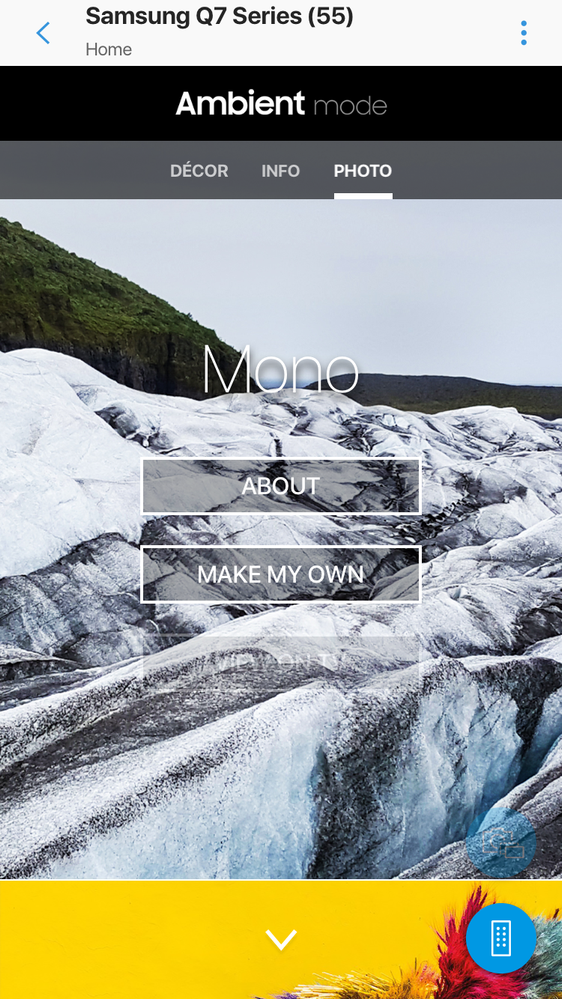What are you looking for?
Ambient mode
- Subscribe to RSS Feed
- Mark topic as new
- Mark topic as read
- Float this Topic for Current User
- Bookmark
- Subscribe
- Printer Friendly Page
06-07-2018 09:23 AM
- Mark as New
- Bookmark
- Subscribe
- Mute
- Subscribe to RSS Feed
- Highlight
- Report Inappropriate Content
hello I have purchased the samsung qled q6 55 inch tv which is this model https://www.samsung.com/uk/tvs/qledtv-q6fn/QE55Q6FNATXXU/ I have had it for a few days now, having a play around with the settings and features on it, one thing I have noticed is ambient mode which is a nice feature but after reading up about it on the net I have noticed I can upload my own pictures to use but when I upload my pictures they only stay on while I use the smart things app on my phone, is there a way to keep them on permanent as I have a photo of my three grandkids and it would look fantastic on my tv like a real photo on the wall with the real thin bezel around it, it looks like I don't have a television in my living room 🙄.
Solved! Go to Solution.
20-12-2018 01:12 AM
- Mark as New
- Bookmark
- Subscribe
- Mute
- Subscribe to RSS Feed
- Highlight
- Report Inappropriate Content
The information in the links posted by the moderator *is* updated from the information previously available, so kudos to them for bringing that to our attention.
However, notwithstanding the info at those links, Ambient Mode still does not actually work as advertised. The iOS version of SmartThings still does not have the Ambient Mode button (on the lower right hand side) that you need to import images, etc. And many features that are advertised (playing light music in Ambient Mode, using your own images as background, etc.) don’t even appear to have been implemented at all.
20-12-2018 12:20 PM
- Mark as New
- Bookmark
- Subscribe
- Mute
- Subscribe to RSS Feed
- Highlight
Hi all.
I've asked our UK HQ AV guys to look into this.
In the meantime, please share any info you've got on things like:
- Which phone and phone OS/firmware you're using;
- TV model number and software version;
- SmartThings app version;
- Further details at which step(s) things aren't working for you;
- Any other issues you may have encountered relating to your Samsung Account, SmartThings app, or devices' internet connectivity.
22-12-2018 02:32 PM
- Mark as New
- Bookmark
- Subscribe
- Mute
- Subscribe to RSS Feed
- Highlight
- Report Inappropriate Content
FWIW:
Which phone and phone OS/firmware you're using: iPad Air, iOS 11.4.1
TV model number and software version: QN75Q8FNB, T-KTM2AKUC-1153.1, BT-S
SmartThings app version; 1.6.21-207
In getting this info, I noticed that a new version of SmartThings updated yesterday that is pretty radically different. Inter alia, there now is an Ambient Mode button on the SmartThings TV’s home screen. (This is new and is also different from what is shown in the link posted by the mods.) Clicking through this, it does appear that, after many months of us complaining, some of the Ambient Mode features may *finally* have been implemented in the iOS version of SmartThings.
However, while I have not yet had a chance to test it out comprehensively, at first reading it appears that the following advertised features of Ambient Mode remain unimplemented. (If anyone knows how to use them, please sing out.)
1. No way to “play a bit of light music” while in Ambient Mode.
2. No way to use your own image as the background in Ambient Mode. (Yes, you can display your own photo in Photo Mode, but I’m taking about using your own image to be used as the background with the time and weather floating atop it.)
Note: as I’ve alluded to before, a very tech-savvy user discovered a way to do this using a pretty involved kludge through the Android version of SmartThings — not sure why this advertised feature isn’t just part of the program.
3. I’m not seeing any way to resize the mats or photos in photo mode. (This may be there and I have just not found it yet.)
23-12-2018 10:06 PM
- Mark as New
- Bookmark
- Subscribe
- Mute
- Subscribe to RSS Feed
- Highlight
- Report Inappropriate Content
For me, the issue is pretty simple. I want to upload a picture that will remain resident in the TV (Q6F) so I can display that as mono in ambient mode.
Samsung advertised this capability. I just bought the television last week, and that feature influenced my purchase decision.
I don’t care how Samsung creates the pathway to transfer the picture. It cound be through an app, upload through the Samsung account or via the usb. Just resolve the issue so your customers don’t feel LG or another manufacturer might offer a more accurate list of features or better responsiveness to customer concerns. This issue has been going on entirely too long.
30-12-2018 12:20 AM - last edited 30-12-2018 12:21 AM
- Mark as New
- Bookmark
- Subscribe
- Mute
- Subscribe to RSS Feed
- Highlight
- Report Inappropriate Content
Same problem with the 2018 Q8 Qled and Smart Things app. Android 8.1. There's no "ambient mode" button in the Smart Things app, hence no way to make any changes like custom background etc.. I see now that this is a common issue. 😞 Disappointed. Advertising is a scam.
03-01-2019 04:31 AM
- Mark as New
- Bookmark
- Subscribe
- Mute
- Subscribe to RSS Feed
- Highlight
- Report Inappropriate Content
I have a 2018 Q7 55" with an iPhone 6s and I can see the ambient button, somehow it dissappear but then it came on again no idea how, anyway it does work but it's super laggy and the quality of the photos that are saved are VERY low (and I'm using photos taken with a DSLR.) it's also annoying that you are limited to the frames they have. The MONO option it's the most acceptable one but the ratio of the photo makes it impossible to use it without cropping your photo a lot.
. 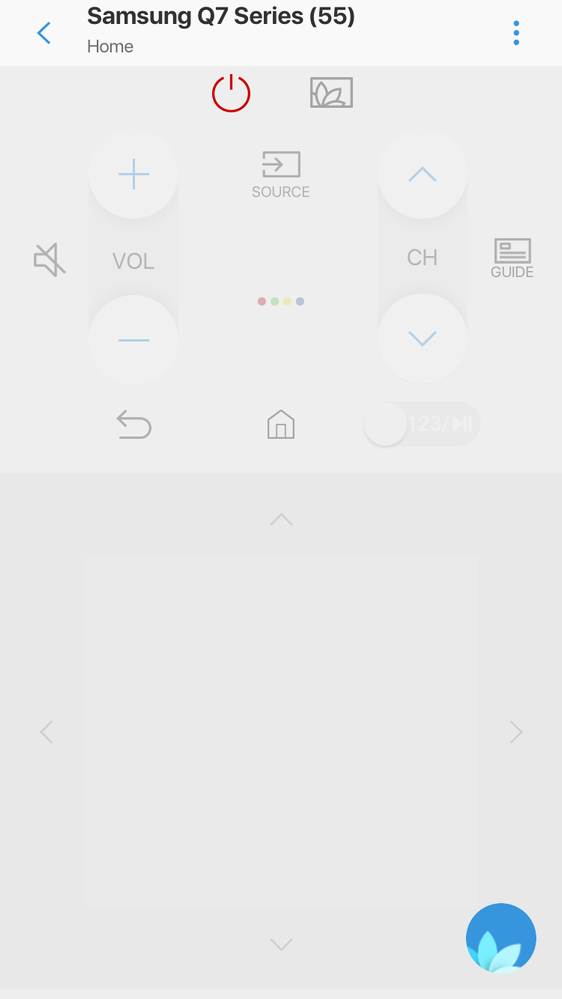
07-02-2019 08:00 PM
- Mark as New
- Bookmark
- Subscribe
- Mute
- Subscribe to RSS Feed
- Highlight
- Report Inappropriate Content
Same problem for me; I recently purchased a 49" Q6FN QLED and tried to upload a picture through my Iphone (X); Nothing seems to happen and the picture does not display.
I am not sure to understand if this ambient mode is only working with a samsung phone but if that is the case, Samsung should advertise differently and explain that ambient mode is fully operational only with a samsung phone.
I am really disapointed.
10-02-2019 01:32 AM
- Mark as New
- Bookmark
- Subscribe
- Mute
- Subscribe to RSS Feed
- Highlight
- Report Inappropriate Content
I am having the same issue. I have iOS, and Ambient Mode simply does not work as many others have stated. Samsung continues to ignore and lie to us. They’ve disabled reviews on Amazon. Wonder why?....
14-02-2019 02:36 AM
- Mark as New
- Bookmark
- Subscribe
- Mute
- Subscribe to RSS Feed
- Highlight
- Report Inappropriate Content
Well, I bought a Q7 about a month ago. I picked this TV because I have a mural on the entire wall behind the TV and wanted the ambient mode to show what was behind the TV. After carefully taking and cropping a picture of the “missing” area, we hung the TV up. So, next was getting the cropped pic uploaded. I had the same problem as everyone else using my iPad. Not happening. So, I got a cord which allowed me to hardwire into the connect box from my iPad. I was able to upload the pic!!! Unfortunately, i could only use it in mono or dual mode. This has a frame built in, which is not what I needed. For those of you who don’t care about the frame, this should work for you. Using the SmartThings app while hardwired did the trick. Once the pic is uploaded and you;be selected the mode, you can disconnect and it should work.
Next, I tried to get it to work as background or in the decor mode. Nope. Called Samsung and they worked on it for hours, calling me back to let me know they were still working on it. Finally, they just stopped calling. Clearly, they couldn’t get it to work either. I did ask them to put in a note to the supervisors about this issue. But it sounds like they are well aware. I keep hoping it will eventually work as advertised. I hope this helps some of you!
14-02-2019 03:36 AM
- Mark as New
- Bookmark
- Subscribe
- Mute
- Subscribe to RSS Feed
- Highlight
- Report Inappropriate Content
What kind of cord did you use? Typical Apple one? And when you plugged it in, did the Ambient Mode icon automatically appear in the app?
-
Ambient mode “Screen Photo” has a glitch
in TV -
Ambient mode still not working in 2024
in TV -
Frame TV - Blank Sleep Options - Totally Frustrated ! Do Samsung support ever fix anything ???
in TV -
My bluetooth not responding after selecting
in TV -
No “Music” in ambient mode, even when connecting IOS via bluetooth
in TV