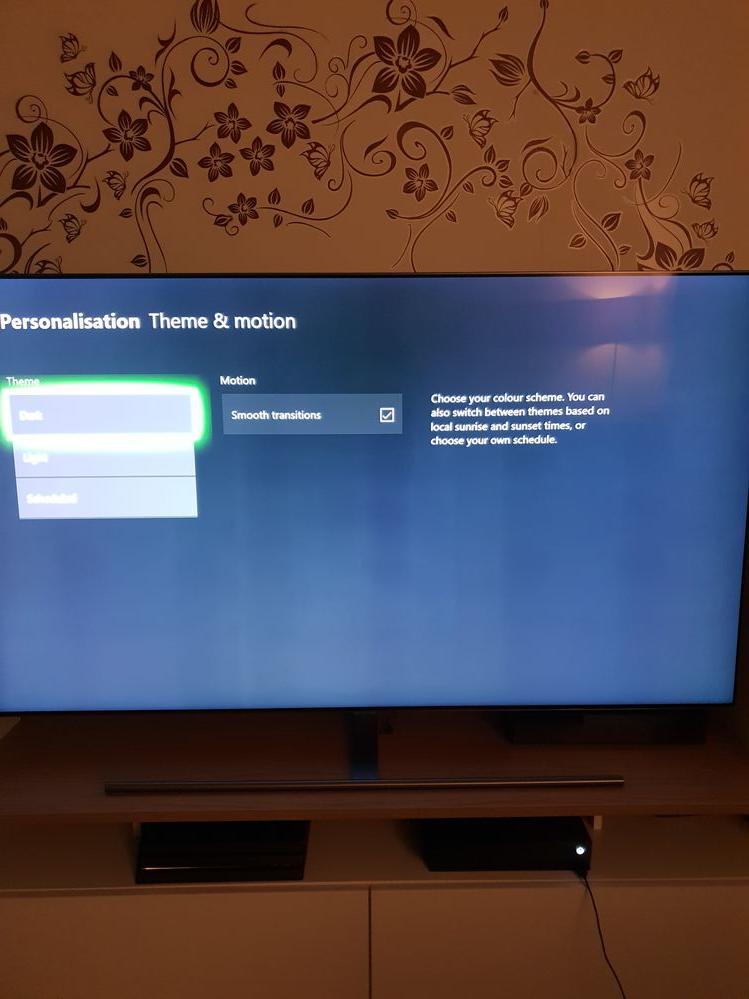What are you looking for?
- Samsung Community
- :
- Products
- :
- TV
- :
- 65 Q7fn vertical banding
65 Q7fn vertical banding
- Subscribe to RSS Feed
- Mark topic as new
- Mark topic as read
- Float this Topic for Current User
- Bookmark
- Subscribe
- Printer Friendly Page
- Labels:
-
Televisions
13-01-2019 11:32 AM
- Mark as New
- Bookmark
- Subscribe
- Mute
- Subscribe to RSS Feed
- Highlight
- Report Inappropriate Content
Hi i purchased this television three days ago as of writing this email my set has a lot of vertical streaks across the whole panel i have attached pictures can notice it on all sources and is very noticeable when watching sports or playing games many thanks .
13-01-2019 11:44 AM
- Mark as New
- Bookmark
- Subscribe
- Mute
- Subscribe to RSS Feed
- Highlight

13-01-2019 02:01 PM
- Mark as New
- Bookmark
- Subscribe
- Mute
- Subscribe to RSS Feed
- Highlight
- Report Inappropriate Content
Hi thanks for the response there isn't any issue with the motion itself its the vertical columns of light on everything I watch its not something I expected on such a premium television at the moment watching anything with panning screens is unwatchable
13-01-2019 02:08 PM
- Mark as New
- Bookmark
- Subscribe
- Mute
- Subscribe to RSS Feed
- Highlight

01-04-2019 10:37 PM
- Mark as New
- Bookmark
- Subscribe
- Mute
- Subscribe to RSS Feed
- Highlight
- Report Inappropriate Content
I have the same problem as you,here's some pictures of mines
-
A permanent transparent vertical band on tv screen. UE40K5100AK
in TV -
Grey vertical bands at edges of screen UE55ES7000
in TV -
Flagship Samsung 2021 TV - vertical banding
in TV -
2021 NEO QLED issues with vertical lines / bars (vertical banding / Jailbars). 2 panel replacements without success
in TV -
Dark vertical band on left of smart tv samsung
in TV