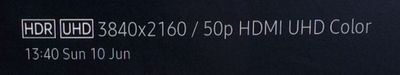What are you looking for?
- Samsung Community
- :
- Products
- :
- TV
- :
- Re: iPlayer HLG/UHD HDR on Samsung’s J and K Series TVs
iPlayer HLG/UHD HDR on Samsung’s J and K Series TVs
- Subscribe to RSS Feed
- Mark topic as new
- Mark topic as read
- Float this Topic for Current User
- Bookmark
- Subscribe
- Printer Friendly Page
- Labels:
-
Televisions
05-12-2017
06:16 AM
- last edited
12-03-2018
12:46 PM
by
AntS
![]() ) in
) in
- Mark as New
- Bookmark
- Subscribe
- Mute
- Subscribe to RSS Feed
- Highlight
- Report Inappropriate Content
So, of the nigh on 400 TVs supported in BBC iplayer for the Blue Planet II HLG episodes none are from Samsung. Oh joy.
...
Moderator edit: Original thread title was "Blue Planet 2 HLG - No Samsung". With the OP's permission, the title was changed on 12/03/2018 to accurately reflect the dominant theme of the thread as it has progressed. If the reader would like to know more about the HLG format, please check out the BBC's page and FAQ's on it here: http://www.bbc.co.uk/rd/projects/high-dynamic-range Thank you, AntS.
10-06-2018 01:32 PM
- Mark as New
- Bookmark
- Subscribe
- Mute
- Subscribe to RSS Feed
- Highlight
- Report Inappropriate Content
@rozel Both his fury should report it and also his 2017 mu6400 will state the gamma being received if it says HLG it’s good game if it says st2084 then the Roku is not handling it correctly
cheers
10-06-2018 01:43 PM - last edited 10-06-2018 01:47 PM
- Mark as New
- Bookmark
- Subscribe
- Mute
- Subscribe to RSS Feed
- Highlight
- Report Inappropriate Content
On a KS8000 TV, when playing HLG from the HDMI input it should show HDR UHD on the TV’s info banner.
No mention of HLG, but it is HLG.
10-06-2018 01:45 PM - last edited 10-06-2018 01:49 PM
- Mark as New
- Bookmark
- Subscribe
- Mute
- Subscribe to RSS Feed
- Highlight
- Report Inappropriate Content
@tarbat wrote:On a KS8000 TV, when playing HLG from the HDMI input it should show HDR UHD on the TV’s info banner.
But how do you see that whilst playing a YouTube video. Pressing the info button whilst playing doesn't bring anything up, whether playing or in pause. And it still doesn't show if it's HLG. Backlight moving to max 20 is the only way that I know of which confirms if the TV is playing HDR.
10-06-2018 01:50 PM
- Mark as New
- Bookmark
- Subscribe
- Mute
- Subscribe to RSS Feed
- Highlight
- Report Inappropriate Content
As long as Amazon deliver tomorrow, I’ll test the Roku Stick+ then. My HDFury displays what HDR Infoframe it is receiving, so I should be able to see what the Roku outputs with various EDID settings and both my 2018 Samsung and my KS8000.
10-06-2018 01:53 PM
- Mark as New
- Bookmark
- Subscribe
- Mute
- Subscribe to RSS Feed
- Highlight
- Report Inappropriate Content
10-06-2018 01:57 PM
- Mark as New
- Bookmark
- Subscribe
- Mute
- Subscribe to RSS Feed
- Highlight
- Report Inappropriate Content
@rozel wrote:
@tarbat wrote:On a KS8000 TV, when playing HLG from the HDMI input it should show HDR UHD on the TV’s info banner.
But how do you see that whilst playing a YouTube video. Pressing the info button whilst playing doesn't bring anything up, whether playing or in pause. And it still doesn't show if it's HLG. Backlight moving to max 20 is the only way that I know of which confirms if the TV is playing HDR.
As I said in my post, that’s with an HDMI input sending HLG, so it’s not whilst playing a YouTube video. I haven’t found any way within the TV to see what gamma curve is being used. On 2018 TVs you can see what gamma curve is being used in the Picture Expert Settings.
BTW, if you want to see what Colour Space is being using, go into the Picture Expert Settings, and under AUTO if RED has RED = 24, GREEN = 10, and BLUE = 3, then it’s rec.709. If instead RED = 50, GREEN = 3, and BLUE = 0, then it rec.2020.
10-06-2018 01:58 PM
- Mark as New
- Bookmark
- Subscribe
- Mute
- Subscribe to RSS Feed
- Highlight
- Report Inappropriate Content
@rozel wrote:
Should've been a Prime member cos they deliver Sunday's - only kidding lol. I cannot wait for your findings, but would love to know how you bring the info banner up whilst playing a YouTube video
Not in the far north of Scotland unfortunately. I am a Prime member, but we don’t get everything we pay for up here 😞
10-06-2018 01:59 PM - last edited 10-06-2018 02:00 PM
- Mark as New
- Bookmark
- Subscribe
- Mute
- Subscribe to RSS Feed
- Highlight
- Report Inappropriate Content
@tarbat wrote:
@rozel wrote:
@tarbat wrote:On a KS8000 TV, when playing HLG from the HDMI input it should show HDR UHD on the TV’s info banner.
But how do you see that whilst playing a YouTube video. Pressing the info button whilst playing doesn't bring anything up, whether playing or in pause. And it still doesn't show if it's HLG. Backlight moving to max 20 is the only way that I know of which confirms if the TV is playing HDR.
As I said in my post, that’s with an HDMI input sending HLG, so it’s not whilst playing a YouTube video. I haven’t found any way within the TV to see what gamma curve is being used. On 2018 TVs you can see what gamma curve is being used in the Picture Expert Settings.
BTW, if you want to see what Colour Space is being using, go into the Picture Expert Settings, and under AUTO if RED has RED = 24, GREEN = 10, and BLUE = 3, then it’s rec.709. If instead RED = 50, GREEN = 3, and BLUE = 0, then it rec.2020.
Thanks but much too complex for me  All I want is to see the banner, whilst playing a YouTube video via my Roku+, which is plugged into to HDMI 4 on my KS9500 TV
All I want is to see the banner, whilst playing a YouTube video via my Roku+, which is plugged into to HDMI 4 on my KS9500 TV
10-06-2018 02:01 PM
- Mark as New
- Bookmark
- Subscribe
- Mute
- Subscribe to RSS Feed
- Highlight
- Report Inappropriate Content
So just press HOME, and re-select HDMI4. That should show th info banner.
10-06-2018 02:03 PM
- Mark as New
- Bookmark
- Subscribe
- Mute
- Subscribe to RSS Feed
- Highlight
- Report Inappropriate Content
Hmmmm - not going to ask about the other benefits of Prime but I haven't found any as yet