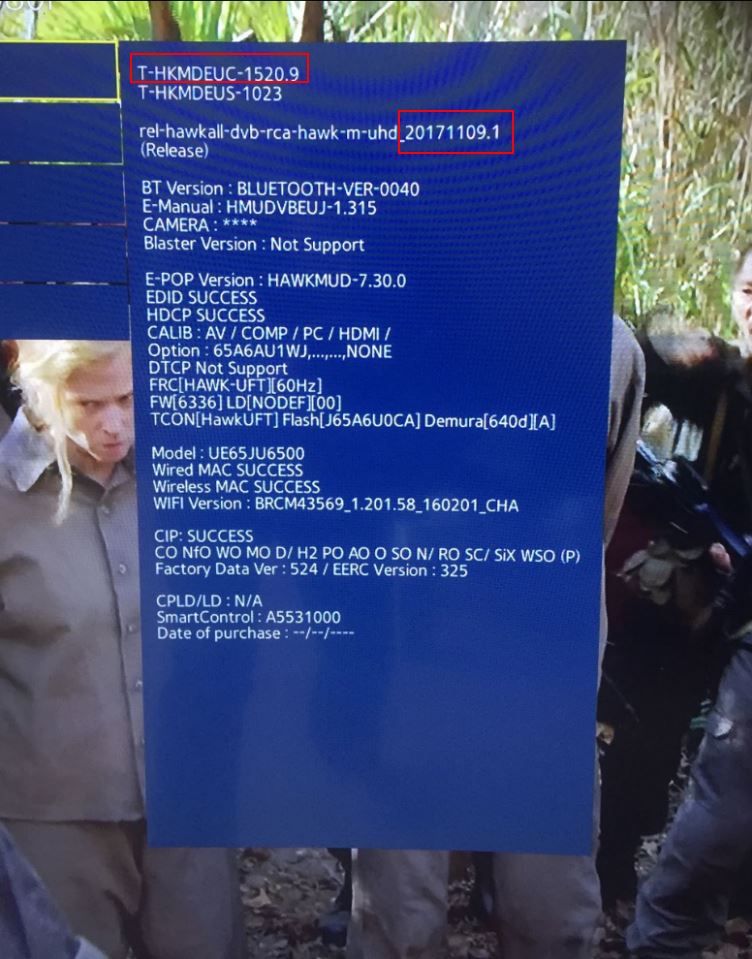What are you looking for?
- Samsung Community
- :
- Products
- :
- Audio & Video
- :
- Re: UE43j5600 Smart TV with HW-K450 Soundbar not working ok after Firmware 1510 update
UE43j5600 Smart TV with HW-K450 Soundbar not working ok after Firmware 1510 update
- Subscribe to RSS Feed
- Mark topic as new
- Mark topic as read
- Float this Topic for Current User
- Bookmark
- Subscribe
- Printer Friendly Page
23-10-2017 07:30 AM
- Mark as New
- Bookmark
- Subscribe
- Mute
- Subscribe to RSS Feed
- Highlight
- Report Inappropriate Content
I have a ue43j5600 tv and a hw-k450 soundbar. After the update, with the same setup - hdmi arc and optical audio connection and using DTS Neo 2:5 - the sound is interrupting badly, both bar and woofer.
Updated firmware on soundbar, issue still present, cables changed, reset the tv to factory settings. Nothing. On internal speakers, everything is OK. So maybe the chunk that handles sound output to external devices was broken during update coding?
Also, everything is ok if I switch to Bitstream/PCM in HDMI Audio Format in Additional Settings, but the output from the TV is very bad, and the Soundbar gives poor sound, low volume and no Subwoofer depth as DTS Neo 2:5.
I have this issue on 2 identical setups, which both started acting awful after the update was installed.
Also, by mistake I started a thread on the US community and it seems that there are other affected models of TVs.
Everything broke once I saw the update message on the tv.
Frustrating is the least to say, as the Soundbar is awsome in terms of sound, but without DTS Neo 2:5 activated it sounds worse than the TV speakers.
- « Previous
-
- 1
- 2
- Next »
07-03-2018 06:50 PM
- Mark as New
- Bookmark
- Subscribe
- Mute
- Subscribe to RSS Feed
- Highlight
- Report Inappropriate Content
I have a samsung ju7000 and the same problem with a LG soundbar.sound with dts neo is really amazing if there is not these momentarily cut offs.so I tried many ways,changed cables,tried factory reset,updates...at last I found that resetting smart hub solved the problem.there is no cut offs after that.but this has to be done everyday,even if you dont set smart hub after resetting...samsung must find a way beginning here,because the problem seems to be about smart hub....
08-03-2018 08:14 PM - last edited 08-03-2018 09:02 PM
- Mark as New
- Bookmark
- Subscribe
- Mute
- Subscribe to RSS Feed
- Highlight
- Report Inappropriate Content
Hi Serdarion,
I know exactly how frustrating this audio cuts are 😞 But there is hope :-), after reading a German article that this issue has been solved since a technician from Samsung has loaded a beta firmware version 1520.9... I contacted Samsung again and they have sent a technician and as always during the presence of the technician I was not able to reproduce the issue. He tried to upload the new firmware to the TV but for some reason it didn't succeed. The official firmware should be released somewhere in March (I just checked the support site but until now the current firmware is still 1520.2...). The day after I did some research again and I have found an article on a samsung forum (in dutch) where other people stated also that the issue was solved after uploading firmware version 1520.9. I downloaded and unpacked the firmware to usb-stick and checked the XML files. After installing this firmware (multilanguage) I can confirm that the issues with the sound drops/cuts are definitely solved.
Link to download firmware 1520.9
Samsung JU versie:
https://andreprins.stackstorage.com/s/IYqtbcdC1sfD6QG
Samsung J versie:
https://andreprins.stackstorage.com/s/IRMI1v95V9Rud3l
Regards,
Kristoff
08-03-2018 08:24 PM
- Mark as New
- Bookmark
- Subscribe
- Mute
- Subscribe to RSS Feed
- Highlight
- Report Inappropriate Content
You are a legend. Will the J version work on a UK TV??
08-03-2018 08:29 PM - last edited 08-03-2018 08:30 PM
- Mark as New
- Bookmark
- Subscribe
- Mute
- Subscribe to RSS Feed
- Highlight
- Report Inappropriate Content
Here you can find also the link for the J version also
Samsung JU versie:
https://andreprins.stackstorage.com/s/IYqtbcdC1sfD6QG
Samsung J versie:
08-03-2018 09:17 PM
- Mark as New
- Bookmark
- Subscribe
- Mute
- Subscribe to RSS Feed
- Highlight
- Report Inappropriate Content
08-03-2018 09:32 PM - last edited 08-03-2018 09:34 PM
- Mark as New
- Bookmark
- Subscribe
- Mute
- Subscribe to RSS Feed
- Highlight
- Report Inappropriate Content
Hi Serdarion,
I received confirmation from the third party support company that their engineer who was not able to load this version for some reason during his onsite visite (according to him a pre-release which should be released somewhere in March) had the same version with him...
You can access a hidden menu where you can check your version by entering some combination of buttons on your remote control (check Google search). A screenshot before the upgrade and after the upgrade...
Regards,
16-03-2018 08:20 PM
- Mark as New
- Bookmark
- Subscribe
- Mute
- Subscribe to RSS Feed
- Highlight
- Report Inappropriate Content
hello again..I didnt use the upgrade since my tv working normally these 3-4 days with the dts neo,dont know why..but today the problems began again,so I downloaded this new firmware and tried to uprage..but tv says no new upgrade needed..changed the usbs,tried again and again,the same..looked at the files in the usb and tv sees no file but in my pc I can see the upgrade file and a ''device....etc.'' file.I did once upgraded the same way and it worked fine.what is wrong I dont know...
16-03-2018 09:29 PM
- Mark as New
- Bookmark
- Subscribe
- Mute
- Subscribe to RSS Feed
- Highlight
- Report Inappropriate Content
Now it is ok..normally working in dts neo mode.thanks for the file again.
- « Previous
-
- 1
- 2
- Next »
-
So much disonnecting issues with my brand new Samsung HW-990C soundbar
in Audio & Video -
hw-q700b bluetooth crash when changing volume
in Audio & Video -
Soundbar sound breaking
in Audio & Video -
Q-Symphony activated but not working properly (TV speakers almost mute)
in Audio & Video -
Q800C Soundbar wont connect to Bluetooth Record Player
in Audio & Video