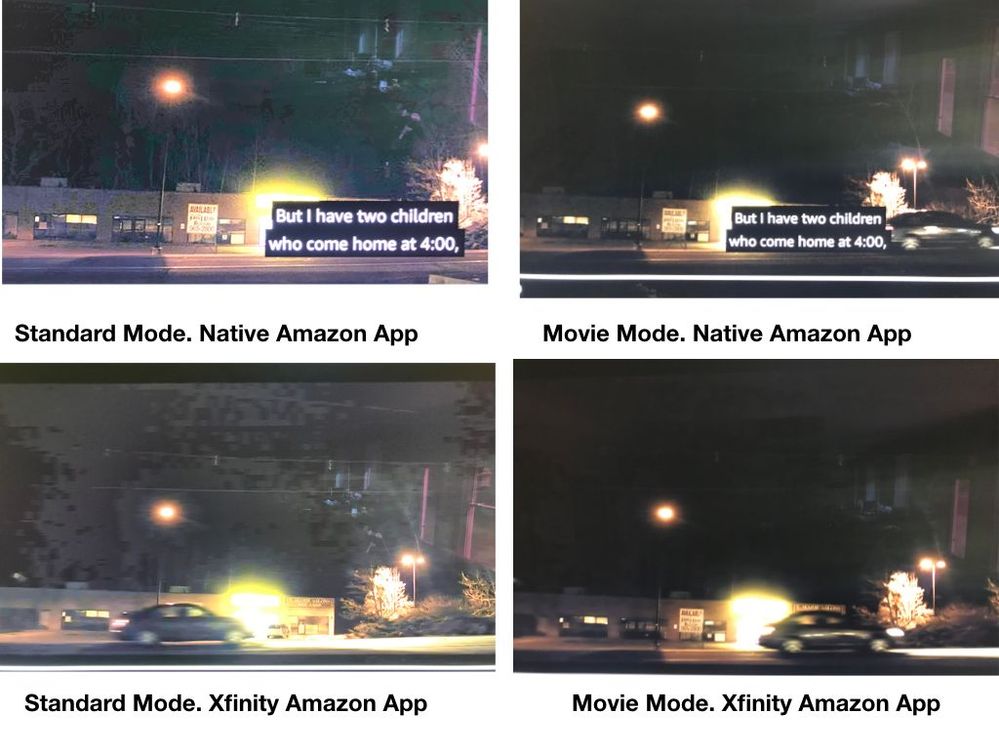What are you looking for?
- Samsung Community
- :
- Products
- :
- TV
- :
- Q6FN: Movie Mode Too Dark?
Q6FN: Movie Mode Too Dark?
- Subscribe to RSS Feed
- Mark topic as new
- Mark topic as read
- Float this Topic for Current User
- Bookmark
- Subscribe
- Printer Friendly Page
23-09-2018 03:24 PM - last edited 23-09-2018 03:28 PM
- Mark as New
- Bookmark
- Subscribe
- Mute
- Subscribe to RSS Feed
- Highlight
- Report Inappropriate Content
In an attempt to get the best picture out of my 65" Q6FN I switched it to Movie Mode as everyone has suggested but am finding the picture way too dark too enjoy. Is anyone else experiencing this? I've found some settings I like, but maybe I should revisit using Movie Mode if it is really "the best" as everyone says.
23-09-2018 10:04 PM
- Mark as New
- Bookmark
- Subscribe
- Mute
- Subscribe to RSS Feed
- Highlight
- Report Inappropriate Content
24-09-2018 05:34 PM
- Mark as New
- Bookmark
- Subscribe
- Mute
- Subscribe to RSS Feed
- Highlight
- Report Inappropriate Content
The entire picture is overly dark, like you have sunglasses on, but the image is quite yellow as well. I know people say movie mode is supposed to have the most accurate colors of any mode out of the box, but it makes white dress shirts have a yellow hue. Switching to Standard seems to brighten the image up so you can see more detail, especially in the shadows, and shirts are now white. I don't know, maybe it is just a personal preference, but I can't see how anyone would prefer Movie mode over Standard, at least how it is coming across on my display.
28-12-2018 11:36 PM
- Mark as New
- Bookmark
- Subscribe
- Mute
- Subscribe to RSS Feed
- Highlight
- Report Inappropriate Content
Hey Thedarkone,
I'm having the same problem. As I switched it to Movie Mode the picture became way too dark to enjoy.
Did you find any solution?
08-01-2019 08:49 PM
- Mark as New
- Bookmark
- Subscribe
- Mute
- Subscribe to RSS Feed
- Highlight
- Report Inappropriate Content
Unfortunately no, I haven't. I keep bouncing back and forth between picture modes and also experimenting with settings, but it's just a guessing game, and it also seems to depend on the source I'm feeding it. I think it is a great TV, but knowing I'm not getting the most out of it has left me perpetually bummed out.
I'd love some advice if anyone can weigh in.
04-08-2019 04:29 PM - last edited 04-08-2019 04:30 PM
- Mark as New
- Bookmark
- Subscribe
- Mute
- Subscribe to RSS Feed
- Highlight
- Report Inappropriate Content
I have been in this boat for 6 months. I am miserable. I bought the top of the line 2018 model and then switched to the 2019c9 and the issue is still there.
And Movie mode is way too dark. Entire people are missing from some scenes. There is no details in anything dark, just blackness.
Switching to standard mode solves much of the darkness issue, but then the tv shows all sorts of tiling and artifacts. In Standard mode, with xfinity, these artifacts are so bad the scenes are still unwatchable, but for native tv apps its slightly better.
04-08-2019 07:23 PM
- Mark as New
- Bookmark
- Subscribe
- Mute
- Subscribe to RSS Feed
- Highlight
- Report Inappropriate Content
This is an opening scene in "A Vigilante".
In standard mode dark scenes like this are unwatachable due to compression artifacts.
And in Movie Mode the artifacts disapear, but you strain your eyes to see the powerlines. This is always the case in movie mode: in ANY dim scene, you will strain to see people's facial expressions, and often entire people. This is true for netflix, or native xfinity programming.
04-08-2019 08:04 PM
- Mark as New
- Bookmark
- Subscribe
- Mute
- Subscribe to RSS Feed
- Highlight
- Report Inappropriate Content
Notice how, for instance the chest strap on the central character is gone. And the rightmost character is spectral, almost disapearing. In a lot of movies all you see are the people's floating heads. In movie mode you have to assume that the director never wants you to see any detail of people's clothing.
This is with brightness set to 2. And Backlight maked out. Anything more and daylight scenes become unwatchable.
I have played around with all the other settings. Nothing amounts to much.