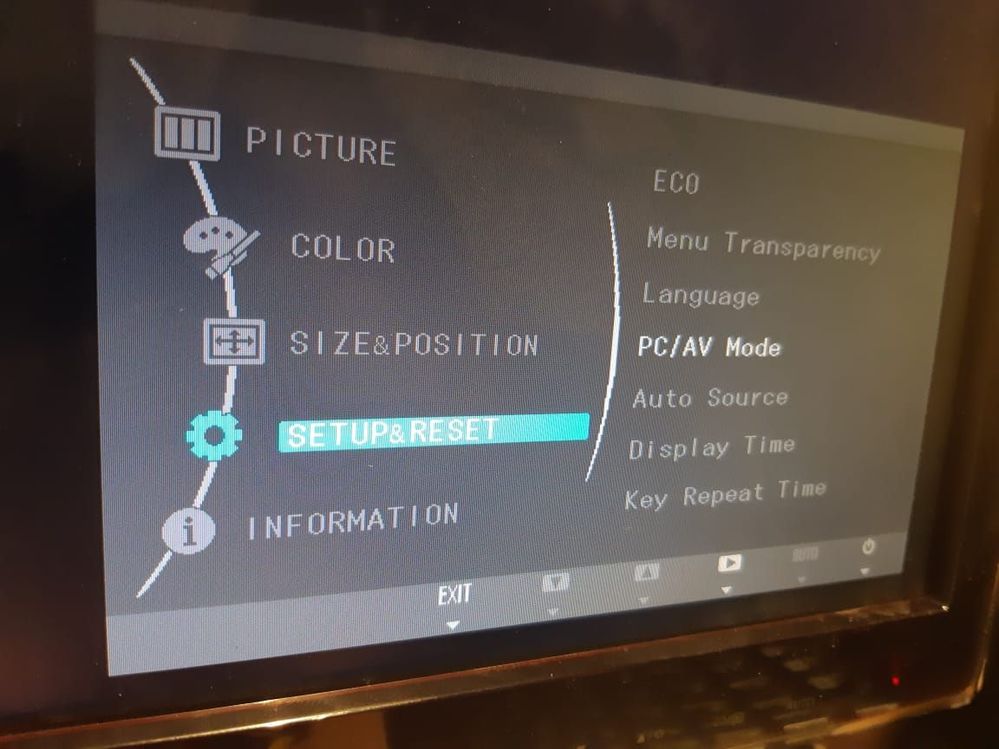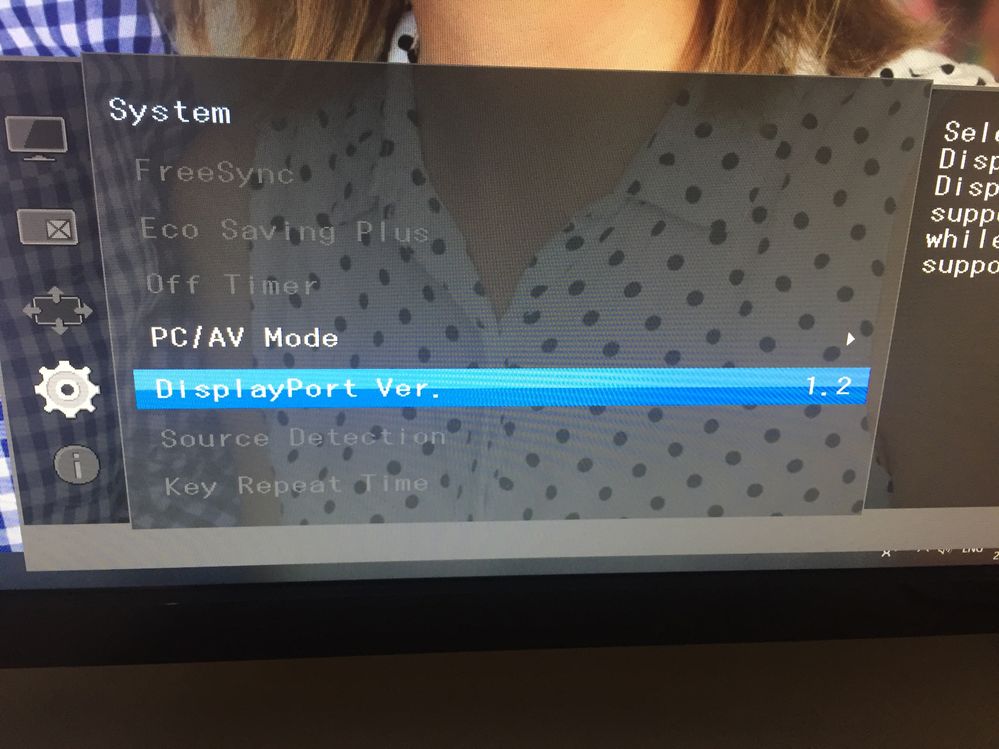What are you looking for?
- Samsung Community
- :
- Products
- :
- TV
- :
- Monitor setting greyed out u28e590
Monitor setting greyed out u28e590
- Subscribe to RSS Feed
- Mark topic as new
- Mark topic as read
- Float this Topic for Current User
- Bookmark
- Subscribe
- Printer Friendly Page
26-01-2019 12:01 PM
- Mark as New
- Bookmark
- Subscribe
- Mute
- Subscribe to RSS Feed
- Highlight
- Report Inappropriate Content
I have no access to the monitor settings on my u28e590. When I go into settings all I get is this. All other options greyed out. Can not adjust picture or control monitor in any way. Tried with hdmi and DisplayPort connections and get same issue. Same issue when monitor disconnected from pc. What am I doing wrong?
21-06-2019 02:00 PM
- Mark as New
- Bookmark
- Subscribe
- Mute
- Subscribe to RSS Feed
- Highlight
- Report Inappropriate Content
Still I can't even access the brightness settings... Any help??
22-09-2019 08:42 PM
- Mark as New
- Bookmark
- Subscribe
- Mute
- Subscribe to RSS Feed
- Highlight
- Report Inappropriate Content
Has anyone found a solution to this?
I have exactly the same issue. Can't access brightness settings either and all I can access in
Menu > Settings
is
PC/AV Mode
DisplayPort Ver.
There's no indication that settings are locked and pushing left for 10 secs does nothing.
07-02-2020 09:12 PM
- Mark as New
- Bookmark
- Subscribe
- Mute
- Subscribe to RSS Feed
- Highlight
- Report Inappropriate Content
I have exactly the same problem, and I can not use the monitor as the source only shows an option to adjust the split screen.
19-02-2020 09:19 AM
- Mark as New
- Bookmark
- Subscribe
- Mute
- Subscribe to RSS Feed
- Highlight
- Report Inappropriate Content
Hey Guys,
I came here looking for a solution, but knowing I solved this once before.
While clicking around I realised I had accidentally turned 'eye saver' mode on, which greyed out this option. Take a look for this or similar settings.
Good luck!
07-03-2020 10:30 PM
- Mark as New
- Bookmark
- Subscribe
- Mute
- Subscribe to RSS Feed
- Highlight
- Report Inappropriate Content
Have you had any luck with this issue? I've been having the same problem and cannot figure it out.
06-04-2020 10:30 AM
- Mark as New
- Bookmark
- Subscribe
- Mute
- Subscribe to RSS Feed
- Highlight
- Report Inappropriate Content
Having the same problem, did someone solve this or have a solution.
24-04-2020 03:52 AM
- Mark as New
- Bookmark
- Subscribe
- Mute
- Subscribe to RSS Feed
- Highlight
- Report Inappropriate Content
guys try this for ahcange:
1 - connect hdmi 2 (not 1) to computer
2 - you may see monitor says it is in store mode... whatever...ignore
3 - go to your menu settings now and see what has been unlocked - set PIP/PBP OFF
...
let us know how you go on your side of town..
25-04-2020 08:04 PM
- Mark as New
- Bookmark
- Subscribe
- Mute
- Subscribe to RSS Feed
- Highlight
- Report Inappropriate Content
@alexandredp wrote:
guys try this for ahcange:
1 - connect hdmi 2 (not 1) to computer
2 - you may see monitor says it is in store mode... whatever...ignore
3 - go to your menu settings now and see what has been unlocked - set PIP/PBP OFF
...
let us know how you go on your side of town..
Thank you so much! Your solution worked!
When I contacted them, Samsung support wanted me to send me the monitor back to them unnecessarily... May I suggest that after you unlock the settings, everyone does a factory reset (System->Reset All) to make sure none of the store/PIP settings remain.
07-05-2020 08:23 AM
- Mark as New
- Bookmark
- Subscribe
- Mute
- Subscribe to RSS Feed
- Highlight
- Report Inappropriate Content
Having a similar issue with a SyncMaster SA550 23'' monitor. Menu is not locked and all I can choose is the "SETUP&RESET" and then "PC/AV Mode", where I can't select either. It just shows me them. Because of this, I can't reset it. This all wouldn't be a problem if it worked, because there is no image when connected to the PC, but it will show the "Check Signal Cable" when it's just turned on.
Also, this solution here does work for me because it's different hardware:
"guys try this for ahcange:
1 - connect hdmi 2 (not 1) to computer
2 - you may see monitor says it is in store mode... whatever...ignore
3 - go to your menu settings now and see what has been unlocked - set PIP/PBP OFF
...
let us know how you go on your side of town.."
Anyone know a way to reset internally or maybe from a program? I've been trying to set this monitor as a second for a long time and I can't find any solutions...