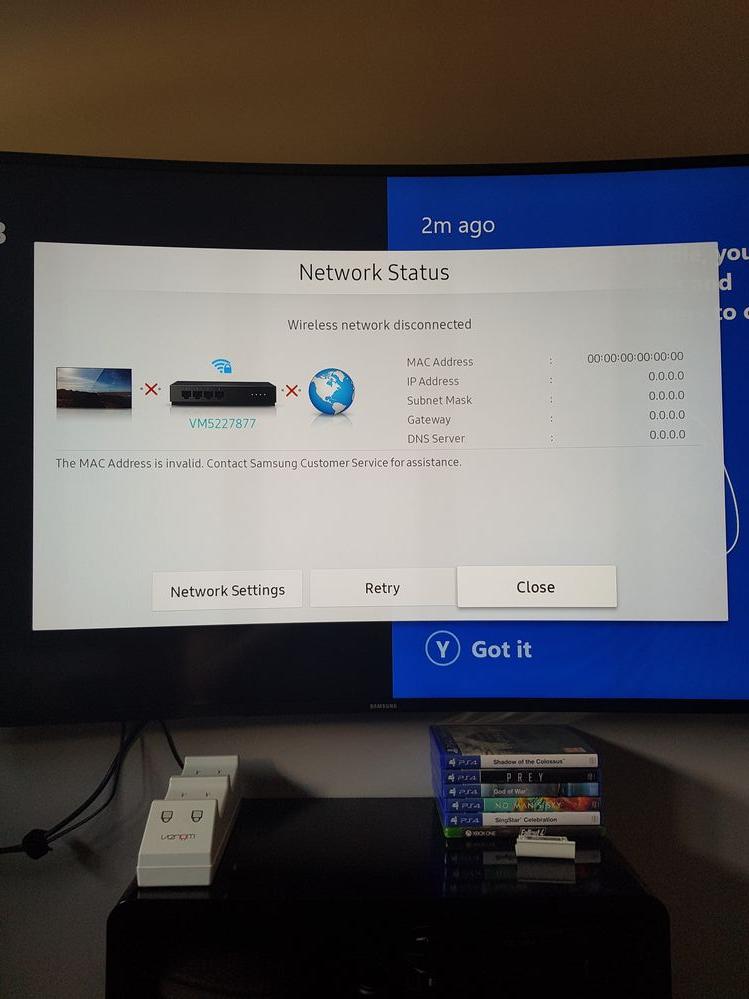What are you looking for?
- Samsung Community
- :
- Products
- :
- TV
- :
- Re: Invalid mac address once tv is turned back on from being off
Invalid mac address once tv is turned back on from being off
- Subscribe to RSS Feed
- Mark topic as new
- Mark topic as read
- Float this Topic for Current User
- Bookmark
- Subscribe
- Printer Friendly Page
09-07-2018 07:30 PM
- Mark as New
- Bookmark
- Subscribe
- Mute
- Subscribe to RSS Feed
- Highlight
- Report Inappropriate Content
Hi hopefully someone can shed bit of light onto what's going on. So I noticed last week that my tv wasn't connected to the wifi so I tested the connection to which I receive a error saying that my mac address is invalid, so I did the obvious thing and reset my tv by pulling it from the mains and plugging it back. When I turned the tv back on it would reconnect, but then I started to notice that every time my tv is turned off for a short amount of time, I turn it back on and the wifi is disconnected again with the error invalid mac with 0,0,0,0 on every option. This happens every single time my tv is turned back on after being off and I have to go through it all again with unplugging from.the mains and turning back on this is the only way I can get it to connect to the wifi again, it only happens on the wifi as I've connected a Ethernet cable and tested it and it always has a solid constant connection with the cable. My router is about 2 feet away from my tv so that isn't a issue and every other device on my network runs perfectly so I know the network isn't a problem, I've tried all sorts of trouble shooting including factory resetting my tv and router, I've tried manually inputting the ip, dns ect.... I've tried getting the latest software from the samsung website and updating the tv. I've tried pretty much everything I can think of but nothing has helped. The tv was fine when I first bought it I've only noticed this recently the tv is about 5 months old. Anyone having the same issue or no a fix? I'm waiting on a technician to get back to me can't imagine them being much help. I. Just wondering if I should take it back to Argos or not as it's still under warranty. Any help is appreciated. The tv model is UE49MU6220. Thank you
- « Previous
-
- 1
- 2
- Next »
11-03-2019 05:55 PM - last edited 11-03-2019 09:39 PM
- Mark as New
- Bookmark
- Subscribe
- Mute
- Subscribe to RSS Feed
- Highlight
- Report Inappropriate Content
Obviously if fixes do not work customers will need assistance from engineer, if Mac address has a value though you may need to contact your ISP. If within warranty perfectly entitled to return and even outwith this may still have case for redress with retailer.
Realise some customers have connection problems which will be frustrating, though it is not universal. @Geee I do not work for Samsung, I am one of the volunteers in the Communty. Some members have reported changing DNS settings appeared to solve the issue, though accept it will not work for everyone.
I do not work for Samsung or make Samsung Products but provide independent advice and valuable contributions.
12-03-2019 07:56 AM
- Mark as New
- Bookmark
- Subscribe
- Mute
- Subscribe to RSS Feed
- Highlight
- Report Inappropriate Content
My guess is that the "InstantOn" feature is bugged, and causes connectivity issues. I have a similar problem with my Q6FN, although its not MAC related. It does connect to the router but cannot seem to access the WAN nor LAN on the first try, so I have to restart (regular turn off and back on) to get it to work.
I currently dont have a regular Samsung remote to access the service menu. If you do have a remote with numbers (or a smartphone with IR blaster built in), you can try to access the service menu and turn off the "InstantOn" feature.
I am planning to try and access the menu over the weekend and toggle the feature, once I get IR remote codes for my IR transciever.
12-03-2019 10:58 AM - last edited 12-03-2019 12:22 PM
- Mark as New
- Bookmark
- Subscribe
- Mute
- Subscribe to RSS Feed
- Highlight
- Report Inappropriate Content
Fine, if you are comfortable with service Menu. Only thing is that changing some settings in the service menu would invalidate the warranty, if a fault was considered to be directly related to such action. (however this will not be applicable to everyone)
I do not work for Samsung or make Samsung Products but provide independent advice and valuable contributions.
12-03-2019 11:47 AM - last edited 12-03-2019 11:49 AM
- Mark as New
- Bookmark
- Subscribe
- Mute
- Subscribe to RSS Feed
- Highlight
- Report Inappropriate Content
I dont know why people going nuts for Samsung
MAC address is like your ZIP code
which is hard coded to every networking device
no firm ware or software can change it permemnanlty
Samsung copies apple for they software and hardware design
but this MF's wont copy the hardware component quality Apple uses in their hardware hence cost of Apple product are expensive
whan invalid MAC address error pops up the module where the wifi components are situated is falied!
there is no amount of software up date or firmware update will fix the issue.
Astla vista to Samsung.
going back to SONY for my TV's
13-03-2019 07:21 AM
- Mark as New
- Bookmark
- Subscribe
- Mute
- Subscribe to RSS Feed
- Highlight
- Report Inappropriate Content
To me, sounds like a hardware failure on the Wireless Lan card or chipset. The MAC Address should be hard coded and unique to each TV made. It should NOT be chageable or wipeable by means of a firmware update / software update to the TV. Scripted Technical Support people will not be able to resolve the issue over the phone and probably don't know what the problem actually is so are just reading the script about resetting the TV in hopes that it will fix the problem.
- « Previous
-
- 1
- 2
- Next »