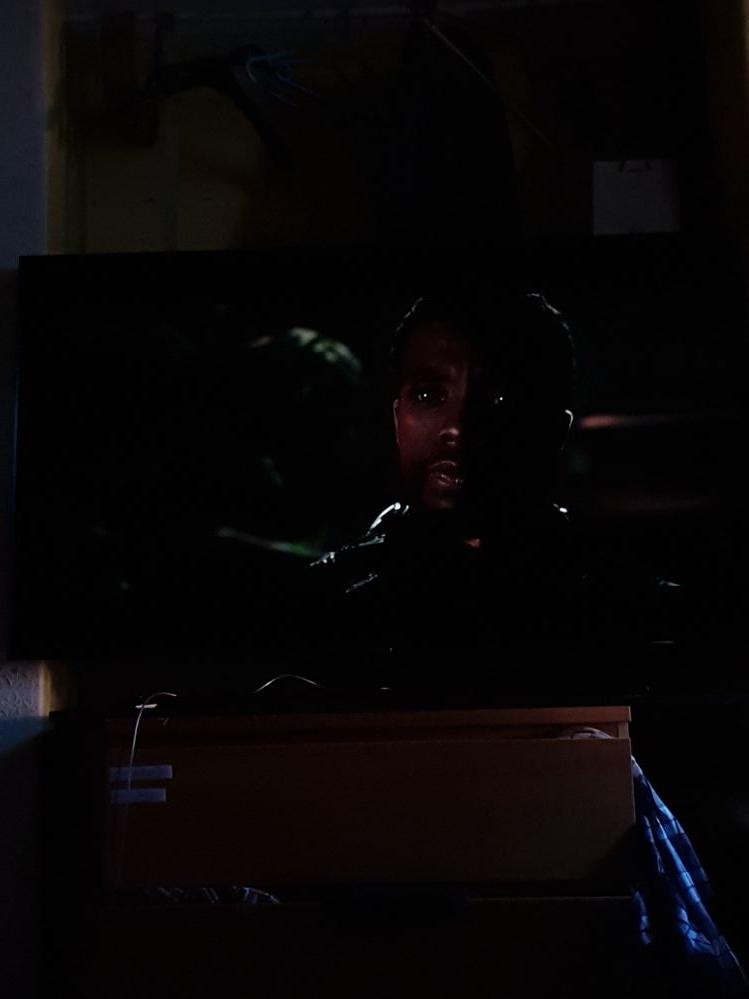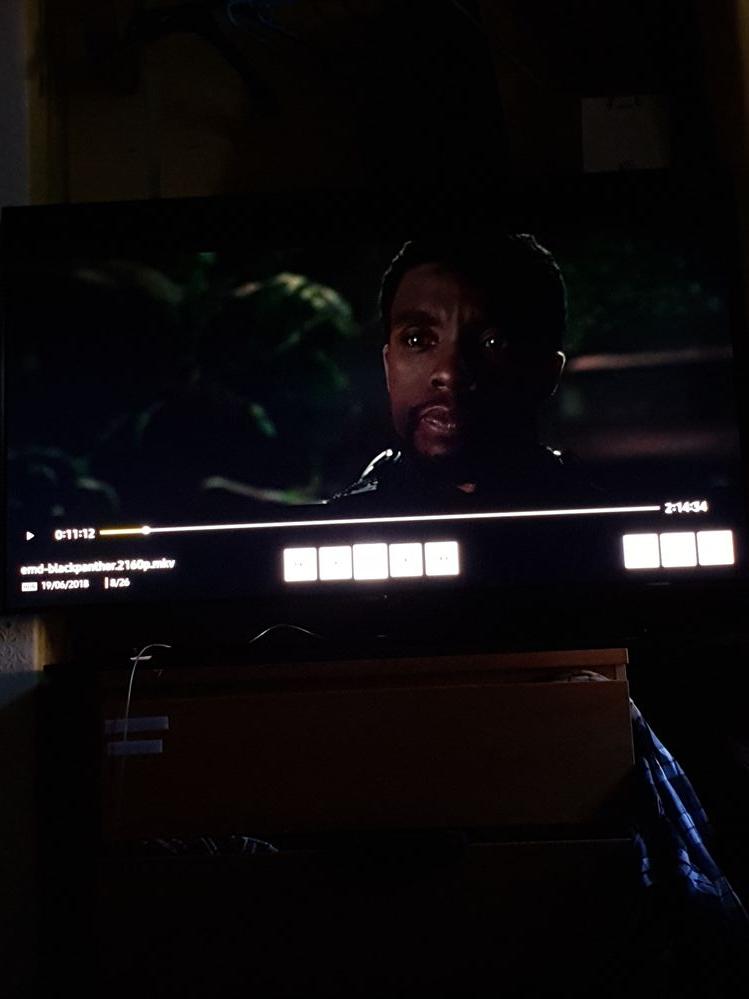What are you looking for?
- Samsung Community
- :
- Products
- :
- TV
- :
- Re: Brand new 55 Q9FN, terrible panel quality
Brand new 55 Q9FN, terrible panel quality
- Subscribe to RSS Feed
- Mark topic as new
- Mark topic as read
- Float this Topic for Current User
- Bookmark
- Subscribe
- Printer Friendly Page
- Labels:
-
Televisions
27-06-2018 08:05 PM - last edited 27-06-2018 08:07 PM
- Mark as New
- Bookmark
- Subscribe
- Mute
- Subscribe to RSS Feed
- Highlight
- Report Inappropriate Content
Hi,
I've just switched from a 49 MU7000 to a 55 Q9FN and was giddy with excitement about finally owning a top end TV.
Unfortunately, I've either received a dud or there's an inherent problem with the tech; for HDR (and even SDR content), the screen goes /incredibly/ dark during dark scenes. We aren't talking perfect QLED blacks here; all detail is lost, UNLESS I leave a white menu screen up.
As you can see from the photos. Annoyingly, I'm also using an S9 to take the photos so it does a better job of amplifying the incoming light, but believe me when I say it's even worse than the TV is showing. I would estimate that the unlit picture is displaying at <10 nits.
I ascribed this to either a problem with local dimming or eco mode, but modifying both of those settings made no difference. It's making using the tv for anything other than bright content unusable, and I didn't honestly expect a £3000 TV to be notably worse than a £700 TV.
Please advise.
P.S: Why have Samsung removed the ability to change audio languages when playing from a USB source? All of my movies are playing in Italian or Portuguese with no way to change it.
20-11-2018 04:13 PM
- Mark as New
- Bookmark
- Subscribe
- Mute
- Subscribe to RSS Feed
- Highlight
- Report Inappropriate Content
Thanks for the update.
I have actually turned my contrast enhancer off and I still see the issue present...
20-11-2018 04:17 PM
- Mark as New
- Bookmark
- Subscribe
- Mute
- Subscribe to RSS Feed
- Highlight
- Report Inappropriate Content
@KA366 wrote:Thanks for the update.
I have actually turned my contrast enhancer off and I still see the issue present...
The subtitle ligtht bloom issue, not the light fluctuation issue I reported?
20-11-2018 04:25 PM
- Mark as New
- Bookmark
- Subscribe
- Mute
- Subscribe to RSS Feed
- Highlight
- Report Inappropriate Content
Hey there
I tried all the changes in pictures modes I could do but the problem persists. The 2 unique things that slightly improve the light fluctuations with subtitles are:
-Change the subtitles color to yellow or dark grey
-turn local dimming to low
Tomorrow I will do a remote assistance with Samsung. I'll keep you updated
Grettings
20-11-2018 04:57 PM
- Mark as New
- Bookmark
- Subscribe
- Mute
- Subscribe to RSS Feed
- Highlight
- Report Inappropriate Content
@Ainkurn wrote:
Tomorrow I will do a remote assistance with Samsung. I'll keep you updated
Say 'hi' from us! 
22-11-2018 11:03 AM
- Mark as New
- Bookmark
- Subscribe
- Mute
- Subscribe to RSS Feed
- Highlight
- Report Inappropriate Content
Any updates?
22-11-2018 12:23 PM - last edited 22-11-2018 12:24 PM
- Mark as New
- Bookmark
- Subscribe
- Mute
- Subscribe to RSS Feed
- Highlight
- Report Inappropriate Content
On the issues I've been talking about where I've been seeing light fluctuations & flickering on some scenes, I've found that it's made a lot better by setting Local Dimming to Low, and Contrast Enhancer to Off. This is for non-HDR content.. if I try to watch HDR with those settings it's waaaay to dark. Nothing back from Samsung Support.
22-11-2018 12:29 PM
- Mark as New
- Bookmark
- Subscribe
- Mute
- Subscribe to RSS Feed
- Highlight
- Report Inappropriate Content
I also tried the above picture settings, but as you said, dark scenes become extremely dark in these settings.
I don't understand how this is not top priority for Samsung tech to resolve.
22-11-2018 12:35 PM
- Mark as New
- Bookmark
- Subscribe
- Mute
- Subscribe to RSS Feed
- Highlight
- Report Inappropriate Content
@berney wrote:
I own a Q7FN and it is suffering from the same issues. I was considering upgrading to the Q9 because of that but now I see it is the same 😞
I also tried the above picture settings, but as you said, dark scenes become extremely dark in these settings.
I don't understand how this is not top priority for Samsung tech to resolve.
It's not top priority because reviewers of those TVs never mention such things and people keep buying it.
But I believe Samsung intentionally implemented it that way in order to "cover" other issues and that's why it's not easy/possible at all to be fixed. I wouldn't hold my breath on a fix. Just make sure to let your friends/forums know about your experience so that Samsung start taking people's feedback seriously.
22-11-2018 12:52 PM
- Mark as New
- Bookmark
- Subscribe
- Mute
- Subscribe to RSS Feed
- Highlight
- Report Inappropriate Content
Started to look at whether other manufacturers, like LG, have had similar issues & came across this article; https://www.forbes.com/sites/johnarcher/2018/10/15/lg-oled-tv-owners-driven-to-distraction-by-latest...
So it's not just Samsung who are having issues balancing the light output. I'd like to hear from Samsung on the issues we've raised here. Feels like they're not bothered.
23-11-2018 09:46 PM
- Mark as New
- Bookmark
- Subscribe
- Mute
- Subscribe to RSS Feed
- Highlight
- Report Inappropriate Content
Hey there
Some updates here
I contacted with Samsung and they accesed my TV remotely. They didnt see any problem. Although I have to say that when they accesed, my TV showed a bright icon at top right (to make sure they are remotely there) so the local dimming stayed "bright" and did not make those abrupt changes.
They told me that they could ask the technical service to come to inspect the television but "I would have to pay for the transport expenses of the technical service if the technical service after the inspection said that my television worked correctly" with what I did not agree......
I contacted aswell with HDTVTest (Vincent Teoh) and i showed him the video with my problem. He said its a normal behaviour because the local dimming and the bright HDR content (these problems are reviewed in his videos with the q8dn/q8fn (FALD), q9fn, x930e, x900f etc...)
So I'm sorry guys I didn't get any solutions
To improve the problem with HDR content try to:
- Change local dimming to low (if the image is too dark after this change try to change contrast enhancer to low or high)
- I have tried dimming low + contrast high and the image is similar to dimming high + contrast off and I have less problems with subtitles...
- Change the subtitles color to yellow/grey
- Change the size of the subtitles to small/tiny
- If the app lets you put a black box around the subtitles
Greetings