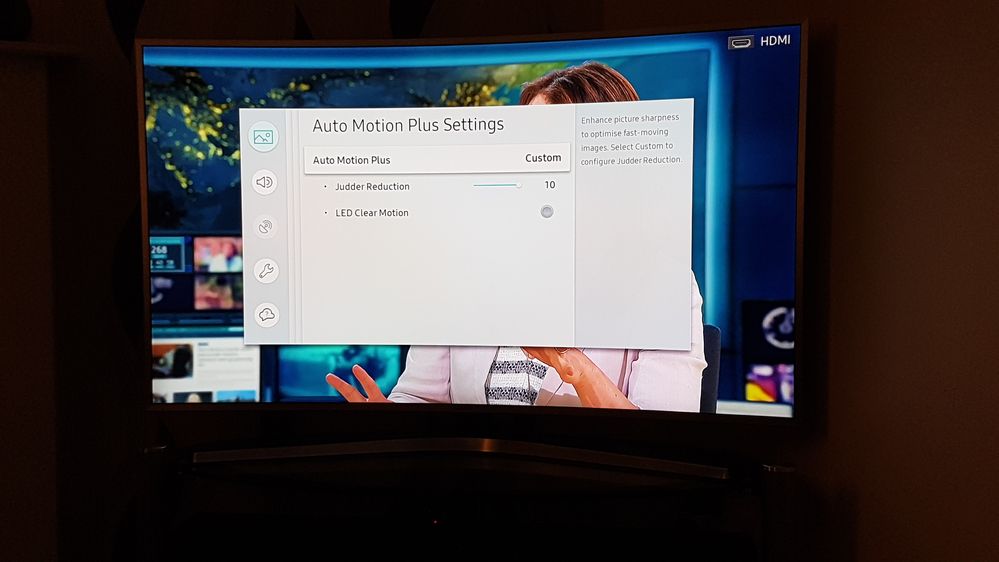What are you looking for?
- Samsung Community
- :
- Products
- :
- TV
- :
- Re: Auto motion plus settings
Auto motion plus settings
- Subscribe to RSS Feed
- Mark topic as new
- Mark topic as read
- Float this Topic for Current User
- Bookmark
- Subscribe
- Printer Friendly Page
01-07-2018 10:17 PM
- Mark as New
- Bookmark
- Subscribe
- Mute
- Subscribe to RSS Feed
- Highlight
- Report Inappropriate Content
Hi all , I've got a ue49mu6500 TV , the auto motion plus settings for the judder are 1 to 9 , is it the higher the number the less judder ?? Thanks
02-07-2018 09:58 AM
- Mark as New
- Bookmark
- Subscribe
- Mute
- Subscribe to RSS Feed
- Highlight
- Report Inappropriate Content
Hi
We've found the judder settings on Samsung TVs to be confusing. It seems like the TVs have two judder modes, off and on, and that setting just adjusts when it's off or on. When judder is off, the TV appears to have a lower frame rate than it should and everything judders, even though most video is 50i/60i, it doesn't display it that way.
If you turn it somewhere in the middle, camera pans start out with terrible judder then suddenly catch up and move smoothly, it's horribly annoying and unnatural and I've never seen a TV handle camera pans so badly.
With judder up to the maximum, the TV more quickly switches to smoothing camera pans etc, so the stutter at the point it decides to switch from one mode to the other doesn't last as long. Also you need to turn blur reduction on in order for judder reduction to seem to have an effect.
We've found having both settings up to the maximum seems to reduce judder the most, but there is still abnormal judder that shouldn't be there in the first place.
This is the worst TV I've seen for adding it's own judder and picture glitches.
Regards
Phil
02-07-2018 11:57 PM
- Mark as New
- Bookmark
- Subscribe
- Mute
- Subscribe to RSS Feed
- Highlight
- Report Inappropriate Content
Thanks Phil , I've put judder setting to full ( 10 ) now but I can't find the blur setting that you mentioned , where will I find it , thanks for your help
04-07-2018 01:18 AM - last edited 04-07-2018 01:32 AM
- Mark as New
- Bookmark
- Subscribe
- Mute
- Subscribe to RSS Feed
- Highlight
- Report Inappropriate Content
Hi @Edgie70 Auto Motion settings should show as follows shwing Blur, Judder and LED Motion Setting :
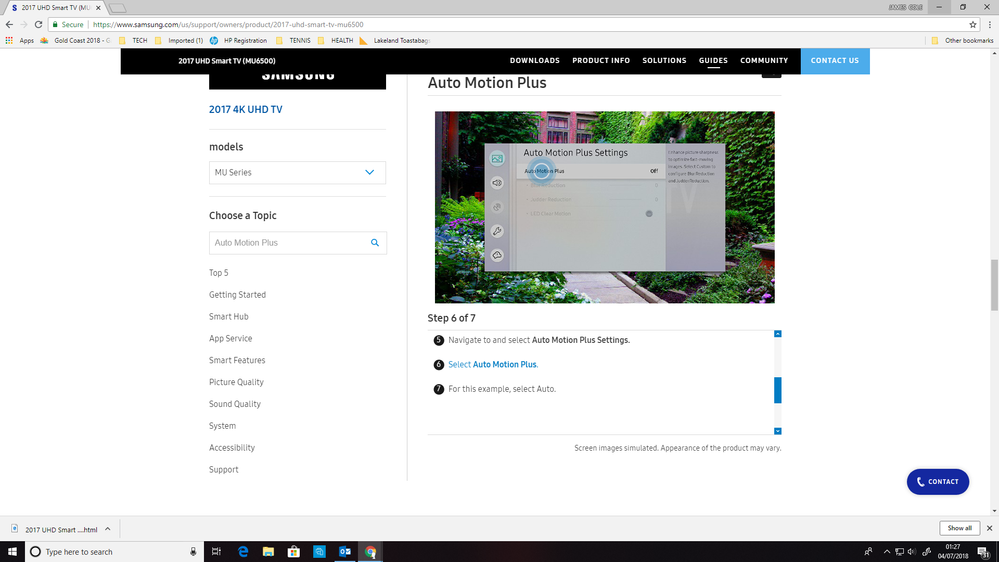
I do not work for Samsung or make Samsung Products but provide independent advice and valuable contributions.
04-07-2018 07:33 AM
- Mark as New
- Bookmark
- Subscribe
- Mute
- Subscribe to RSS Feed
- Highlight
- Report Inappropriate Content
I get this on my tv, especially sports when the camera is eye view. really annoying to be honest and thought a software update would help towards this?
04-07-2018 10:25 PM
- Mark as New
- Bookmark
- Subscribe
- Mute
- Subscribe to RSS Feed
- Highlight
- Report Inappropriate Content
Hi , thanks for your replies , unfortunately the u.k model doesn't have blur settings , this is what I've set it to
05-07-2018 07:03 AM
- Mark as New
- Bookmark
- Subscribe
- Mute
- Subscribe to RSS Feed
- Highlight
- Report Inappropriate Content
I had the curved tv for around 3 weeks, but how nice it looked the picture did not cut it. The opera/blur effect no matter what setting i did, would not improve. I sent it back and paid a litle extra for an upgraded 50" samsung which i can confirm has the both blur and motion settings on it, whic the curved tv did not.
05-07-2018 03:32 PM
- Mark as New
- Bookmark
- Subscribe
- Mute
- Subscribe to RSS Feed
- Highlight
- Report Inappropriate Content
@Edgie70 wrote:Hi , thanks for your replies , unfortunately the u.k model doesn't have blur settings , this is what I've set it to
@Edgie70 oh right, if you are not quite satisfied could try the LED clear motion to see if that makes much difference.
I do not work for Samsung or make Samsung Products but provide independent advice and valuable contributions.
06-07-2018 04:04 PM
- Mark as New
- Bookmark
- Subscribe
- Mute
- Subscribe to RSS Feed
- Highlight
- Report Inappropriate Content
Hi , the led clear motion makes the screen go dim tho 😕
09-07-2018 09:45 AM
- Mark as New
- Bookmark
- Subscribe
- Mute
- Subscribe to RSS Feed
- Highlight
- Report Inappropriate Content
Hi
LED clear motion strobes the back light, it's goal is to emulate CRT type displays or plasma displays, which didn't have issues with motion blur due to the way they quickly flashed up each frame then went to black. It was our brains that held the image due to our persistance of vision and avoided blur. Modern TVs are sample and hold displays, the frame is shown constantly, so it overrides our persistance of vision. When something moves on these displays our eyes follow the illusion of something moving, but really they are just a series of static images. As our eye moves we are bluring these static images, just like taking a picture with a camera panning on a slow shutter speed.
Modern LCD TVs overcome this bluring by creating extra frames, increasing the shutter speed if you like, so the bluring is reduced considerably, but this can give rise to all sorts of odd artefacts, especially around things that are moving.
So some TVs have the option to revert back to black frame insertion like older TVs, but because the backlight is now turning on and off very fast, it essentially generates less light overall, so appears darker, and some people find the flicker annoying and uncomfortable.
Overall Samsung seem to have the most buggy and rough and ready blur reduction capabilities of any TV out there.
Regards
Phil