What are you looking for?
- Samsung Community
- :
- Products
- :
- Accessories
- :
- S view after oreo update
S view after oreo update
- Subscribe to RSS Feed
- Mark topic as new
- Mark topic as read
- Float this Topic for Current User
- Bookmark
- Subscribe
- Printer Friendly Page
- Labels:
-
Smartphones
05-05-2018 08:53 PM
- Mark as New
- Bookmark
- Subscribe
- Mute
- Subscribe to RSS Feed
- Highlight
- Report Inappropriate Content
Anyone else not able to make calls or take photos whilst using the s view cover after updating to oreo?
It was really useful to be able to take photos with the cover closed and have a small screen to view the picture. After this update my 20 quid phone cover is pretty useless. How do you downgrade??
- Tags:
- 7
28-07-2018 04:07 PM
- Mark as New
- Bookmark
- Subscribe
- Mute
- Subscribe to RSS Feed
- Highlight
- Report Inappropriate Content
Samsung have really screwed up here. My expensive Samsung cover has been rendered useless by the latest update. Fix this quickly or it’s Apple here I come - you *****s!!
28-07-2018 04:08 PM
- Mark as New
- Bookmark
- Subscribe
- Mute
- Subscribe to RSS Feed
- Highlight
- Report Inappropriate Content
29-07-2018 03:54 AM
- Mark as New
- Bookmark
- Subscribe
- Mute
- Subscribe to RSS Feed
- Highlight
- Report Inappropriate Content
Same problem here. What screw up by Samsung and Google. Please fix it quickly. Or I want my money back!!!
29-07-2018 05:45 PM
- Mark as New
- Bookmark
- Subscribe
- Mute
- Subscribe to RSS Feed
- Highlight
- Report Inappropriate Content
Same problem here. Very very disappointing from Samsung.
S View is what makes those devices unique and removing the feature just makes the device "just another android". I hope they fix it.
06-08-2018 09:24 PM
- Mark as New
- Bookmark
- Subscribe
- Mute
- Subscribe to RSS Feed
- Highlight
- Report Inappropriate Content
Same problem here. I've updated to Oreo on my S7 and the S-View cover looks strange when the phone is locked( is there anyone with this problem?). When is unlocked and i close the cover looks normal( just the s-view window turned on), and the notifications, quick settings bar , and shortcuts for phone and camera app is no longer there. I hope Samsung would resolve that promlem soon.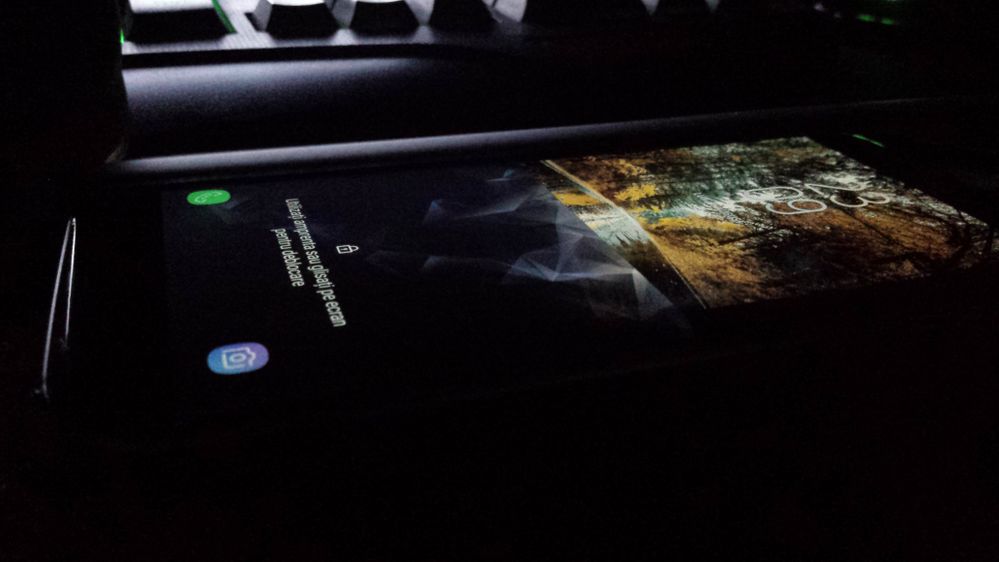

15-08-2018 09:45 AM
- Mark as New
- Bookmark
- Subscribe
- Mute
- Subscribe to RSS Feed
- Highlight
- Report Inappropriate Content
@mikimichaelmixa wrote:I am really frustrated too. I loved my s-view possibilities. I cann't understand why even at these grand companies doesn't always prevails the pure logic. They had a genius feature and instead of upgrading it, they deleted it, without even mentioning it anywhere. What is then the purpose of s-view cases ? To see just this *****ty and inconvenient clock? I hope they are already preparing a new update. That was really an irrational apple-like move. Please, if anyone hearing, get serious....
Ditto, my thoughts exactly Samsung... BRING BACK THE FULL S-VIEW FUNCTIONALITY, AND DON'T MESS WITH IT AGAIN !!!
15-08-2018 10:04 AM
- Mark as New
- Bookmark
- Subscribe
- Mute
- Subscribe to RSS Feed
- Highlight
- Report Inappropriate Content
@rokoko wrote:After I lost my patience to wait for Samsung to do something, I decided to do the Downgrade.
There is enough information on how to do this (“Downgrade from Android 8.0 ROM to Official Android 7.0 Firmware – Easy”).
IMPORTANT: Be sure to back up everything in your samsung account (cloud). After installing Android 7.0, it takes about 2 hours to recover.
Believe me - it's worth it!
Now my S7 S-view cover works with all its functions!
I wish success to everyone!
PS: I will wait until I read that there is a new firmware (8.0 ....), where S7 S-view cover work and then I will update.
Yes!!!! Thank you!! 😁 I thought i was stuck with this sh*t forever, or until Samsung decided to wise up
15-08-2018 10:43 AM
- Mark as New
- Bookmark
- Subscribe
- Mute
- Subscribe to RSS Feed
- Highlight
- Report Inappropriate Content
Oreo has plenty of good stuff, I want S-View there.
Samsung should get this fixed...
In the meantime I have been back to the ClearView cover.
16-08-2018 12:32 AM
- Mark as New
- Bookmark
- Subscribe
- Mute
- Subscribe to RSS Feed
- Highlight
- Report Inappropriate Content
I have made a small video showing the problems with android 8.0 and the S view cover.
In addition the video shows the problem with the applications passed to the sd card and the last update of Samsung Experience 9.0.10.76
Regards!!!
26-08-2018 11:26 PM - last edited 26-08-2018 11:27 PM
- Mark as New
- Bookmark
- Subscribe
- Mute
- Subscribe to RSS Feed
- Highlight
- Report Inappropriate Content
The shortcuts and notifications in the S View window are features from that cover. With the removal of these features in Oreo 8.0, the S View Cover doesn't work like intended anymore, and this is a fraud.
I only want to know whether there will be a fix or not. I really dislike to downgrade my Android to get these things back.
-
keyboard backticks bug in custom symbols menu, one UI 6.1 regression
in Accessories -
Issues due to Smartthings Framework update w.r.t SmartTag2
in Accessories -
SMART LED VIEW COVER
in Accessories -
Galaxy Buds Pro - Proximity sensor on the left bud not working after recent S21 Ultra Software update
in Accessories -
Galaxy Note 10+ LED Cover is detected as LED View Cover
in Accessories
