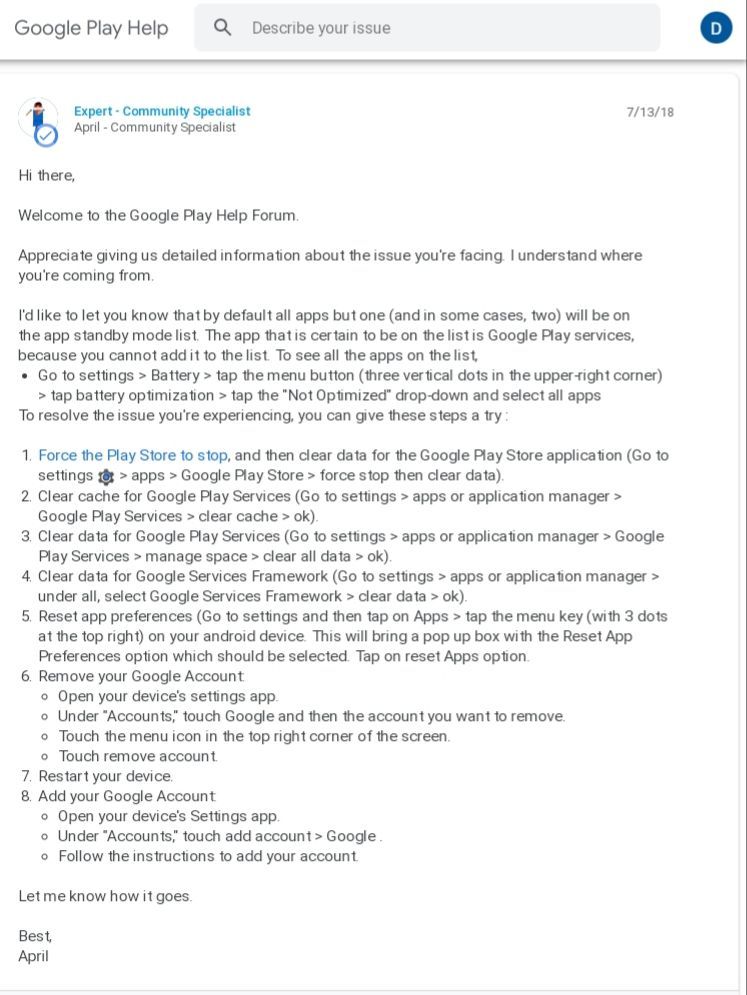What are you looking for?
- Samsung Community
- :
- Products
- :
- Tablets
- :
- Play Store apps not optimised for your device?!
Play Store apps not optimised for your device?!
- Subscribe to RSS Feed
- Mark topic as new
- Mark topic as read
- Float this Topic for Current User
- Bookmark
- Subscribe
- Printer Friendly Page
25-11-2017 11:44 AM
- Mark as New
- Bookmark
- Subscribe
- Mute
- Subscribe to RSS Feed
- Highlight
- Report Inappropriate Content
Hi Folks,
I keep getting the message 'This app may not be optimised for your device' for various apps on Google Play Store. I have contacted Google about this but not yet had a reply. I have a Galaxy Tab S2 8" (SM-T713) and it is running Android 7.0. An example app is OneSync by MetaCtrl. But if I visit the same app in Play Store using a Nexus 5 device, the message does not appear. The Nexus 5 is running Android 6.0.1. I have tried other things, which would suggest this is not related to Android version. So, that implies that it may be device related. Is anyone else seeing this when using Play Store?
Thanks in advance.
05-12-2018 08:55 AM - last edited 05-12-2018 09:04 AM
- Mark as New
- Bookmark
- Subscribe
- Mute
- Subscribe to RSS Feed
- Highlight
- Report Inappropriate Content
For Jeffrey794 - Correct it does - thus making reading a bòok for example impossible
11-12-2018 08:27 AM
- Mark as New
- Bookmark
- Subscribe
- Mute
- Subscribe to RSS Feed
- Highlight
- Report Inappropriate Content
I thought at first that the new device was the problem, but I've now decided that there is something FUBARed in Android 7.0
11-12-2018 09:14 AM
- Mark as New
- Bookmark
- Subscribe
- Mute
- Subscribe to RSS Feed
- Highlight
- Report Inappropriate Content
21-02-2019 10:26 PM
- Mark as New
- Bookmark
- Subscribe
- Mute
- Subscribe to RSS Feed
- Highlight
- Report Inappropriate Content
I believe the reason being is simply because, they are making new apps and it is the beginning stage for new apps which means small failures cannot all be perfect at once it's a process,, also we need to keep in mind they have been working for quite a while now on 5G the 5th generation, so we will continue seeing these issues simply because we are running off of 4 G as well and they are coming out obviously once again with 5G which requires all brand new hardware, which means our 4G will not be compatible with some of the newer apps as well.. not to worry my friends just don't install them simple issue fixed, if there is a problem from Pryor installments due to non-compatibility.. you might consider trying to factory reset your tablet, and this time if you do have it connected in the past with any of your devices whether it be a phone/// ...ETC... this time after the factory reset single try to have it single so meaning it won't be connected to another device... and once again friends remember maybe if we are lucky our 4G, first generation May one day be compatible with the apps and everything related to the 5th generation if they do it that way not sure how they have that set up and want that set up, either way let's remember everything takes time and it will work out. Thank you everybody peace out God bless stay safe.....
13-04-2019 05:14 AM
- Mark as New
- Bookmark
- Subscribe
- Mute
- Subscribe to RSS Feed
- Highlight
- Report Inappropriate Content
My sam gal s9 has no issues with any app so far. My sam gal tab 8 a on the other hand, had been getting the booty optimized message on nearly every single app ever since about 2 androis uodates ago. So it is mos ded hardware related but i believe there is a soft component as well. Hope that helps at all.
13-04-2019 06:01 PM
- Mark as New
- Bookmark
- Subscribe
- Mute
- Subscribe to RSS Feed
- Highlight
- Report Inappropriate Content
I have a Samsung Galazy 5.1 lite? and it is telling me this may not be optimized for this device. Can you tell me what to do?
13-04-2019 07:46 PM
- Mark as New
- Bookmark
- Subscribe
- Mute
- Subscribe to RSS Feed
- Highlight
- Report Inappropriate Content
I have found there is nothing you can do, it is lazy programming apps only written for phones not tablets. That means they flip to portrait mode rather than landscape. With FB the width of the post is only as wide as a phone screen. I can look at FB posts ok but it flips if I want to post
13-04-2019 07:49 PM
- Mark as New
- Bookmark
- Subscribe
- Mute
- Subscribe to RSS Feed
- Highlight
- Report Inappropriate Content
14-04-2019 09:33 AM
- Mark as New
- Bookmark
- Subscribe
- Mute
- Subscribe to RSS Feed
- Highlight
- Report Inappropriate Content
Correct, several Apps are for phones & therefore a 'message' comes up when using on a tablet, however now I've realised this, I generally ignore it. Also I have found that some depend on screen optimization (font size, screen resolution) to work properly, AMEX is one good example of this. On my tablet, op was updated, Apps were OK...... as with all these devices, it's self taught & self learning too.
29-05-2019 10:47 PM
- Mark as New
- Bookmark
- Subscribe
- Mute
- Subscribe to RSS Feed
- Highlight
- Report Inappropriate Content
Try this, it's from Google