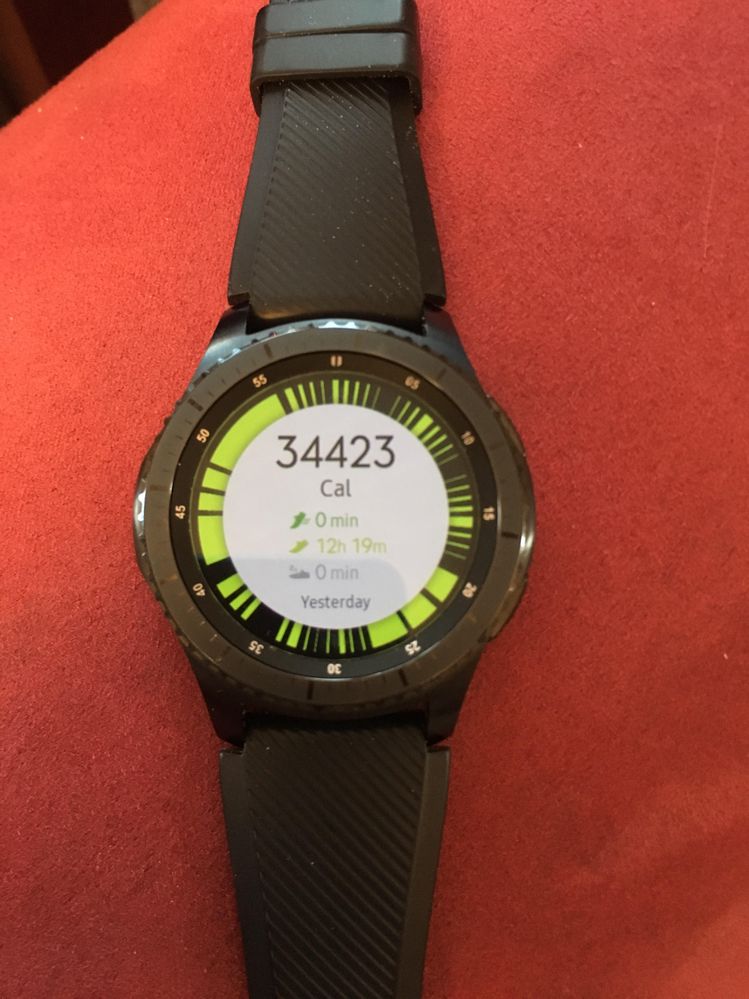What are you looking for?
- Samsung Community
- :
- Products
- :
- Wearables
- :
- Gear S3 calorie issue
Gear S3 calorie issue
- Subscribe to RSS Feed
- Mark topic as new
- Mark topic as read
- Float this Topic for Current User
- Bookmark
- Subscribe
- Printer Friendly Page
09-11-2017 01:04 PM
- Mark as New
- Bookmark
- Subscribe
- Mute
- Subscribe to RSS Feed
- Highlight
- Report Inappropriate Content
So I have a Gear S3 that is a few weeks old but I noticed the other day that it said I had burned of 34,000 calories. I know this can't be right because all I did was walk to school and go on a light 30 minute jog and the gps didn't even count the last mile or so. After I noticed this I checked the calorie screen that shows the time of day and when you were active with yellow and green and saw that it said I was active numerous times when the watch was charging between midnight and when I woke up in the morning. The watch was in standalone mode too so it wasn't connected to anything else and hasn't been for about a week. Does anyone know why the watch says it is active when it is charging and how to fix this?
On the picture, the watch was charging from the 12 o clock position to about the 4 o clock position and those large sections of active time are when I was at work because I'm on my feet for all of 5 hours that day and the calorie count only adds up to just over 400 for those two and when all the little ones are added it's still under 1000. This wheel didn't even count the run I did around 2:00 pm which is the large black space at about the 6-7 position. Any help with these issuses would be greatly appreciated.
04-01-2018 01:30 PM
- Mark as New
- Bookmark
- Subscribe
- Mute
- Subscribe to RSS Feed
- Highlight
- Report Inappropriate Content

Hi, Looked on the US community site and there are many posts on this. I've only just bought the Gear S3 and have taken this up with Samsung Support. I first noticed an issue after charging it through the night, stationary till put on wrist.
Clocked 450 kcal.
On the widget the large number in white is supposed to be the total per day for activity etc. Tap the centre for a breakdown and add up each segment, this is the real total.
Basically it cant add up. Samsung told me to Master Reset which I did, this removed all personal data except for the large white number displayed in the centre.
My guess is this is embedded in memory and just gets added each day. Cant believe this is'nt resolved as its been around for nearly a year.



20-04-2018 10:56 PM - last edited 20-04-2018 10:59 PM
- Mark as New
- Bookmark
- Subscribe
- Mute
- Subscribe to RSS Feed
- Highlight
- Report Inappropriate Content
@crossrunner
As you can clearly see 6000 steps .85 miles and 13000 calories burned, really! Just bought this watch a few weeks ago and already having problems. How do I fix this?