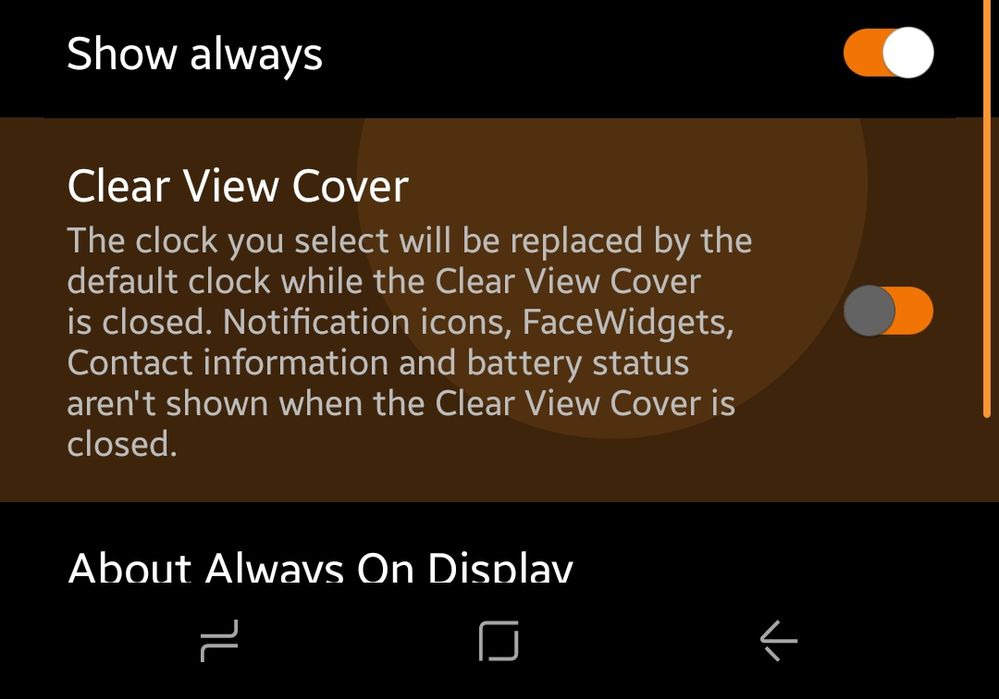Galaxy S8 clear view standing cover is an updated version of Samsung’s clear view cover series. In some regions it is also referred to as S View flip cover.
Galaxy S8 clear view standing cover is an updated version of Samsung’s clear view cover series. In some regions it is also referred to as S View flip cover.
This Galaxy S8 accessories guide explains you the main features of Galaxy S8 clear view standing cover and how to use them. We also explain to you the advantages and disadvantages of Galaxy S8 clear view cover.
Although Galaxy S8 is used in the guide, Galaxy S8+ has an equal Galaxy S8+ clear view standing cover with identical features, but with different size.
When ordering a cover, you need to make it clear it is for Galaxy S8 or Galaxy S8+. They are not interchangeable due to different sizes of Galaxy S8 and S8+.
Main features of Galaxy S8 clear view standing coverGalaxy S8 clear view standing cover is a flip cover, which covers both front screen and back panel (also glass) of Galaxy S8 or S8+.
The key features of Galaxy S8 clear view cover include:
- Front of Galaxy S8 clear view standing cover is translucent.
- You can view the time, battery life, notification counts, incoming calls and messages without opening your case.
- You can respond to incoming calls, alarms and events when the cover is closed.
- Built-in kickstand. You can easily watching videos when your hands are busy.
- You can use it as a spare mirror when screen is off (not serious, but not joking).
- Galaxy S8 clear view cover automatically recommends Galaxy S8 themes matching the color of the phone and the cover.
Compared to clear view covers for previous generations of Galaxy devices, the built-in kickstand is the most prominent new feature in Galaxy S8 clear view standing cover.
In addition, when you attach the cover to Galaxy S8 or S8+, it can recommend the most relevant Galaxy S8 themes matching your phone color and case color. For example, if you have a black Galaxy S8 and a black clear view cover, it will recommend you some black-themed themes in Galaxy Apps (theme store).
Please note, you can view a lot of information when the case is closed. But you can only respond to calls, messages, alarms and calendar events. For example, you can NOT read or react to notifications. Only the number of notifications will be shown.
How to set up and use Galaxy S8 clear view standing cover?When you put your Galaxy S8 or S8+ into the clear view cover, you will get a new display as shown below (if the case is closed), which is different from lock screen or always-on display (AOD).
Please also note, AOD will be automatically inactive when the Galaxy S8 clear view cover is used.
In Galaxy S8 notification panel, you can find a notification as shown below.
If you want to use Galaxy S8 themes for your Galaxy S8 or S8+, you can tap the notification as shown in the screenshot below.
You will then be asked to grant the permission for Galaxy Themes app (part of Galaxy Apps) as shown above.
Tap Allow as shown above.
After granting the permission, you will be directed to Galaxy themes with recommended themes.
You are free to choose other themes you like to customize your Galaxy S8 or S8+.
You can also further customize the info and widgets for Galaxy S8 clear view cover.
In Galaxy S8 settings, tap Advanced features as shown in the screenshot below.
Then tap Accessories as shown below.
If there is no Accessories entry under advanced features, it means your clear view cover is NOT recognized by the phone.
You need to check and make sure NFC is not turned off. Galaxy S8 clear view case requires NFC.
Under Accessories, you can find clear view cover as shown above.
By default, automatic unlock is turned on. This means if you lock screens security is none or swipe, you can unlock the phone by opening the cover.
However, if your lock screen requires PIN, pattern or password, then you can wake up the screen by opening the cover. Then you can unlock Galaxy S8 or S8+.
You can customize the clear view cover further by tapping additional info as shown above.
There are 3 settings for additional info:
- Roaming clock (dual clock).
- FaceWidgets.
- Contact info.
These 3 setting entries are shared with lock screen and always-on display (AOD) in Settings— Lock screen and security—Information and FaceWidgets.
For FaceWidgets, you can enable music controller, today’s schedule and next alarm as shown below,
You can also recorder these 3 items by tapping the Recorder button as shown below.
Then you can reorder them as shown below by dragging them in the desired order.
How to use kickstand in Galaxy S8 clear view standing cover?You can open the clear view cover, pull out the outer piece of the back part, then fold up as shown below.
The outer edge of the front part can be supported by the protruded line in the back part.
Differences between Galaxy S8 clear view standing cover and the old S View flip coverIn some regions, Galaxy S8 clear view standing cover is also called as S View cover for unknown reasons.
Actually, Samsung stopped the S View cover for Galaxy S8 and S8+. The Galaxy S8 clear view standing cover is an update for old clear view cover series, not S View cover series.
Most S View cover features are NOT available in Galaxy S8 clear view cover, for example:
- No app shortcuts in Galaxy S8 clear view cover.
- No S View camera (taking a square photo without opening the S View cover).
- No S View window wallpaper.
- No notification details. Galaxy S8 clear view standing cover only shows icons with a number badge.
So, do not assume Galaxy S8 clear view standing cover is a S View cover. They are substantially different. There are no official S View covers for Galaxy S8 or S8+.
Review of Galaxy S8 clear view standing coverGalaxy S8 and Galaxy S8+ are difficult to handle without a case as mentioned in this guide.
The infinity display and edge screen can be annoying if you do not use a case or cover.
Galaxy S8 clear view standing cover is a decent cover providing moderate protection for impact, drop or scratch.
The advantages of Galaxy S8 clear view standing cover include:
- Official Samsung accessories which fits Galaxy S8 and S8+ perfectly.
- Friendly with wireless charging.
- High quality material was used.
- Accept or reject calls, respond to messages and alarms without opening the cover.
- Moderate protection for both phone screen and back panel.
- Built-in kickstand.
- Light weight (compared to other flip covers with kickstand).
- Separate blocks for fingerprint sensor and camera to help you find the fingerprint sensor easier.
- Great look (arguable).
- Matching the color for your Galaxy S8 or S8+.
Of course, there are a few disadvantages of this Galaxy S8 clear view standing cover, for example,
- Overpriced. The MSRP of this cover is $59.99, which is more expensive than other brands including OtterBox.
- Moderate protection, not rugged..
Anyway, Galaxy S8 clear view standing cover is a decent cover with styling for your Galaxy S8 or S8+.
But it is a bit overpriced.
Also, if you need rugged case, this is not for you.