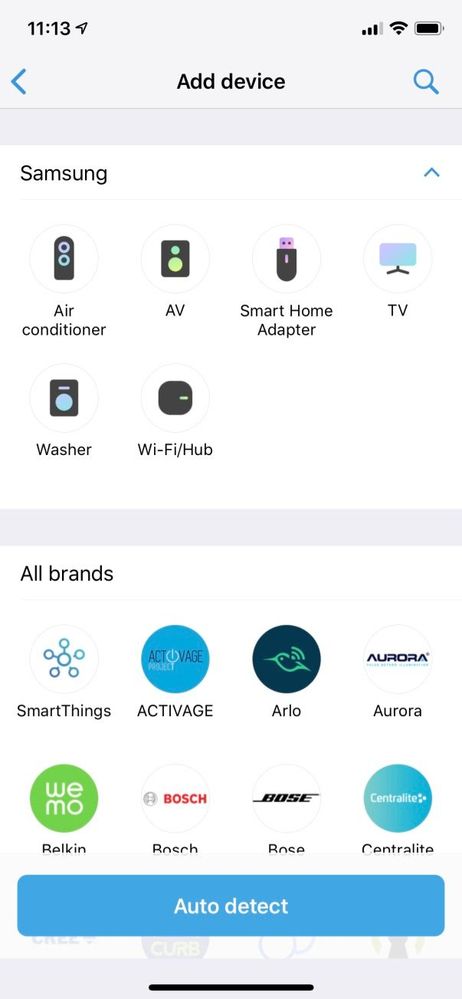What are you looking for?
- Samsung Community
- :
- Products
- :
- Smart Home
- :
- Smart Things can't see vacuum option to add device
Smart Things can't see vacuum option to add device
- Subscribe to RSS Feed
- Mark topic as new
- Mark topic as read
- Float this Topic for Current User
- Bookmark
- Subscribe
- Printer Friendly Page
- Labels:
-
Robot Vacuum
09-05-2019
11:10 AM
- last edited
15-05-2019
04:00 PM
by
AntS
![]() ) in
) in
- Mark as New
- Bookmark
- Subscribe
- Mute
- Subscribe to RSS Feed
- Highlight
- Report Inappropriate Content
Hi,
I bought Samsung PowerBot VR10M703HWG, and installed SmartThings app on my iPhone, but I don't see a vacuum in the list of devices to add. What is the problem? Am I doing something wrong here?
Here is a screenshot of SmartThing -> Add Device.
05-06-2019 12:40 PM
- Mark as New
- Bookmark
- Subscribe
- Mute
- Subscribe to RSS Feed
- Highlight
Where are you currently based? The current version of the SmartThings App here in the UK has a few more options, and shows Robot Vacuum as one of the options in the app.
If you are in the UK, could you make sure you're running the latest version of the app?

Welcome to the Community!
05-06-2019 12:45 PM
- Mark as New
- Bookmark
- Subscribe
- Mute
- Subscribe to RSS Feed
- Highlight
- Report Inappropriate Content
Hi,
I am currently in Serbia. Should I change IP Address to UK or to change somewhere?
05-06-2019 01:45 PM - last edited 05-06-2019 02:28 PM
- Mark as New
- Bookmark
- Subscribe
- Mute
- Subscribe to RSS Feed
- Highlight
We've just had a word with our SmartThings Team here in the UK, and they've mentioned that they can help you out with this. If you send them an email on support@smartthings.co.uk they've said they'll get back to you as soon as they can.
Edit: Typo.

Welcome to the Community!
05-06-2019 02:13 PM - last edited 05-06-2019 02:16 PM
- Mark as New
- Bookmark
- Subscribe
- Mute
- Subscribe to RSS Feed
- Highlight
- Report Inappropriate Content
I have sent an email, but got the auto-response.
Address not found
Your message wasn't delivered to support@smarthings.co.uk because the domain smarthings.co.uk couldn't be found. Check for typos or unnecessary spaces and try again.
Is this email address correct?
EDIT:
I have sent to correct email now.
05-06-2019 02:27 PM
- Mark as New
- Bookmark
- Subscribe
- Mute
- Subscribe to RSS Feed
- Highlight
Sorry about that. Edited the message above!

Welcome to the Community!
14-10-2020 07:43 PM
- Mark as New
- Bookmark
- Subscribe
- Mute
- Subscribe to RSS Feed
- Highlight
- Report Inappropriate Content
Did you solve this? I am having the same issue