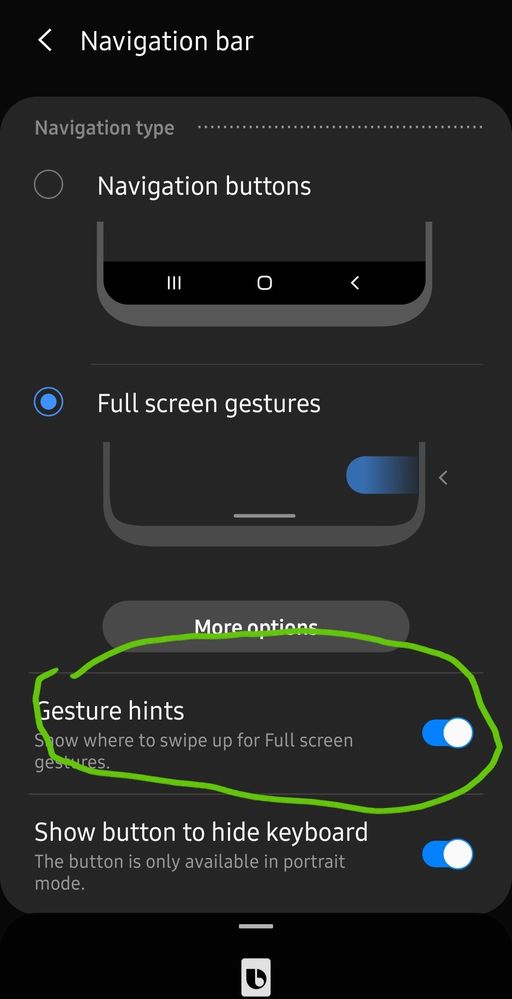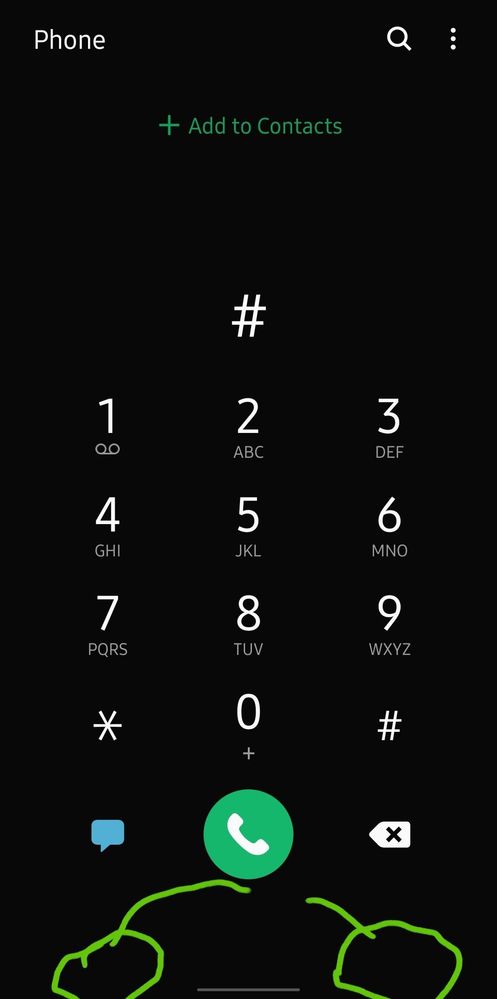What are you looking for?
- One UI Beta Programme
- :
- One UI 2
- :
- S10e | S10 | S10+
- :
- Questions
- :
- Re: Navigation gesture issues
Navigation gesture issues
- Subscribe to RSS Feed
- Mark topic as new
- Mark topic as read
- Float this Topic for Current User
- Bookmark
- Subscribe
- Printer Friendly Page
07-11-2019 10:35 AM
- Mark as New
- Bookmark
- Subscribe
- Mute
- Subscribe to RSS Feed
- Highlight
- Report Inappropriate Content
After the new update the swipe right on the bottom of the screen to change recent apps is not working anymore. Can anyone address this issue and fix it? I already posted an error report.
Solved! Go to Solution.
07-11-2019 11:10 AM
- Mark as New
- Bookmark
- Subscribe
- Mute
- Subscribe to RSS Feed
- Highlight
- Report Inappropriate Content
It does still work. It's more of an arc gesture now than a horizontal swipe
07-11-2019 07:09 PM
- Mark as New
- Bookmark
- Subscribe
- Mute
- Subscribe to RSS Feed
- Highlight
- Report Inappropriate Content
Hi @Eyob99,
Switch on 'Gesture Hints' in Settings>Display>Navigation Bar> turn on 'Gesture Hints' and it works again 
Ben Ginders
07-11-2019 08:17 PM - last edited 07-11-2019 08:22 PM
- Mark as New
- Bookmark
- Subscribe
- Mute
- Subscribe to RSS Feed
- Highlight
- Report Inappropriate Content
@BenGinders isn't there any way I can use it without needing to turn on Gesture Hints? Just like how it was in the previous beta
07-11-2019 08:23 PM
- Mark as New
- Bookmark
- Subscribe
- Mute
- Subscribe to RSS Feed
- Highlight
- Report Inappropriate Content
@ARamsay yeah but it's a little bit glitchy, the horizontal swipe is way better just like in the previous beta
07-11-2019 08:34 PM
- Mark as New
- Bookmark
- Subscribe
- Mute
- Subscribe to RSS Feed
- Highlight
- Report Inappropriate Content
Unfortunately not (I think this was to fix the space bar swipe issue)
I have been playing with the method @ARamsay suggests and if you swipe from the area's circled below it works perfectly... But if you go to far into the corner it opens Google assistant.
Ben Ginders
07-11-2019 08:39 PM
- Mark as New
- Bookmark
- Subscribe
- Mute
- Subscribe to RSS Feed
- Highlight
- Report Inappropriate Content
@BenGinders it'll take a bit getting used to but thanks
08-11-2019 07:20 AM
- Mark as New
- Bookmark
- Subscribe
- Mute
- Subscribe to RSS Feed
- Highlight
- Report Inappropriate Content
Hey @Eyob99
If gesture hints are enabled, there's a little more space at the bottom for that gesture to work.
That seems like the reason that it was changed.
As always, thanks for helping out @BenGinders 
08-11-2019 07:43 AM
- Mark as New
- Bookmark
- Subscribe
- Mute
- Subscribe to RSS Feed
- Highlight
- Report Inappropriate Content
Literally just reenabled the gesture hints like suggested above and it now works again like it did.
Thanks everyone, was about to post a topic about it myself, I can't believe how used to it I've gotten now! 😅
08-11-2019 05:23 PM
- Mark as New
- Bookmark
- Subscribe
- Mute
- Subscribe to RSS Feed
- Highlight
- Report Inappropriate Content
@FlamingAngel82 @TomaszT glad I was able to help
Ben Ginders