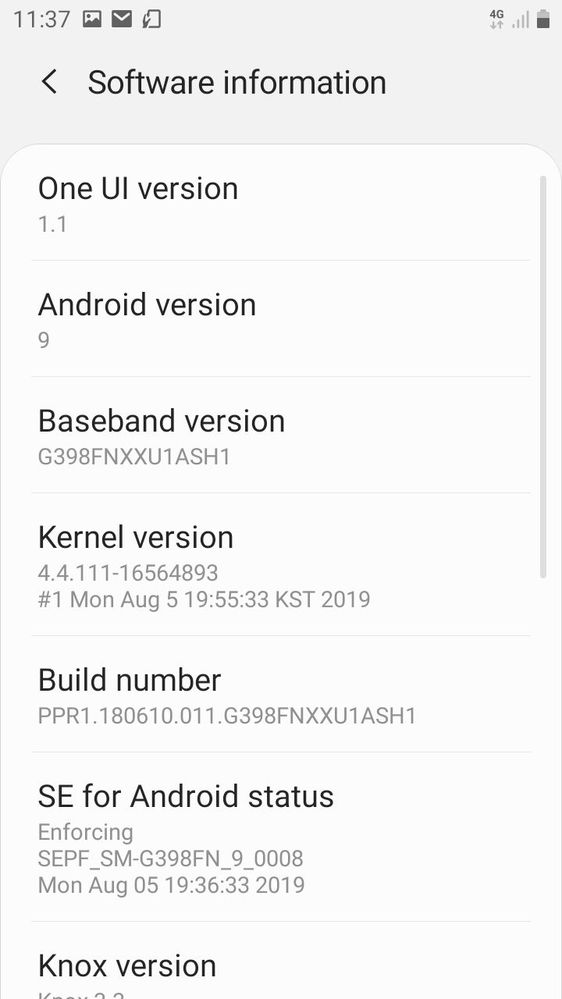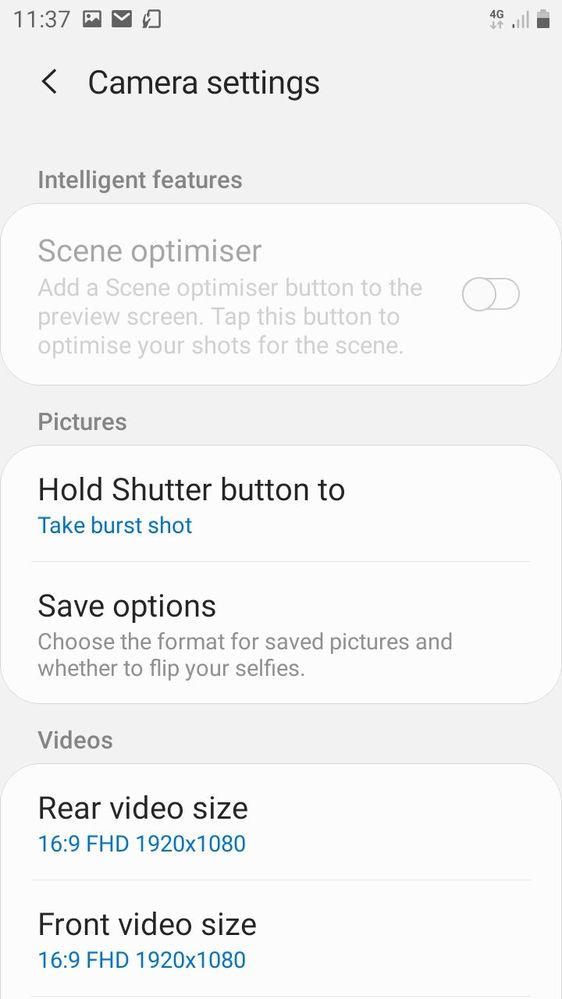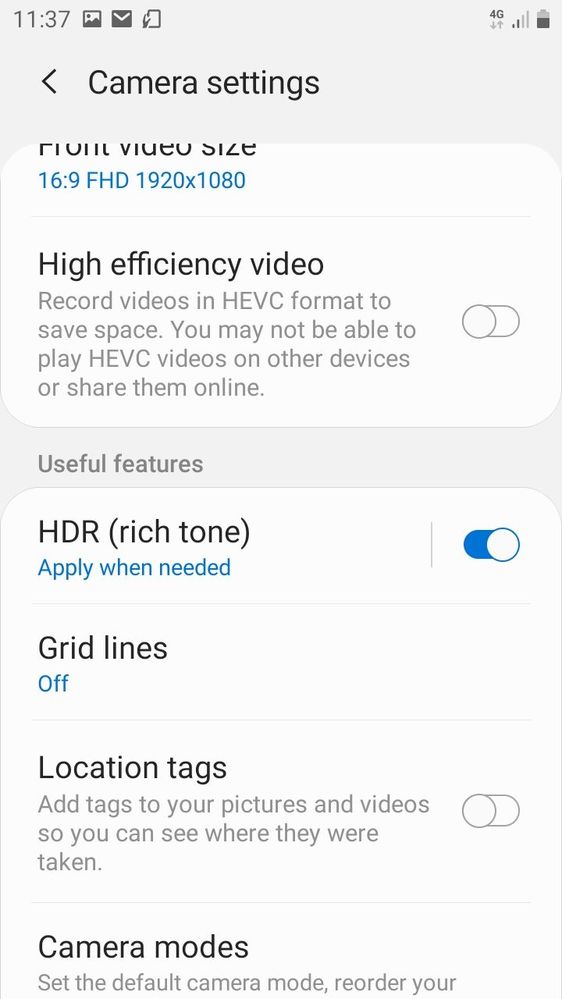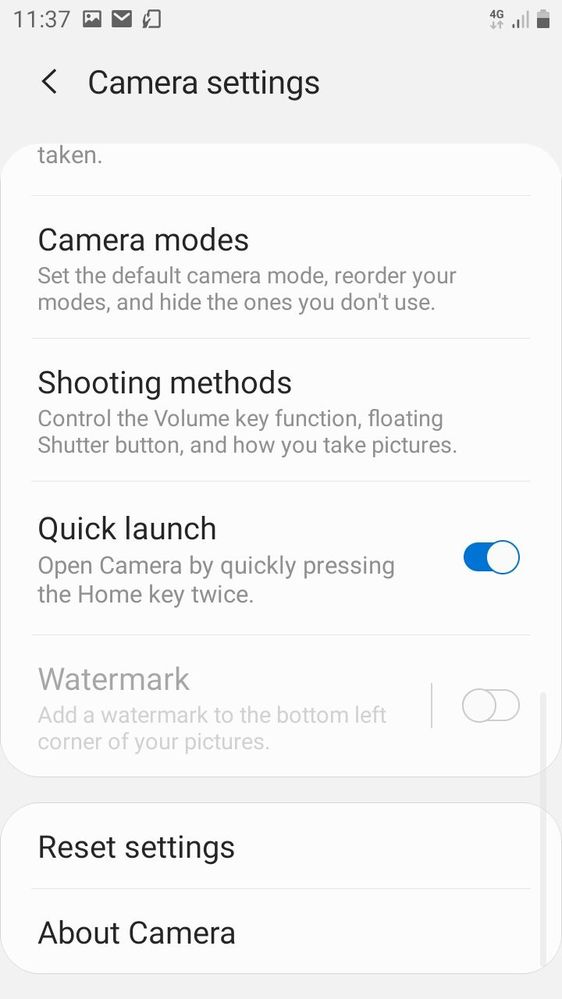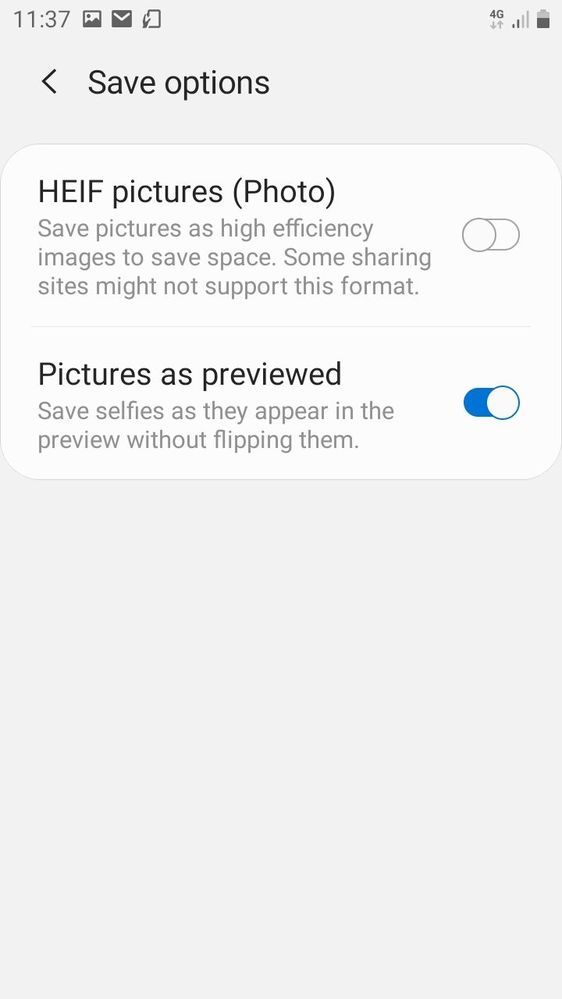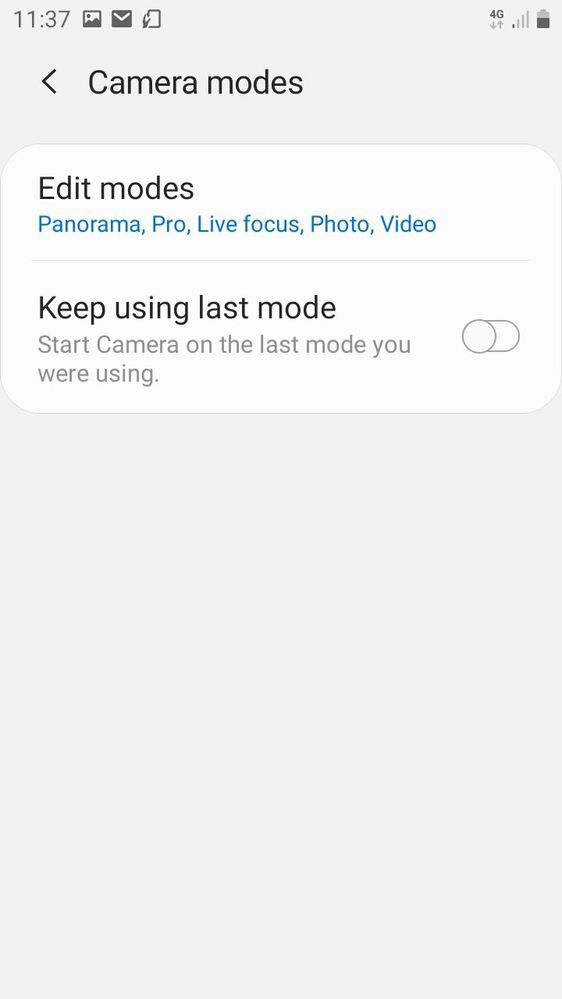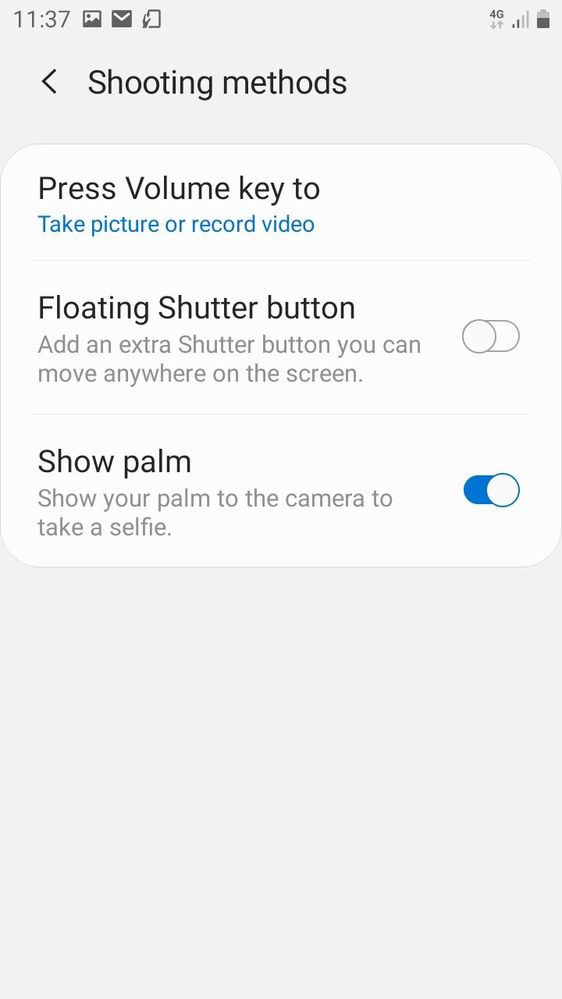What are you looking for?
- Samsung Community
- :
- Products
- :
- Smartphones
- :
- Other Smartphones
- :
- Re: XCOVER 4S - Photo resolution
XCOVER 4S - Photo resolution
- Subscribe to RSS Feed
- Mark topic as new
- Mark topic as read
- Float this Topic for Current User
- Bookmark
- Subscribe
- Printer Friendly Page
- Labels:
-
Smartphones
26-09-2019 11:42 AM
- Mark as New
- Bookmark
- Subscribe
- Mute
- Subscribe to RSS Feed
- Highlight
- Report Inappropriate Content
Hi,
I just bought a XCOVER 4S (the evolution of the 4) which is on market since this summer.
And i can't find the setting to modify the quality of the photo (rear and front).
I have the XCOVER 4 and no problem, the setting is easy to find.
I looked on the internet but have found nothing...
Thanks in advance for your help.
Best,
Xavier
- Tags:
- photo
- resolution
01-10-2019 06:50 PM
- Mark as New
- Bookmark
- Subscribe
- Mute
- Subscribe to RSS Feed
- Highlight
- Report Inappropriate Content
I did all the updates, tried to reset the phone even though i didn't think the reset could resolve it.
I can't understand why Samsung didn't put this setting.
In fact, I really think that without update, i have no solution at this moment.
Install another photo app is not a solution because I need the native app in a specific app (for workers in my company).
Thanks in advance for any help,
Best,
04-10-2019 07:04 PM
- Mark as New
- Bookmark
- Subscribe
- Mute
- Subscribe to RSS Feed
- Highlight
- Report Inappropriate Content
Go into the camera app, tap the settings icon in the top left and at the top there should be an option you click on to change photo resolution. The xcover 4s has one UI and I can confirm it does work on the same software (albeit another phone)
08-10-2019 11:09 AM
- Mark as New
- Bookmark
- Subscribe
- Mute
- Subscribe to RSS Feed
- Highlight
- Report Inappropriate Content
08-10-2019 11:15 AM - last edited 08-10-2019 11:16 AM
- Mark as New
- Bookmark
- Subscribe
- Mute
- Subscribe to RSS Feed
- Highlight
- Report Inappropriate Content
I took all the interesting screenshots.
Again, in the XCOVER 4 (non S), which is on Android 8.1.0, their is no problem, it's directly the first setting.
09-01-2021 12:18 PM
- Mark as New
- Bookmark
- Subscribe
- Mute
- Subscribe to RSS Feed
- Highlight
- Report Inappropriate Content
I also noticed that I can't adjust image size settings on my 4S running Android 10 and so it must be a bug.
09-02-2021 03:58 PM
- Mark as New
- Bookmark
- Subscribe
- Mute
- Subscribe to RSS Feed
- Highlight
- Report Inappropriate Content
Still no reply from Samsung on this issue???
19-02-2021 02:24 PM
- Mark as New
- Bookmark
- Subscribe
- Mute
- Subscribe to RSS Feed
- Highlight
- Report Inappropriate Content
Does any official from Samsung ever reply to any thread on this forum?