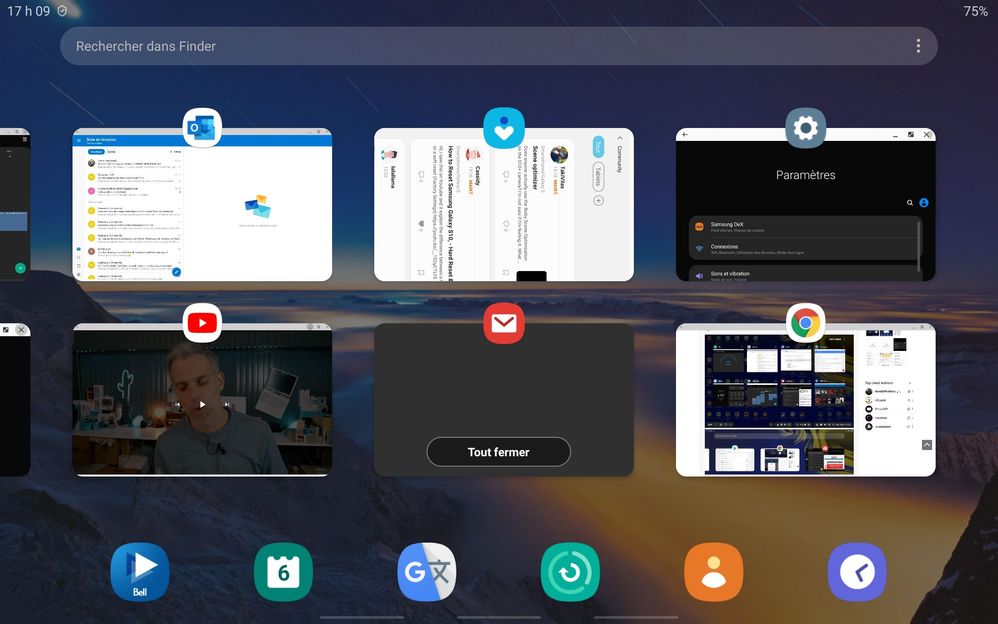What are you looking for?
- Samsung Community
- :
- Products
- :
- Smartphones
- :
- Other Smartphones
- :
- Split screen on s9
Split screen on s9
- Subscribe to RSS Feed
- Mark topic as new
- Mark topic as read
- Float this Topic for Current User
- Bookmark
- Subscribe
- Printer Friendly Page
- Labels:
-
Smartphones
06-07-2019 07:23 PM
- Mark as New
- Bookmark
- Subscribe
- Mute
- Subscribe to RSS Feed
- Highlight
- Report Inappropriate Content
After the one UI update the split screen is not working.
I saw many solution in which they say that after pressing the recents key press and hold the app badge and you will find the option in a drop down menu.
But when i tried doing it the drop down menu only contains two options from which one is lock this app and the second is app info.
I think there should be supposed to be more options like split screen and pop up window.
I tried it with several apps but the results are same.
Before the update split screen used to work just fine.
It would be great if someone could help me
06-07-2019 10:08 PM - last edited 06-07-2019 10:30 PM
- Mark as New
- Bookmark
- Subscribe
- Mute
- Subscribe to RSS Feed
- Highlight
- Report Inappropriate Content
Open recent, then tap the top Icon of the app you desire in split screen and you will see an option for split screen view.
Don't forget to click on "Accept as solution" to help other people with same problem
You like photography , if YES, Click here : https://eu.community.samsung.com/t5/photography-talk/bd-p/photo-club-forum-uk
-
S9+ Screen Issues
in Other Smartphones -
Screen swift flash and flickering on full screen apps, and sometimes minimizing them
in Other Smartphones -
Showing both date, time and alarm time set, on LOCK screen?
in Other Smartphones -
help me split my screen please?
in Other Smartphones -
split screen tips
in Other Smartphones