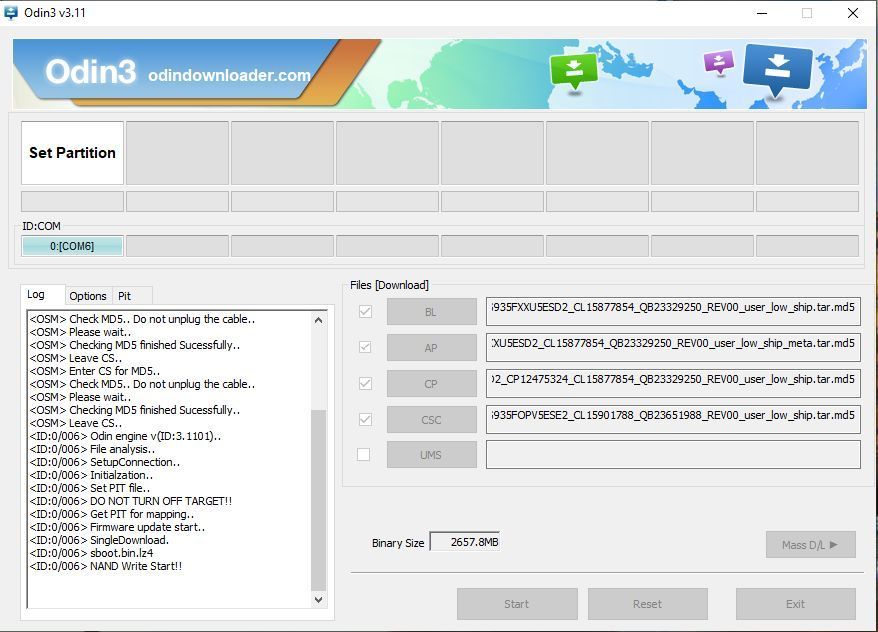What are you looking for?
- Samsung Community
- :
- Products
- :
- Smartphones
- :
- Other Smartphones
- :
- Re: Samsung Galaxy S7 Edge stack in the bootloop - Odin doesn't work properly.
Samsung Galaxy S7 Edge stack in the bootloop - Odin doesn't work properly.
- Subscribe to RSS Feed
- Mark topic as new
- Mark topic as read
- Float this Topic for Current User
- Bookmark
- Subscribe
- Printer Friendly Page
- Labels:
-
Smartphones
11-08-2019 10:00 PM
- Mark as New
- Bookmark
- Subscribe
- Mute
- Subscribe to RSS Feed
- Highlight
- Report Inappropriate Content
Hi,
My Samsung Galaxy S7 Edge lock on the samsung loge when I rebooted it. I tried to reboot it many times and charge to full but nothing. I also cannot enter recovery mode - i don't know why.
So I tried to upload a new software through Odin, because I can enter to download mode. Unfortunately, when I start the process Odin stops at the point shown in the screenshot.
This happens when I add the CSS file. I also tried add CSS_HOME file but then operation last 2s, it is write that it is sucessful but nothing change (phone is still not working) and I think it is impossible that it is so fast.
1. I wonder what the reason may be and what can I do wrong?
2. I wonder if this is not a damage motherboard and can it be checked somehow?
Thank for any help.
11-08-2019 10:40 PM
- Mark as New
- Bookmark
- Subscribe
- Mute
- Subscribe to RSS Feed
- Highlight
- Report Inappropriate Content
Hello I need to download firmwear to but can't find a site
11-08-2019 10:47 PM
- Mark as New
- Bookmark
- Subscribe
- Mute
- Subscribe to RSS Feed
- Highlight
- Report Inappropriate Content
11-08-2019 10:49 PM
- Mark as New
- Bookmark
- Subscribe
- Mute
- Subscribe to RSS Feed
- Highlight
- Report Inappropriate Content
Hope the Knox was not tripped, to check:
If the phone is off, press and hold (power, volume down and home) buttons.
Press volume down to enter odin mode:
Knox Warranty Void should be: 0x0 or (0x0000)
Stystem status should be: Official
Current Binary: Official or
Product name should be: SM-935F
If you cannot enter the odin mode, or if the phone is on,
Try to press and hold (power + volume down) buttons to soft restart the phone.
(This part of changing the buttons press should be quick).
Press and hold (power, volume down and home) buttons if the phone is about to turn on.
Press volume down to enter the odin mode
Next, to enter the recovery mode (to clear the cache and factory data reset if needed), if the phone is on:
Try to press and hold (power + volume down) buttons to soft restart the phone.
(This part of changing the buttons press should be quick).
Press and hold (power, volume up and home) buttons if the phone is about to turn on.
Release the hold when you see a logo.
Press volume down to select: clear cache or factory data reset
Press power button to confirm.
If the phone is off:
Press and hold (power, volume up and home) buttons if the phone is about to turn on.
Release the hold when you see a logo.
Press volume down to select: clear cache or factory data reset
Press power button to confirm.
If above fails, please visit the nearest support centre, please keep the phone receipt handy.
Thanks ^_^
(\_/)
(='.'=)
(")_(") strawberry cake so delicious

11-08-2019 10:53 PM
- Mark as New
- Bookmark
- Subscribe
- Mute
- Subscribe to RSS Feed
- Highlight
- Report Inappropriate Content
tried them all , even signed up to a few and still I can't find the firmware , I'll keep looking if not I'll take it to a phone shop... many thanks for quick reply
11-08-2019 10:54 PM
- Mark as New
- Bookmark
- Subscribe
- Mute
- Subscribe to RSS Feed
- Highlight
- Report Inappropriate Content
11-08-2019 10:55 PM
- Mark as New
- Bookmark
- Subscribe
- Mute
- Subscribe to RSS Feed
- Highlight
- Report Inappropriate Content
Done all that lol , current binary is custom and won't let me do anything, if I press restart then it stays on a download screen as I need to install firmware but unable to find any ...many thanks
-
Samsung Notes: Note cannot be opened. File corrupted
in Other Smartphones -
Galaxy Note 7/ Fan Edition Nostalgic Look Back
in Other Smartphones -
Phone calls from GT-E1200 show as private caller. Unable to change this.
in Other Smartphones -
Google and Android 12
in Other Smartphones -
display, fishi notice on my S3 GT-I9300
in Other Smartphones