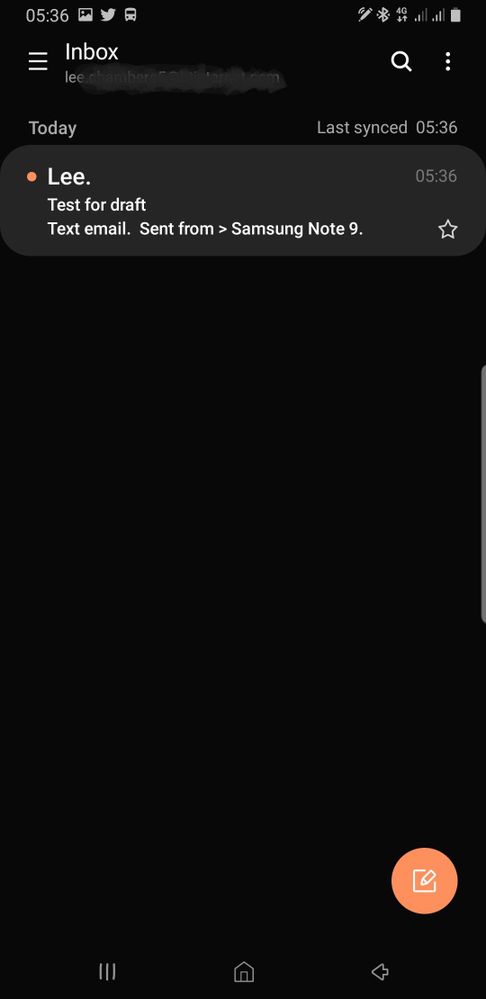What are you looking for?
- Samsung Community
- :
- Products
- :
- Smartphones
- :
- Other Smartphones
- :
- Samsung Email App Problem [S8 Plus]
Samsung Email App Problem [S8 Plus]
- Subscribe to RSS Feed
- Mark topic as new
- Mark topic as read
- Float this Topic for Current User
- Bookmark
- Subscribe
- Printer Friendly Page
21-07-2019 09:56 PM
- Mark as New
- Bookmark
- Subscribe
- Mute
- Subscribe to RSS Feed
- Highlight
- Report Inappropriate Content
I'm having problems with the Samsung Email App for Android and was wondering if anyone else has experienced the same problem.....
I start writing an email and save it as a draft, to complete and send later.
I return to the draft folder to update the email and send, I do this and send the email. The problem is that once I've sent the email from within the draft folder, it disappears. It isnt in the drafts folder nor the sent folder - completely disappeared.
I decided to test again by doing the same as above but this time sending to one of my other email accounts and the email sent is not received. So it seems that the email has not been sent and it cannot be found anywhere.
Has anyone had the same issue or could you try the above and see if you experience the same issue?
Many thanks in advance.
22-07-2019 05:44 AM
- Mark as New
- Bookmark
- Subscribe
- Mute
- Subscribe to RSS Feed
- Highlight
- Report Inappropriate Content
I use the Samsung Note 9 and the most recent version of the Samsung Email App.
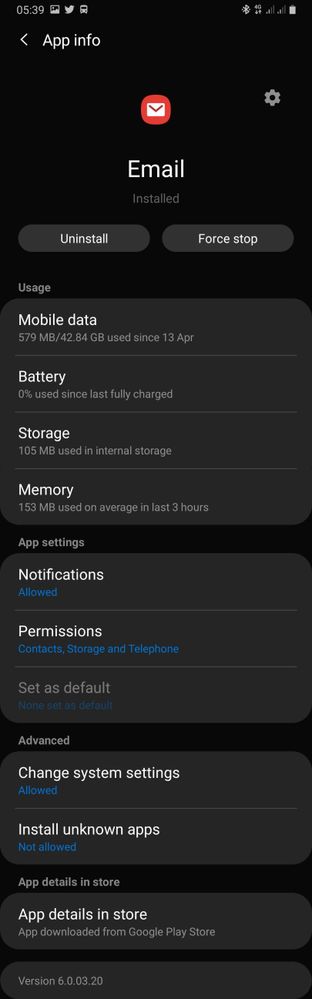
I created an email and then sent it to my Draft Folder.
Came out of my email app altogether and then went into drafts and its sat there waiting.
I then sent it and was recieved and is now sitting in my sent folder.
I'm wondering if your email servers are not properly syncing with your phone and the Samsung Stock App.
Can you double check everything is set to sync.
Possible troubleshooting tips could be to clear the apps cache etc in the apps settings under Settings , Apps, email and location.
And or delete the app and reinstall it.
Daily Driver > Samsung Galaxy s²⁴ Ultra 512Gb ~ Titanium Black.
The advice I offer is my own and does not represent Samsung’s position.
I'm here to help. " This is the way. "
22-07-2019 10:03 AM
- Mark as New
- Bookmark
- Subscribe
- Mute
- Subscribe to RSS Feed
- Highlight
- Report Inappropriate Content
I have two seperate accounts and both have this problem, i would assume it is a settings issue because it is happening to both email accounts but the settings are correct.....
You may notice that I'm using Exchange.....
17-03-2022 06:34 AM
- Mark as New
- Bookmark
- Subscribe
- Mute
- Subscribe to RSS Feed
- Highlight
- Report Inappropriate Content
I did the same on my samsung tabS6 lite. Using the samsung mail app, Created draft email by creating new email then saving as draft. An hour or so later went back into drafts and completed the draft email. Hit the send icon, and it disappeared. Checked sent folder and not there. All other sent mail from doing new or reply emails are there. Just not the one I sent from drafts that i originally saved as a draft. Going to be totally not happy jan if this is a bug that you can't retrieve earlier work from.
Many, many thanks in advance if someone knows of this specific problem.
3 weeks ago
- Mark as New
- Bookmark
- Subscribe
- Mute
- Subscribe to RSS Feed
- Highlight
- Report Inappropriate Content
I wish I had an answer. My app on an s24 ultra and s23 ultra a note 20 and really every s phone I've ever owned has lost my emails. I'll be typing them and somehow bump the home screen and then I will want to go back in to the email I was typing so I tapped all the windows to view open windows such as I can see the email app as one of them with my email typed I can see it in the picture and when I tap on it it goes back to an original reply without any of my typed content. The entire message that I had typed was gone. It was not in drafts. There was just a new window there ready for me to type all over again. It will also just randomly close itself and say there was an error and it will be gone.
Saving as a draft periodically works but sometimes you don't remember to do that. And other times you do it and it's not there it never saves the draft. I've gone on the desktop in the draft isn't there. When it does work it is there on the desktop as well.
I I have also copied periodically what I'm texting so that when that happens I can just paste and continue but this becomes annoying. And you can't remember and do it enough it just makes it very inconvenient when it disappears.
I would prefer to use Samsung because I can combine my Gmail accounts and my Outlook accounts all together on one platform however the only reliable way to send a message beyond one or two lines is to just use the Outlook app or Gmail app.
Bottom line the Samsung email app is junk. It is glitchy. There is no real way to describe what's happening without getting a bunch of other results. That's just use a different app unless you just sending a one sentence reply that you don't have to retype. Inadvertently it disappears if you bump home or you go to another screen while you're typing it. And in fact it also disappears sometimes just randomly it will close.