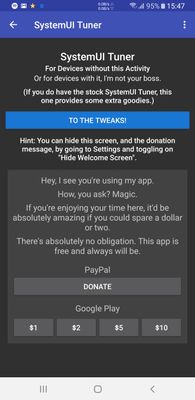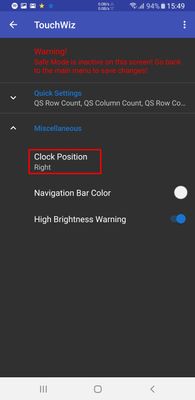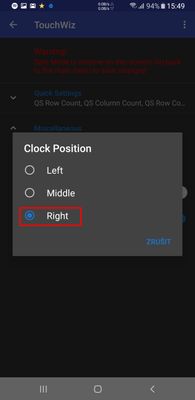Close
What are you looking for?
Turn on suggestions
Auto-suggest helps you quickly narrow down your search results by suggesting possible matches as you type.
Showing results for
- Samsung Community
- :
- Products
- :
- Mobile Apps & Services
- :
- SystemUI Tuner: say goodbye to high volume warning and move clock to right
SystemUI Tuner: say goodbye to high volume warning and move clock to right
Topic Options
- Subscribe to RSS Feed
- Mark topic as new
- Mark topic as read
- Float this Topic for Current User
- Bookmark
- Subscribe
- Printer Friendly Page
(Topic created on: 08-03-2019 02:52 PM)
1885
Views
- Labels:
-
Music
Libb
MegaStar
08-03-2019 02:52 PM - last edited 28-03-2019 11:55 AM by ShaneB ) in
Options
- Mark as New
- Bookmark
- Subscribe
- Mute
- Subscribe to RSS Feed
- Highlight
- Report Inappropriate Content
Hi, I discovered this application: SystemUI Tuner
Installation is a little bit more complex, you need operational ADB.
- install the application
- connect phone to the computer and run this adb commands
adb shell pm grant com.zacharee1.systemuituner android.permission.WRITE_SECURE_SETTINGS adb shell pm grant com.zacharee1.systemuituner android.permission.PACKAGE_USAGE_STATS adb shell pm grant com.zacharee1.systemuituner android.permission.DUMP
You have to restart the device after turn the high volume warning off and grant missing permissions.

Xiaomi 14 Ultra White | Samsung Galaxy Tab S9 256GB
Samsung Galaxy Watch 5 Pro | Samsung Galaxy Buds / Buds2 / Buds2 Pro
Samsung Galaxy Watch 5 Pro | Samsung Galaxy Buds / Buds2 / Buds2 Pro
0 REPLIES 0