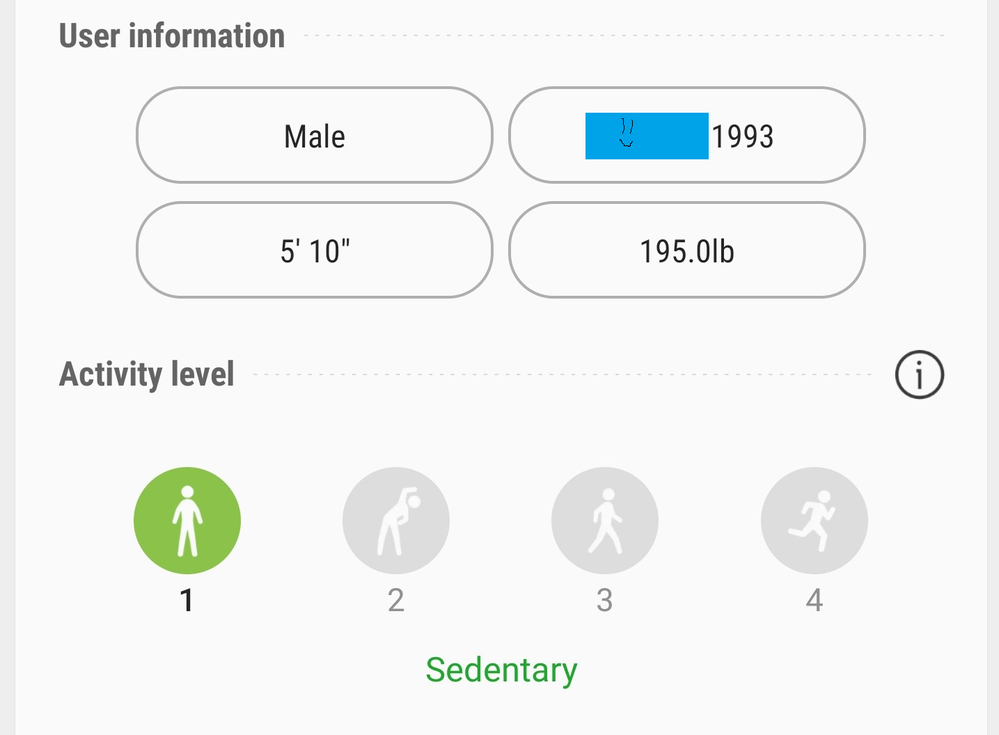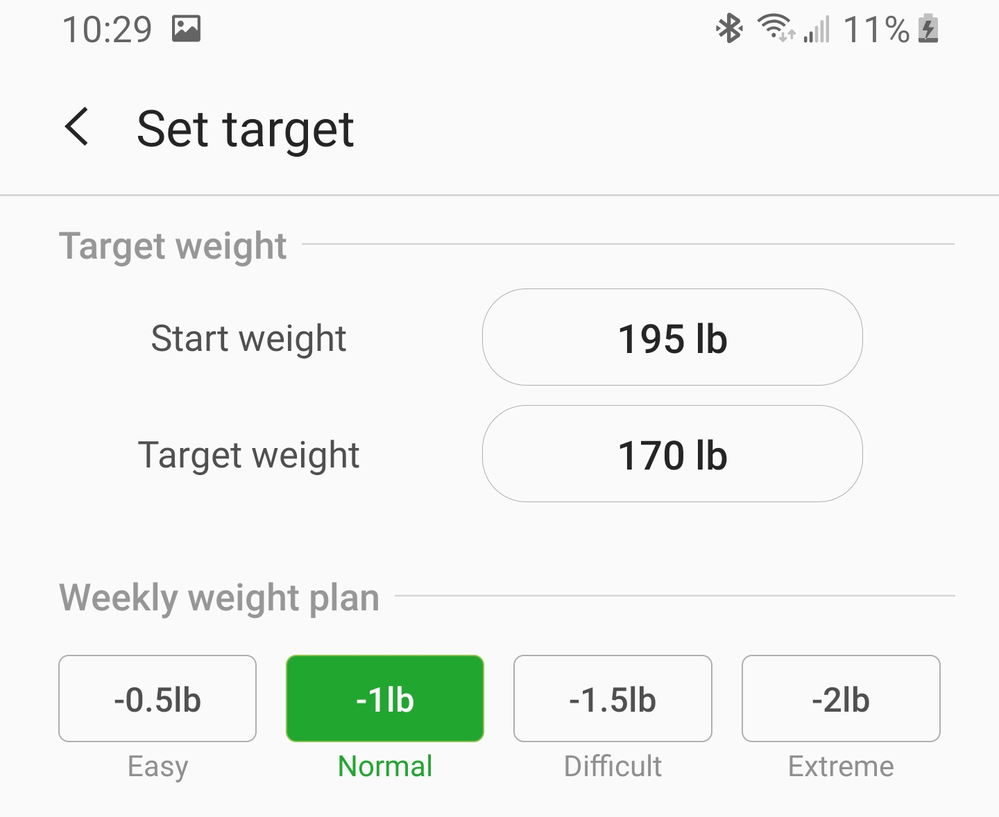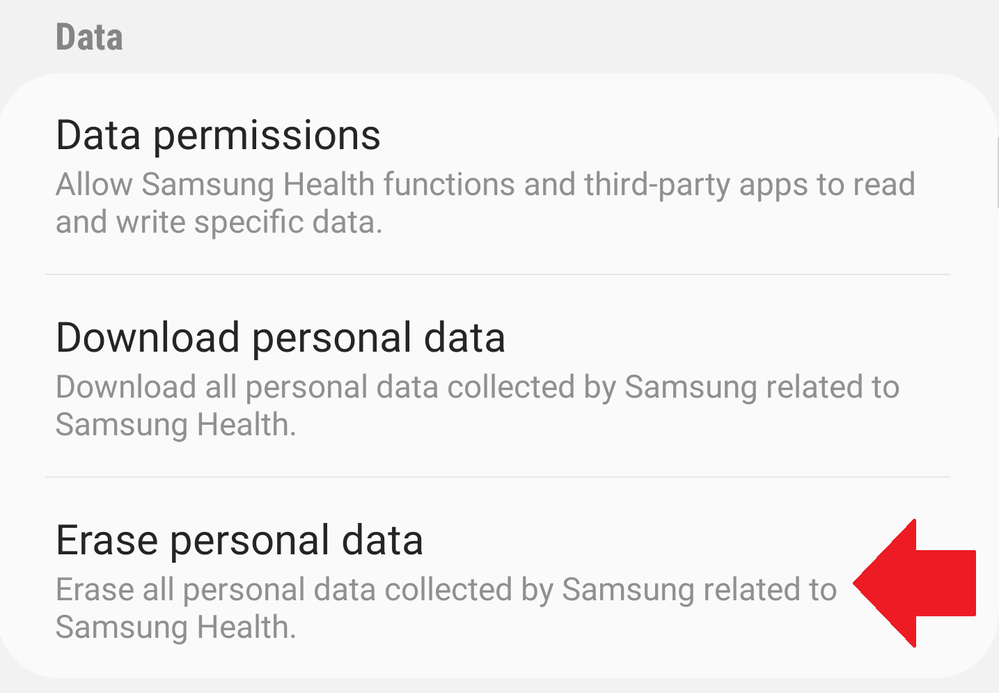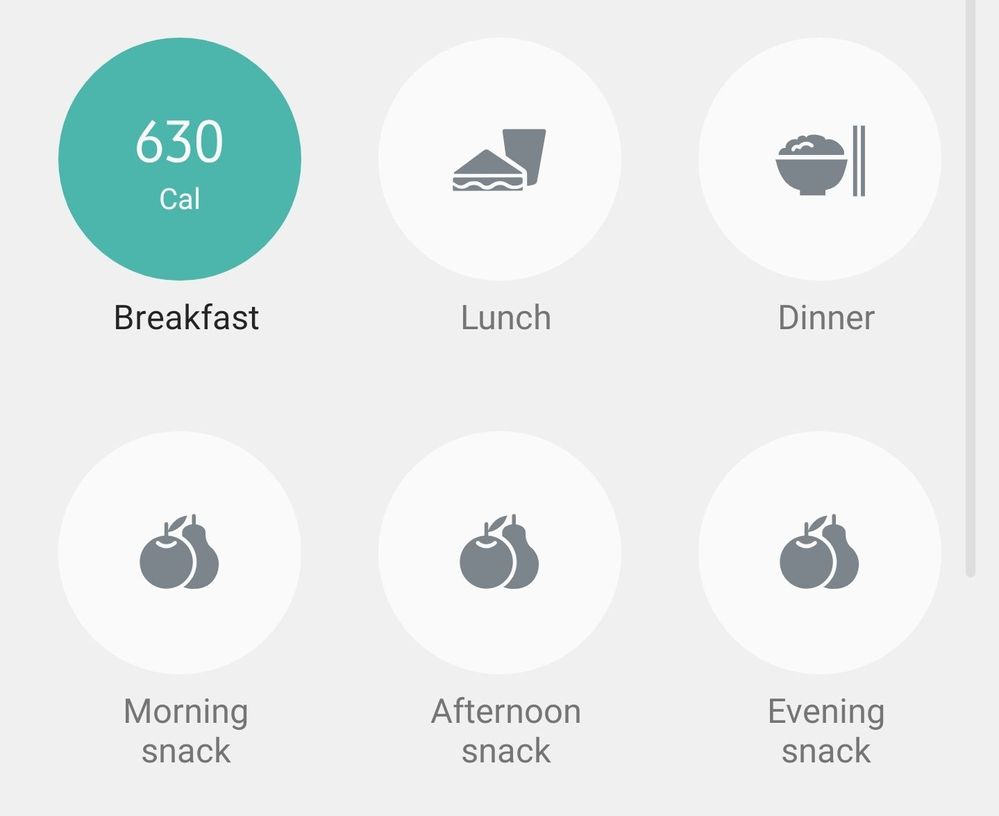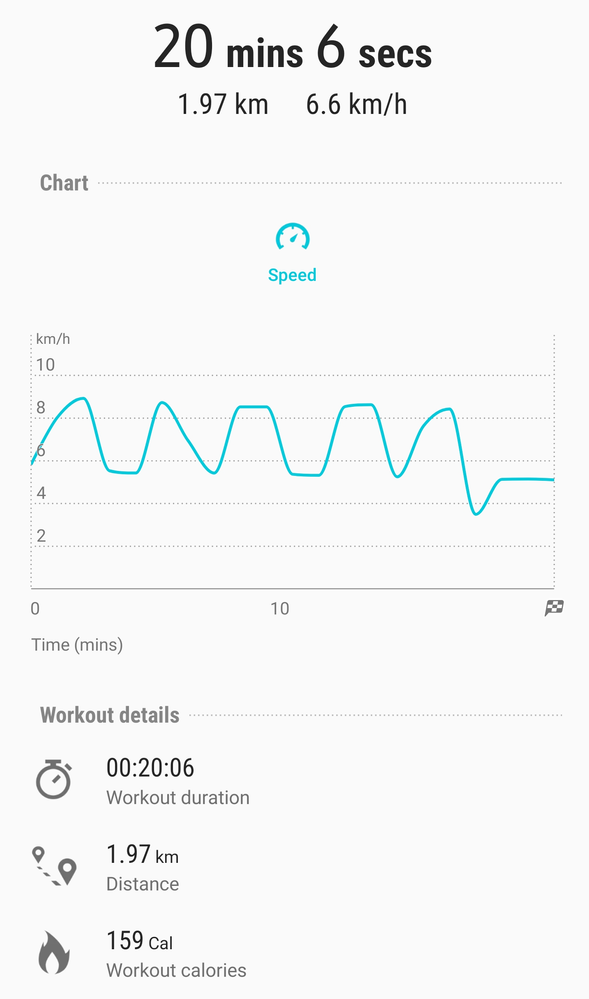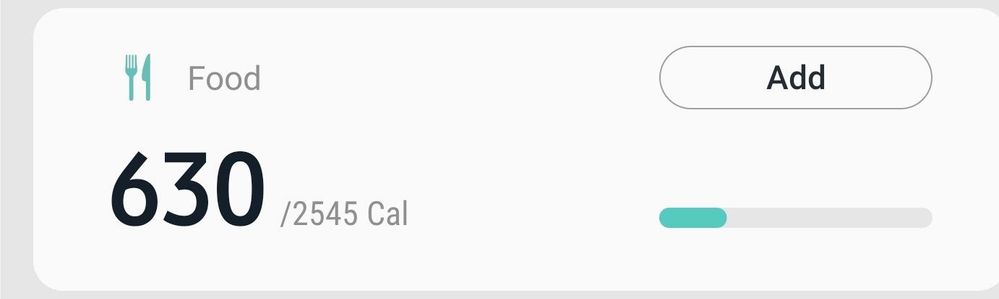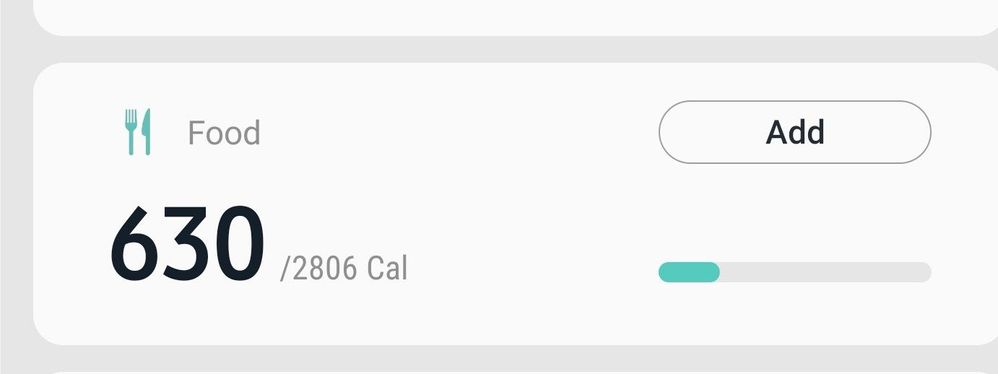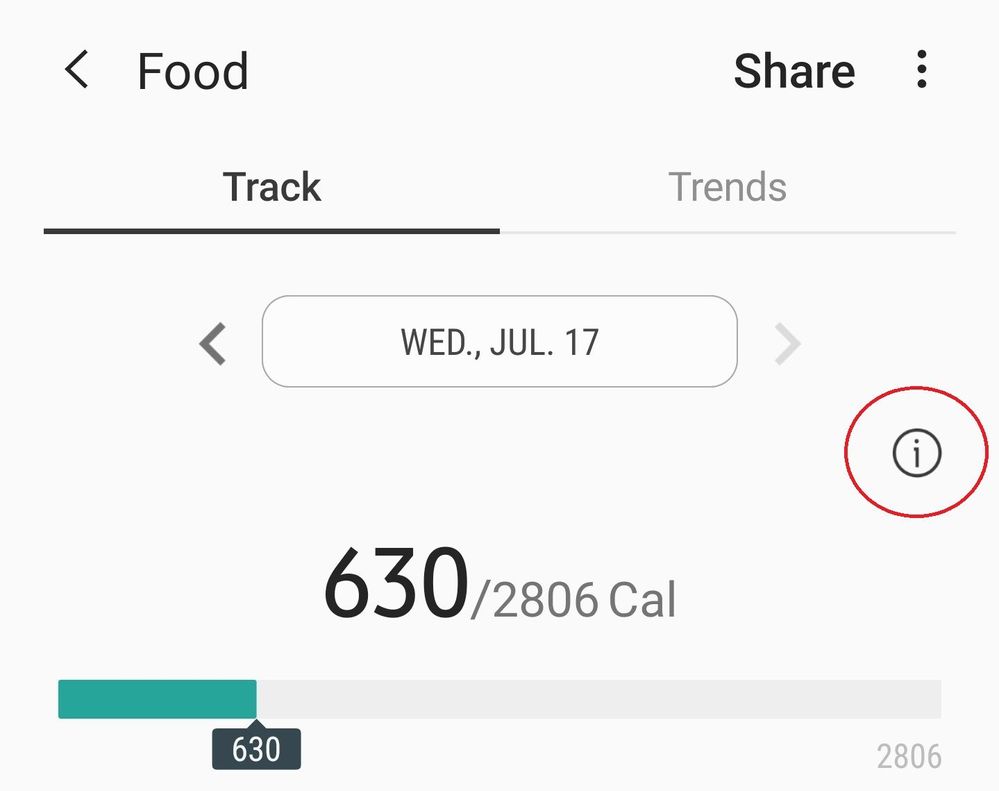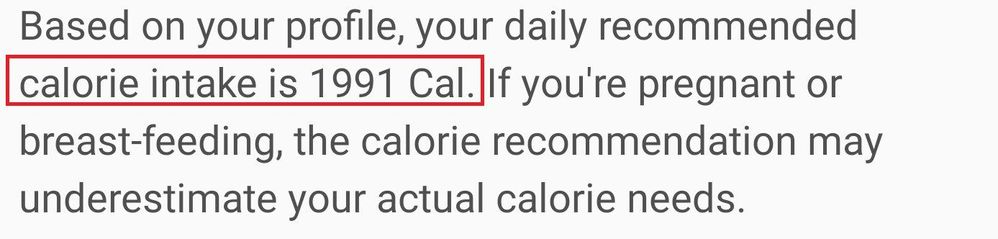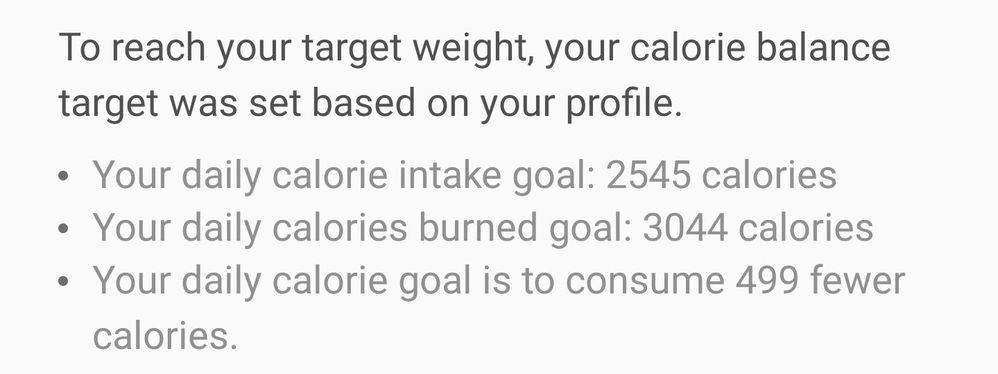What are you looking for?
- Samsung Community
- :
- Products
- :
- Mobile Apps & Services
- :
- Samsung Health - Recommended Calorie Intake Calculation
Samsung Health - Recommended Calorie Intake Calculation
- Subscribe to RSS Feed
- Mark topic as new
- Mark topic as read
- Float this Topic for Current User
- Bookmark
- Subscribe
- Printer Friendly Page
- Labels:
-
Health
17-07-2019 04:39 PM - last edited 18-07-2019 12:38 PM
- Mark as New
- Bookmark
- Subscribe
- Mute
- Subscribe to RSS Feed
- Highlight
- Report Inappropriate Content
Edit:
For the sake of completeness, I'm going to add the devices I use.
Phone: Galaxy S8+
Watch: Gear S2 Classic
Original Message:
I am struggling to figure out how the S Health app calculates its recommended daily calorie intake. I am new to this, so lets go on a journey. Hopefully I will find an answer along the way.
To start with, here are my profile settings:
Sex: Male
Age: 25
Height: 5' 10"
Weight: 195 pounds
Activity Level: Sedentary
I also popped into the weight management section and set the following targets.
Starting Weight: 195lbs
Target Weight: 170lbs
Weekly Weight Loss Target: -1lbs
Initially, these settings gave me values in the range of 1750 calories a day to lose weight, and 2300ish to maintain. Fast forward several hours. I check in with the app and notice that my target calorie intake goal is now floating at around 2500 calories, with 2790 calories to maintain weight. More on this in a moment.
I dug around for a bit and couldn't figure out why the value had changed, so I decided to try erasing all of my data and starting again to see what would happen.
I set up my profile and weight management settings as previously shown, and get a similar initial recommended calorie intake at around 1750/2300 calories to lose/maintain weight. Great, these values seem to align roughly with what I can find online for a person of my age, weight and lifestyle.
I wander outside for breakfast, logging my coffee and muffin in the food section.
I also connect my neglected Gear S2 to the phone and decide to go for a jog. A few kilometers later and I'm back home. I decide to dive into the workout breakdown that my Gear recorded and sent to the phone.
Neat. But wait.
Oh, it's happening again.
And it's been changing since I started writing this post. Not only that, but if I pop into the 'food' section and click on the little information icon
The values aren't even consistent across the app at any given time.
Now that I've laid it all out, I still don't understand why the app is behaving this way. Does anyone have a grasp on what is happening here?
18-07-2019 01:55 PM - last edited 18-07-2019 02:01 PM
- Mark as New
- Bookmark
- Subscribe
- Mute
- Subscribe to RSS Feed
- Highlight
- Report Inappropriate Content
I believe this issue has something to do with connecting my Gear S2 Classic to the phone. I reinstalled Samsung Health on my phone, twice, to confirm my suspicions. Here's a big image showing the steps I took after each install.
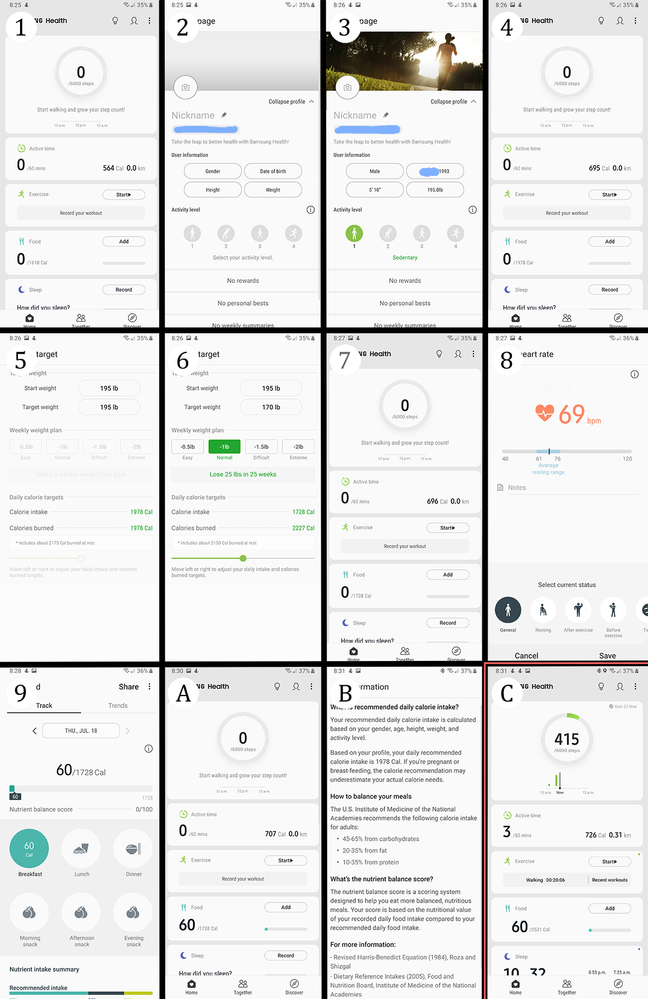
I enable bluetooth to connect the watch between B and C, at which point my recommended daily intake increases by over 700 cal. Something to note here is that I've realized the recommended intake amount found in B is the original amount the phone recommends (5), before I switch on weight management (6). At this point it decreases the recommended calorie intake by 250 and increases the amount of calories I have to burn by 250, presumably thru extra daily activity.
The screen found in B continues to recommend my daily intake is 1978 calories even after connecting the watch, so my best guess is that there's some similar math being done based on some setting on the watch that I have yet to find.
Another interesting tidbit is that this number, 1978, does not appear to be a recommended intake to maintain weight. The actual amount for that would be somewhere closer to 2250 according to numerous online sources. I assume this is done to encourage minor weight loss/gain towards a healthier weight even when the weight management widget isn't being used.
18-07-2019 03:43 PM
- Mark as New
- Bookmark
- Subscribe
- Mute
- Subscribe to RSS Feed
- Highlight
- Report Inappropriate Content
As a next step I have factory reset my Gear, deleted all of my Samsung Health Cloud Data, and reinstalled the app. I experienced the exact same behaviour on connecting the watch to my phone.
23-07-2019 04:45 PM
- Mark as New
- Bookmark
- Subscribe
- Mute
- Subscribe to RSS Feed
- Highlight
- Report Inappropriate Content
Just an FYI for anyone who might bump into this in the future, I haven't yet figured out why my numbers are so high compared to just about every other fitness app. If I ever do I will edit this post.
25-08-2020 10:15 PM
- Mark as New
- Bookmark
- Subscribe
- Mute
- Subscribe to RSS Feed
- Highlight
- Report Inappropriate Content
I am having the same issue. I have gone in multiple times and manually set the calories intake to the goal I was given by my provider, but it keeps changing back!
27-10-2020 07:30 PM - last edited 30-10-2020 06:07 PM by TessM ) in
- Mark as New
- Bookmark
- Subscribe
- Mute
- Subscribe to RSS Feed
- Highlight
- Report Inappropriate Content
I have the same problem. Indeed, I thought that I am only who didn't understand in this, Honestly, all this app works good for loosing weight process. More than all when you can control your nutrition and burned calories, it stimulates you to do more and achieve faster the desired weight. Unfortunately, I have 33 lbs of excess weight and I can't lose them for 5 years. I started some diets, but I can follow them for a long tie because you must refuse a lot of tasty products. So I found a noom program That is very healthy and very convenient for my lifestyle and nutrition,. Wish me success. I hope I will do it!
01-12-2020 10:27 PM
- Mark as New
- Bookmark
- Subscribe
- Mute
- Subscribe to RSS Feed
- Highlight
- Report Inappropriate Content
13-01-2021 09:32 PM
- Mark as New
- Bookmark
- Subscribe
- Mute
- Subscribe to RSS Feed
- Highlight
- Report Inappropriate Content