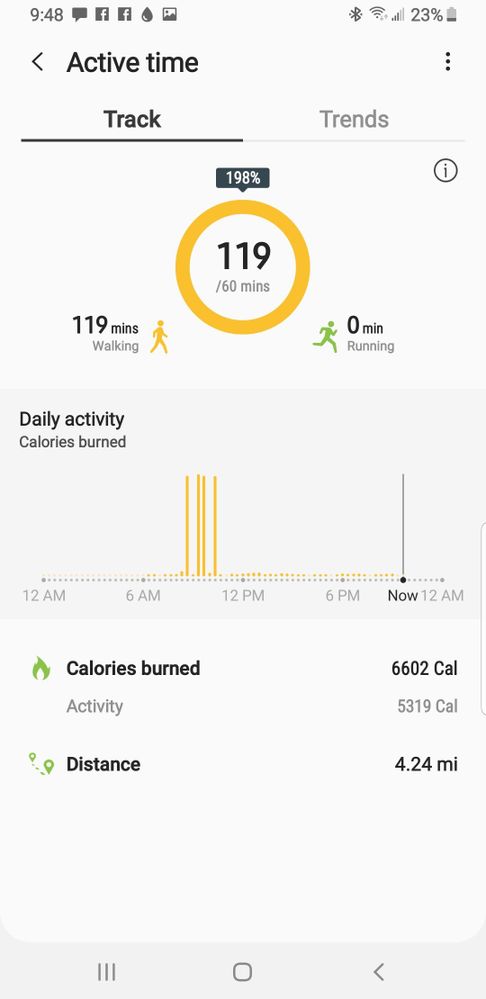What are you looking for?
- Samsung Community
- :
- Products
- :
- Mobile Apps & Services
- :
- Re: S Health + Galaxy Watch - Activity Calories Too High
S Health + Galaxy Watch - Activity Calories Too High
- Subscribe to RSS Feed
- Mark topic as new
- Mark topic as read
- Float this Topic for Current User
- Bookmark
- Subscribe
- Printer Friendly Page
- Labels:
-
Health
29-01-2019 07:39 PM - last edited 05-03-2019 01:30 PM by YulianK ) in
- Mark as New
- Bookmark
- Subscribe
- Mute
- Subscribe to RSS Feed
- Highlight
- Report Inappropriate Content
Hi,
Having a really strange issue, seems my activity listed in my s health app is miles too high.
Ive got no idea how to correct it.
Showing as I've burnt over 15000 calories .
Driving me nuts
13-03-2019 08:02 PM
- Mark as New
- Bookmark
- Subscribe
- Mute
- Subscribe to RSS Feed
- Highlight
- Report Inappropriate Content
I have the same problem. I wrote complaint to Samsung more than five times, they always answer that I need to clear cache and start again. This is solving the problem only for one day, next day the same problem appear.
Samsung is not able to solve the issue. I am disappointed.
23-03-2019 10:41 AM
- Mark as New
- Bookmark
- Subscribe
- Mute
- Subscribe to RSS Feed
- Highlight
- Report Inappropriate Content
Same issue here yesterday with my S3. One hour of exercise + approx 10.000 steps was apparently 12.500 kcal burned. Reported the issue, but I don't know if I'll hear anything or not from Samsung.
23-03-2019 11:40 AM
- Mark as New
- Bookmark
- Subscribe
- Mute
- Subscribe to RSS Feed
- Highlight
- Report Inappropriate Content
I got in contact with Samsung and it was sent back for repair.
Work order states it had a new battery fitted, HR sensor and pcb.
Still suffers with the same HR dropouts, still locks up when you have a large activity to record and calories still well out.
Bought a Garmin Fenix, will be selling Samsung.
15-04-2019 01:50 PM
- Mark as New
- Bookmark
- Subscribe
- Mute
- Subscribe to RSS Feed
- Highlight
- Report Inappropriate Content
I have the opposite problem when down the gym on cardio machines such as elliptical and rowing machine. My galaxy watch is showing just over half the machine's display. I have a vivoactive 3 which is around 70% of the machine's number.
22-04-2019 10:00 PM
- Mark as New
- Bookmark
- Subscribe
- Mute
- Subscribe to RSS Feed
- Highlight
- Report Inappropriate Content
I just started having the same problem a couple of days ago out of the blue. I have updated my app, watch and phone operating system. I've done a watch reboot, a watch reset, watch-phone disconnect/reconnect, app cache dump, and disassociated my samsung id and reassociated it, all with no resolution. Tech support says to send the watch back.
02-05-2019 01:18 AM
- Mark as New
- Bookmark
- Subscribe
- Mute
- Subscribe to RSS Feed
- Highlight
- Report Inappropriate Content
Same issue.. says ive walked 5k stepsand burned 9k calories... i dont think so.... on any planet and i have a high metabolism but thats surreal.
02-05-2019 02:08 AM
- Mark as New
- Bookmark
- Subscribe
- Mute
- Subscribe to RSS Feed
- Highlight
- Report Inappropriate Content
02-05-2019 10:29 PM
- Mark as New
- Bookmark
- Subscribe
- Mute
- Subscribe to RSS Feed
- Highlight
- Report Inappropriate Content
I had my samsung health app linked to MyfitnessPal and when I removed the link then my watch started working correctly again.
03-07-2019 03:04 AM
- Mark as New
- Bookmark
- Subscribe
- Mute
- Subscribe to RSS Feed
- Highlight
- Report Inappropriate Content
How can I burn 6,000+ cal in a day without even a true workout?
This happened before, i had to reset and reinstall things. I've LOVED the device, but since my MAIN purpose of having the fit/smart watch is to track activity, I'd like it to reflect a true reading.
-
Samsung browser as default not in google activity history?
in Mobile Apps & Services -
Samsung Health Food Target Calories
in Mobile Apps & Services -
Samsung Health Total Daily Calories does not match
in Mobile Apps & Services -
Difference in calories (workout/exercise/active)
in Mobile Apps & Services -
Samsung Health Activity Type
in Mobile Apps & Services