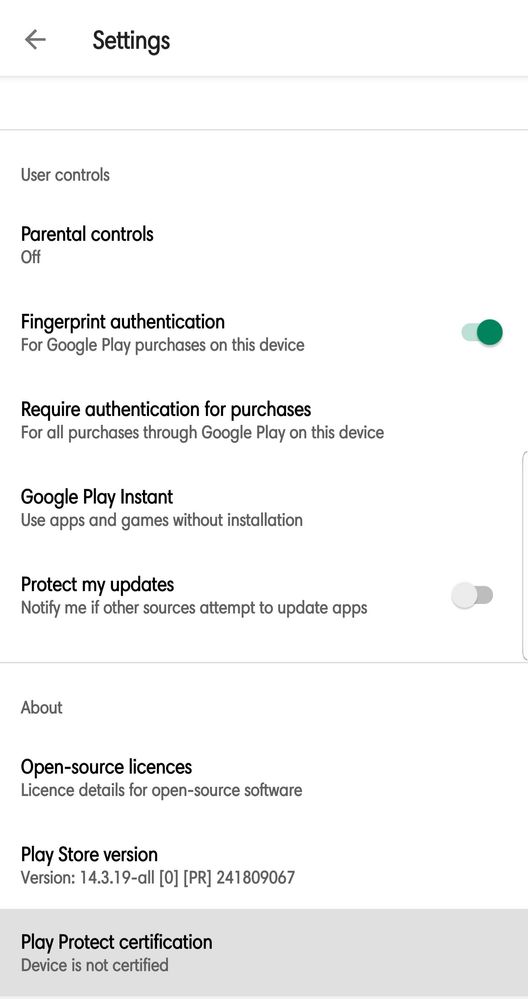What are you looking for?
- Samsung Community
- :
- Products
- :
- Mobile Apps & Services
- :
- Re: Play Protect Certification Status
Play Protect Certification Status
- Subscribe to RSS Feed
- Mark topic as new
- Mark topic as read
- Float this Topic for Current User
- Bookmark
- Subscribe
- Printer Friendly Page
- Labels:
-
Apps
12-04-2019 07:03 AM
- Mark as New
- Bookmark
- Subscribe
- Mute
- Subscribe to RSS Feed
- Highlight
- Report Inappropriate Content
Hello there,
I'm currently using Samsung Galaxy Note8 with Android version 9. Previously I had the Netflix app installed on my phone and was able to watch it. But since upgrading to Android 9, the Netflix app was removed and I cannot re-install it. Now I'm trying to get my Note8 certified but with no luck. Please have a look at the images attached and I hope someone can help?
Thanks in advance.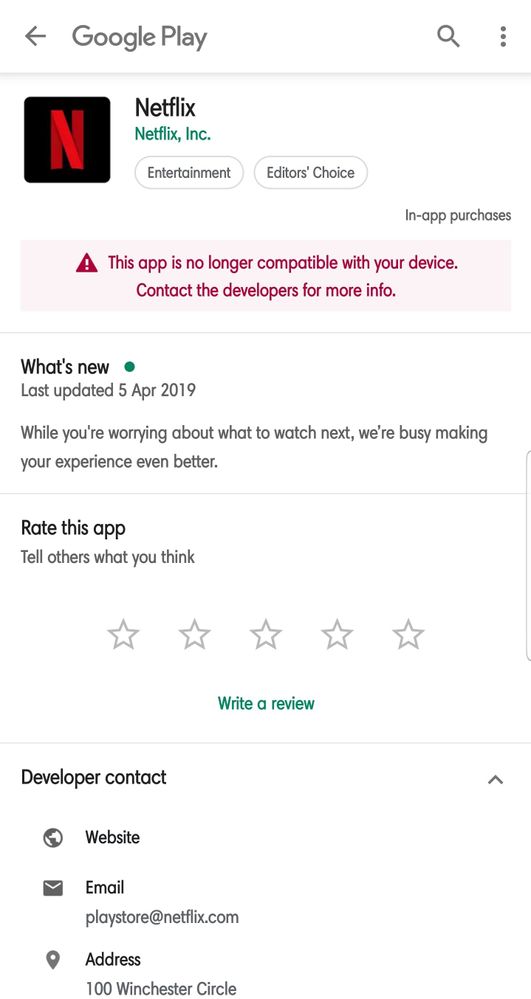

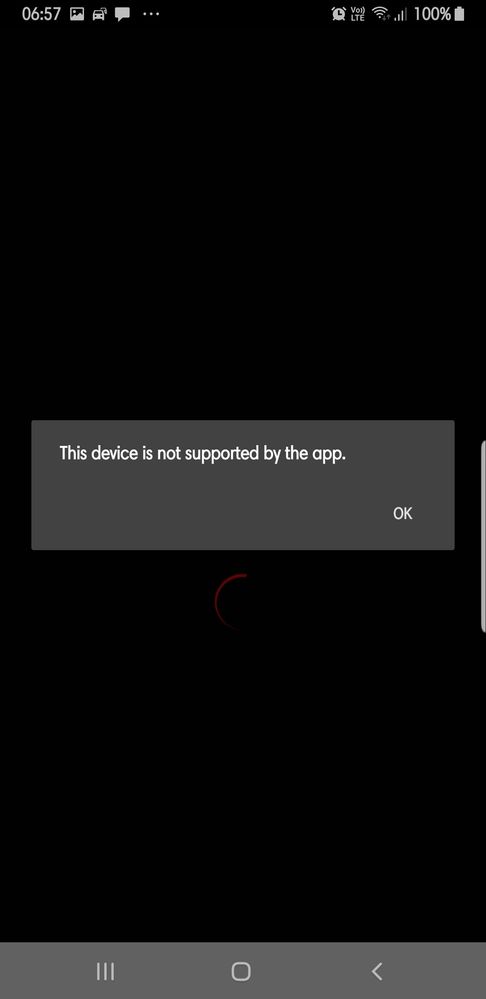
12-04-2019 04:51 PM
- Mark as New
- Bookmark
- Subscribe
- Mute
- Subscribe to RSS Feed
- Highlight
- Report Inappropriate Content
Have a good day
Next Setup : Note Fold 5G
Actual Setup : Note 9 dual sim 512gb + Fold5G
Past : S4,S5,S6,S6E+,N7,N7s,S7E,S8+,N8
12-04-2019 05:18 PM
- Mark as New
- Bookmark
- Subscribe
- Mute
- Subscribe to RSS Feed
- Highlight

12-04-2019 05:47 PM
- Mark as New
- Bookmark
- Subscribe
- Mute
- Subscribe to RSS Feed
- Highlight
- Report Inappropriate Content
I use Netflix in the same region I activated it in. This issue I have with Netflix is something Android is blocking as it won't even let me download it from play store, let alone logging in to my Netflix account. It's definitely something to do with Android pie and play protect.