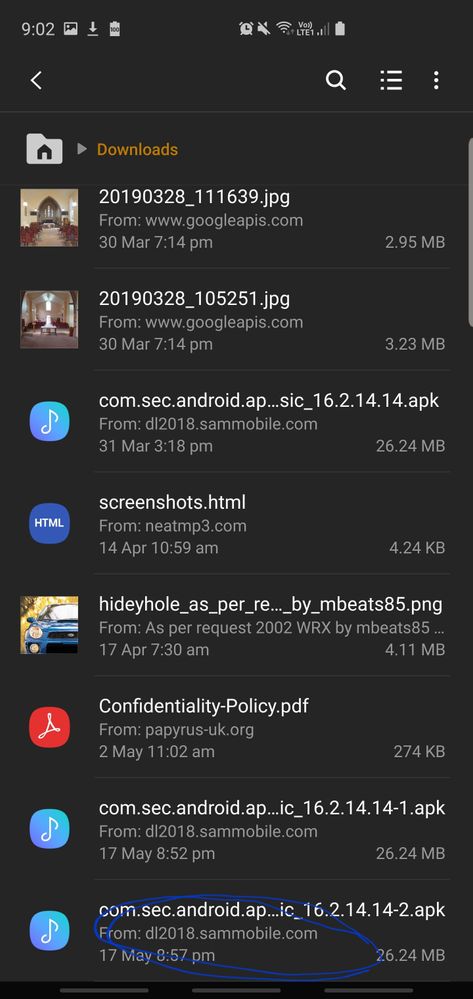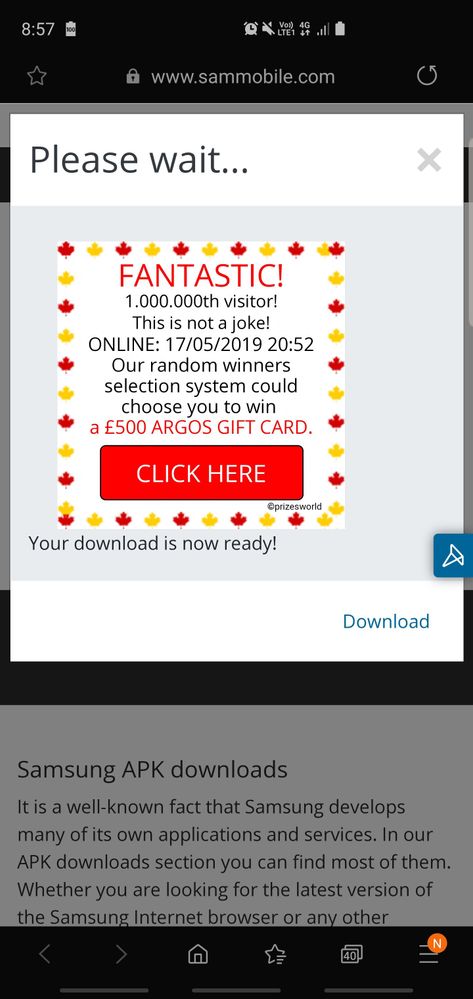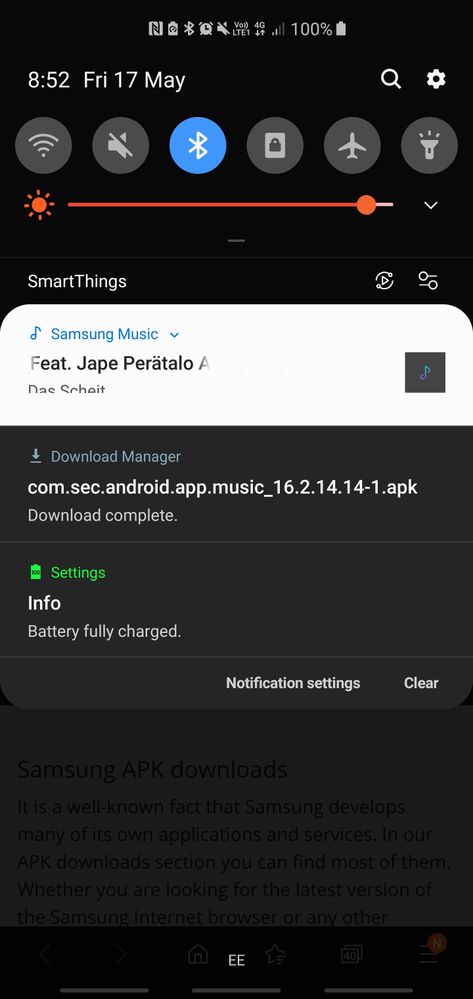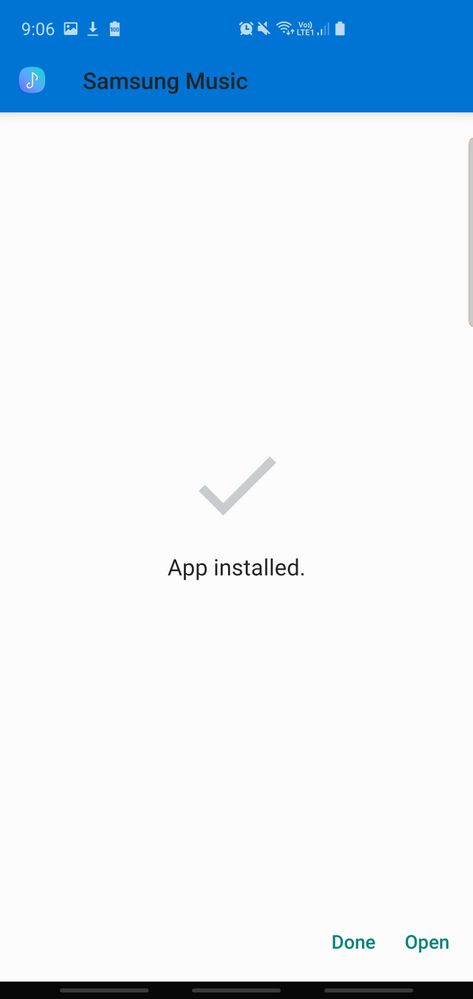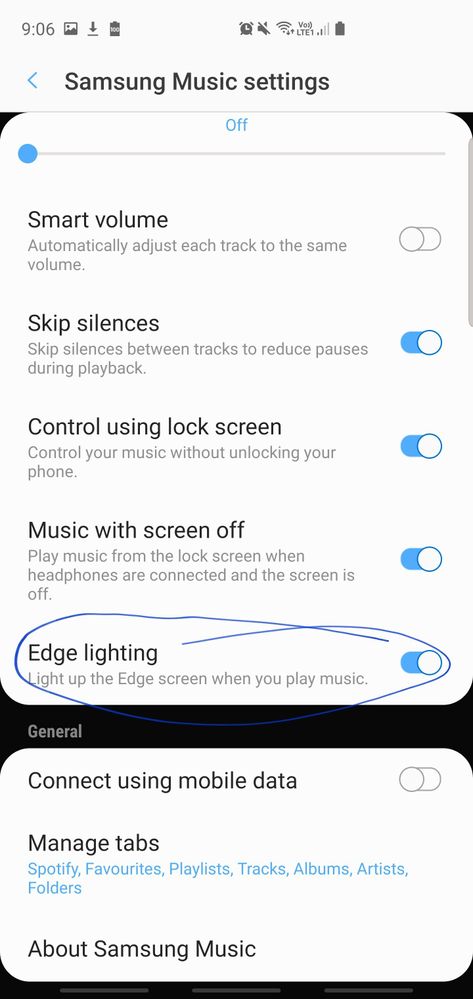What are you looking for?
- Samsung Community
- :
- Products
- :
- Mobile Apps & Services
- :
- Re: Edge lightning has disappeared on the samsung music player app
Edge lightning has disappeared on the samsung music player app
- Subscribe to RSS Feed
- Mark topic as new
- Mark topic as read
- Float this Topic for Current User
- Bookmark
- Subscribe
- Printer Friendly Page
28-01-2019 04:04 PM - last edited 28-03-2019 11:54 AM by ShaneB ) in
- Mark as New
- Bookmark
- Subscribe
- Mute
- Subscribe to RSS Feed
- Highlight
- Report Inappropriate Content
I have recently updated my OS from Oreo to Pie/One UI and noticed that the cool edge lightning has been removed from the Samsung music player app playing a song full screen. Is anyone else experiencing this??? Samsung believe it should be working and have tried to send several error logs to investigate further. Thanks!
Solved! Go to Solution.
- « Previous
- Next »
14-04-2019 02:56 AM
- Mark as New
- Bookmark
- Subscribe
- Mute
- Subscribe to RSS Feed
- Highlight
- Report Inappropriate Content
Uninstall the new version and Google this version apk Version 16.2.14.14 and download it
It work for me
20-04-2019 07:10 PM
- Mark as New
- Bookmark
- Subscribe
- Mute
- Subscribe to RSS Feed
- Highlight
- Report Inappropriate Content
No Genius...that's the problem...there is no such option as "edge lighting" in the latest version of the app.
05-05-2019 11:08 AM
- Mark as New
- Bookmark
- Subscribe
- Mute
- Subscribe to RSS Feed
- Highlight
- Report Inappropriate Content
Will you lose your music?
11-05-2019 01:25 PM
- Mark as New
- Bookmark
- Subscribe
- Mute
- Subscribe to RSS Feed
- Highlight
- Report Inappropriate Content
17-05-2019 05:30 PM
- Mark as New
- Bookmark
- Subscribe
- Mute
- Subscribe to RSS Feed
- Highlight
- Report Inappropriate Content
Shouldn't do. All your music is stored on your device and not in the apk like Spotify.
17-05-2019 08:12 PM
- Mark as New
- Bookmark
- Subscribe
- Mute
- Subscribe to RSS Feed
- Highlight
- Report Inappropriate Content
Did yours work , because mine up to now isn't working
17-05-2019 08:14 PM
- Mark as New
- Bookmark
- Subscribe
- Mute
- Subscribe to RSS Feed
- Highlight
- Report Inappropriate Content
17-05-2019 08:42 PM - last edited 17-05-2019 09:09 PM
- Mark as New
- Bookmark
- Subscribe
- Mute
- Subscribe to RSS Feed
- Highlight
- Report Inappropriate Content
If you go to search then hold on Samsung Music. It should give you the option for "Locate Aplication". Press that and then hold onto Samsung Music App again and uninstall. Then go to Galexy Store and stop auto updates.
Then go to https://www.sammobile.com/apk/samsung-music/samsung-music-16-2-14-14/
and download. Then go to your notifaction menu and click on the downloaded file or go to my files App and then download section at very top. Open the apk file.
Note you might get a warning asking for permitions for this location to install from and 3rd party app install if you have eather allow. Once its installed you will get into the app at this point you need to go setting and then edge lighting as by defalt it's not on.
27-10-2019 04:07 AM
- Mark as New
- Bookmark
- Subscribe
- Mute
- Subscribe to RSS Feed
- Highlight
- Report Inappropriate Content
Your response made my day!!! Thank you!!!!!!!!!!! It worked like a charm!!!!!!!!!!!
02-08-2020 03:05 AM
- Mark as New
- Bookmark
- Subscribe
- Mute
- Subscribe to RSS Feed
- Highlight
- Report Inappropriate Content
Hi how you downgrade Samsung music app to use edge lightning
- « Previous
- Next »
-
S20 FE 5G firmware update with "smart switch" crashing
in Mobile Apps & Services -
Samsung capture disappeared
in Mobile Apps & Services -
What's happened to Samsung Pass? Is disappeared from my phone!
in Mobile Apps & Services -
One UI V6 😕
in Mobile Apps & Services -
Samsung Radio has disappeared from Samsung A14.
in Mobile Apps & Services