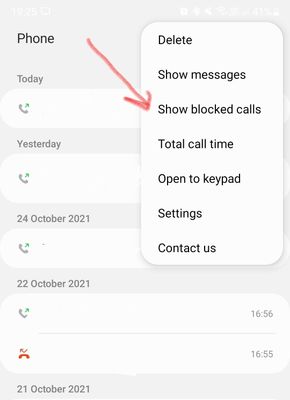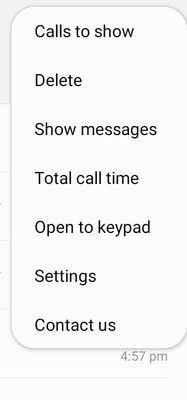What are you looking for?
- Samsung Community
- :
- Products
- :
- Mobile Apps & Services
- :
- Blocked calls appearing in call log
Blocked calls appearing in call log
- Subscribe to RSS Feed
- Mark topic as new
- Mark topic as read
- Float this Topic for Current User
- Bookmark
- Subscribe
- Printer Friendly Page
- Labels:
-
Apps
23-05-2020 11:09 AM
- Mark as New
- Bookmark
- Subscribe
- Mute
- Subscribe to RSS Feed
- Highlight
- Report Inappropriate Content
Hi there 
As much as I love that my S10 has the ability to block phone calls from unknown callers, I would love to be able to hide blocked calls from my call log.
As of lately I receive multiple calls per day from telemarketing and the likes of it. And it bugs the $£%4 out of me that, whenever I open my call log that the first couple of lines that I see; are private numbers that are being blocked.
I prefer not to be reminded of how persistant those callers are, I have found the option what calls to show but its either all or nothing. I guess I am kinda missing the option in there to tick multiple:
- Show all calls
- x Show missed
- Show rejected
- x Show Outgoing
- x Show incomming
Maybe someone else over here knows of a setting that I might have missed?
Thanks in advance
- Tags:
- call block
- Call log
28-10-2020 04:05 AM - last edited 28-10-2020 04:05 AM
- Mark as New
- Bookmark
- Subscribe
- Mute
- Subscribe to RSS Feed
- Highlight
- Report Inappropriate Content
26-10-2021 11:42 AM
- Mark as New
- Bookmark
- Subscribe
- Mute
- Subscribe to RSS Feed
- Highlight
- Report Inappropriate Content
Hi Tiburan - This is a big issue for me aswell, I'm desperately trying to find the answer to this question - how to not see missed calls from blocked numbers in my call log. Were you able to work this out? Thanks so much Mark
26-10-2021 06:31 PM
- Mark as New
- Bookmark
- Subscribe
- Mute
- Subscribe to RSS Feed
- Highlight
- Report Inappropriate Content
Hi Mark,
Some time ago Samsung deployed an update that adds the following option to the 3 dotted menu in you "recents" overview.
Show / hide blocked calls.
I attached a screenshot to this post, which I hope will put you on the right track.
Kind regards.
27-10-2021 09:25 AM
- Mark as New
- Bookmark
- Subscribe
- Mute
- Subscribe to RSS Feed
- Highlight
- Report Inappropriate Content
Thanks so much Tiburan I really appreciate the reply. I should have mentioned that I have a Galaxy S10 - I attached above the limited options I get when I hit the 3 dots on the 'Recents' phone log screen.
Would you perhaps know how I can go about getting this update and whether it works on an S10? If not I'm more than happy to upgrade my phone if need be.
Thank you so much for your help.
Kind regards Mark
27-10-2021 11:34 AM
- Mark as New
- Bookmark
- Subscribe
- Mute
- Subscribe to RSS Feed
- Highlight
- Report Inappropriate Content
SorryI needed to clarify, that the 'Calls to show' in my drop down (menu screen grab above) does not give me the option to hide blocked calls. Thanks again Mark
27-10-2021 04:55 PM
- Mark as New
- Bookmark
- Subscribe
- Mute
- Subscribe to RSS Feed
- Highlight
- Report Inappropriate Content
Hi Mark,
I just checked a S10+ and I can verify that it has the same options as my own Note.
Just to be sure you are looking at the right spot.
Phone app (green icon) >>> Recents tab >>>
In here tap the 3 dot menu button next to the magnifying glass. The pop put menu should have the option to hide / show the blocked calls
If you do not have this option I would suggest to look at the app version of the phone app.
Long press phone app >>> info >>> scroll to the bottom and there you should see the verversion.
Also are you running OneUI 3.1 android 11?
27-10-2021 09:21 PM
- Mark as New
- Bookmark
- Subscribe
- Mute
- Subscribe to RSS Feed
- Highlight
- Report Inappropriate Content
Hi Tiburan - Thanks so much again for your help. Huge step forward for me to learn that the Samsung S10 + has this feature, very reassuring for me to know it exists.
My current phone is only an S10 - So looks like I'll need to upgrade or perhaps there's an App I can use.
After your message I ran an update on my phone.
The operating version is now:
One UI 2 Android 10 - So not as late a version as you mentioned. I wonder if it's possible for me to get a later version on my phone?
My phone App version is 11.0.40.13 (Call version 11.0.45.17).
Unfortunately the new system didn't provide me with a new drop down menu on the 'Recents' phone tab, it's still the same with no option to hide blocked calls.
Again thank you for your help Tiburan. I hope to resolve this soon, with the unwanted calls still appearing in my call log.
Have a good day - cheers Mark
27-10-2021 09:31 PM
- Mark as New
- Bookmark
- Subscribe
- Mute
- Subscribe to RSS Feed
- Highlight
- Report Inappropriate Content
Hi Mark,
No issue at all 🙂
Thank you for the detailed feedback.
When I look on the firmware list (Sammobile) I see that Android 11 OneUI 3.1should be available for the S10 as well.
May I ask which region you are from?
Definitely check for software updates, I am now very positive, that your issue is not the app but your OneUI version.
28-10-2021 04:09 AM
- Mark as New
- Bookmark
- Subscribe
- Mute
- Subscribe to RSS Feed
- Highlight
- Report Inappropriate Content
Hi Tiburan - Again really appreciate your ongoing help, I'm in Melbourne Australia.
I don't think I'm anywhere near as computer literate as you. Could you please advise, how would I locate and apply Android 11 OneUI 3.1 to my phone?
Thanks again Mark
-
S23 Ultra doesn't see phone number anymore
in Mobile Apps & Services -
Blocked by phone fix?
in Mobile Apps & Services -
Problem answering calls when buttons appear at bottom of screen
in Mobile Apps & Services -
blocked calls
in Mobile Apps & Services -
Prevent blocked calls from appearing in my call log
in Mobile Apps & Services