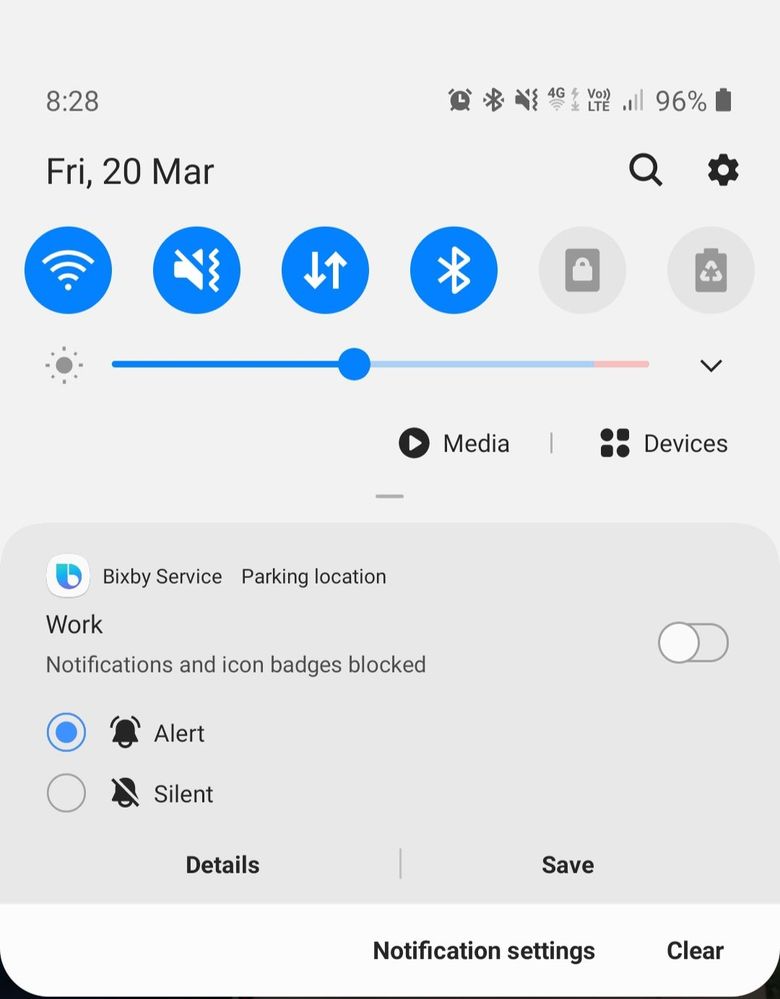What are you looking for?
- Samsung Community
- :
- Products
- :
- Mobile Apps & Services
- :
- Bixby non-stop asking for picture of parking
Bixby non-stop asking for picture of parking
- Subscribe to RSS Feed
- Mark topic as new
- Mark topic as read
- Float this Topic for Current User
- Bookmark
- Subscribe
- Printer Friendly Page
- Labels:
-
Bixby
27-02-2020 07:29 AM
- Mark as New
- Bookmark
- Subscribe
- Mute
- Subscribe to RSS Feed
- Highlight
- Report Inappropriate Content
Hello,
after an update couple of weeks ago on my S10, bixby is nagging EVERY SINGLE time i park my car and exit it, to take a picture of where i parked my car. I have been all ovevr internet, spend few hours in totally confusing setting menus and stil lcan not find how to turn it off. It actually came so far that i started to think of just seliing my S10 and get another phone, it is so irritating to me.
Thanks for help i nadvance.
27-02-2020 10:14 AM
- Mark as New
- Bookmark
- Subscribe
- Mute
- Subscribe to RSS Feed
- Highlight
- Report Inappropriate Content
Same,hope there's a way to deactivate it as its annoying as hell!
28-02-2020 08:10 AM
- Mark as New
- Bookmark
- Subscribe
- Mute
- Subscribe to RSS Feed
- Highlight
- Report Inappropriate Content
Hi,
i found solution. When the notification for parking poped up again (like 100th time so far), i held my finger on it, then i dont really know what i pressed, but i got to a different notifications menu, where i was able to turn off Bixby notifications. It is a bit annoying because now Bixby is completly useless, but hey, at least it stopped nagging with parking pictures.
28-02-2020 08:32 AM
- Mark as New
- Bookmark
- Subscribe
- Mute
- Subscribe to RSS Feed
- Highlight
- Report Inappropriate Content
Nice one,I'll give it a try next time.i really dont use bixby so i dont mind deactivating it.thanks again mate
19-03-2020 09:02 PM - last edited 19-03-2020 10:42 PM
- Mark as New
- Bookmark
- Subscribe
- Mute
- Subscribe to RSS Feed
- Highlight
- Report Inappropriate Content
When the notification comes up, hold down and slide the notification option to off and press save.
Done!!
07-04-2020 09:00 PM
- Mark as New
- Bookmark
- Subscribe
- Mute
- Subscribe to RSS Feed
- Highlight
- Report Inappropriate Content
You can try turning off the Bixby service notifications.
Swipe down from top of screen and select the GEAR icon.
Scroll down to APPS and select it.
Scroll down to Bixby Service and select it.
Scroll down to Notifications and select it.
Here you can turn off individual notifications or all of them.
08-04-2020 09:31 PM
- Mark as New
- Bookmark
- Subscribe
- Mute
- Subscribe to RSS Feed
- Highlight
- Report Inappropriate Content
I'm tired of all these annoying apps
08-04-2020 10:38 PM
- Mark as New
- Bookmark
- Subscribe
- Mute
- Subscribe to RSS Feed
- Highlight
- Report Inappropriate Content
I am happy to do this work for bixby for an agreed fee. Every time it interrupts me and wants me to do work for it I will send an invoice to samsung. In line with standard commercial arrangements
23-04-2020 01:41 PM
- Mark as New
- Bookmark
- Subscribe
- Mute
- Subscribe to RSS Feed
- Highlight
- Report Inappropriate Content
go to settings and then apps then go to Bixby voice slide the parked car notification off
23-04-2020 02:49 PM
- Mark as New
- Bookmark
- Subscribe
- Mute
- Subscribe to RSS Feed
- Highlight
- Report Inappropriate Content
go to settings and then apps then go to Bixby voice slide the parked car notification off🙂