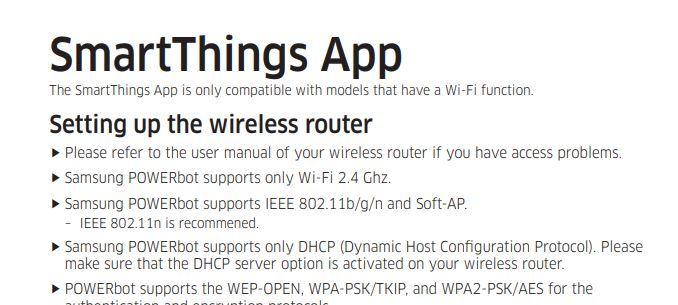What are you looking for?
- Samsung Community
- :
- Products
- :
- Smart Home
- :
- Re: powerbot vr7000 connection
powerbot vr7000 connection
- Subscribe to RSS Feed
- Mark topic as new
- Mark topic as read
- Float this Topic for Current User
- Bookmark
- Subscribe
- Printer Friendly Page
14-10-2018 05:38 PM
- Mark as New
- Bookmark
- Subscribe
- Mute
- Subscribe to RSS Feed
- Highlight
- Report Inappropriate Content
Hello
I just got a powerbot VR7000 yesterday and after 2 days of playing and trying everything , i turn to you for help.
I can`t connect it to SmartThings in any way. I tried everything, even older versions of samsung connect, samsung home and SmartThings ofc.. What happens is that i press clock for 5 seconds, the bot is going into "set time" mode for 5 seconds then turns back off..Tried it when off charger, tried it while charging, nothing works...here is a vid of what`s going on..
https://www.youtube.com/watch?v=QMFFIB-lL7c...the phone i use is a Samsung S8.
Thank you in advance for any advice or guidence.
15-10-2018 03:58 PM
- Mark as New
- Bookmark
- Subscribe
- Mute
- Subscribe to RSS Feed
- Highlight
- Report Inappropriate Content
Hi @StefanVoit.
Are you still having the same issue? Did you manage to get it sorted? Here's a few things you can try with the SmartThings app:
• Clearing cache data for the app
• Reset appliance
• Logging out of the Samsung Account on the mobile device via App Manager
• Turn mobile OFF/ON
• Ensure mobile device/appliance is on the latest software/firmware

15-10-2018 04:41 PM
- Mark as New
- Bookmark
- Subscribe
- Mute
- Subscribe to RSS Feed
- Highlight
- Report Inappropriate Content
First of all, thx for the quick reply.
Yes, i`m having the same problem. I think the issue is not with the phone, the phone does what is suposed to, but the vacuum is not going into AP mode, as shown in the vid. The appliance is 2 days old, don`t know about firmware since i can`t connect it to the router.., my phone is up to date, tried the logging out and back in and the turn off/on, doesn`t work..
17-10-2018 08:32 AM
- Mark as New
- Bookmark
- Subscribe
- Mute
- Subscribe to RSS Feed
- Highlight
- Report Inappropriate Content
18-10-2018 04:44 PM
- Mark as New
- Bookmark
- Subscribe
- Mute
- Subscribe to RSS Feed
- Highlight
- Report Inappropriate Content
The exact model is VR10M702NUG. I looked it up before purchase and everywhere is listed with WI-FI, also in the manual i got with it..
19-10-2018 09:10 AM
- Mark as New
- Bookmark
- Subscribe
- Mute
- Subscribe to RSS Feed
- Highlight
- Report Inappropriate Content
Thank you for providing the model code, it should also have an extra couple of characters: /EN or /EG or similar. This will help identify which country it is designated in.
Can you advise on where you purchased it from (and what country) most of the support here is UK based, however we are happy to help everyone!
The bad news and I am sorry to say this, is that this specific model is not WiFi equipped, the user manual is a multi-country and multi model, it does state that it applies only to models with WiFi function (I downloaded the benelux region and my limited dutch says it says the same as below from the English manual)
This is why I ask where you purchased it from.
I have checked the Samsung webpages in the benelux region (French & Nederlands) and it doesn't reference the WiFi for this model. For WiFi funciton you woiuld need to purchase this model: VR10M703NWG
I think you may need to go back and have a chat to the retailer

Even without the WiFi function it is a great robot vacuum - mine is called David, have you named yours yet?
Jamie
19-10-2018 03:13 PM - last edited 19-10-2018 03:14 PM
- Mark as New
- Bookmark
- Subscribe
- Mute
- Subscribe to RSS Feed
- Highlight
- Report Inappropriate Content
Hello and thx for the reply.
I live in Belgium and the last 2 letters are EN in the code...i didn`t think it was very important, that`s why i left them out.
Yes, it`s a good piece of equipement, but the non-connected ones have limited functions for programming , not to mention the fun of playing with it from my phone  . I will go back to the retailer (he was extra sure it`s network ready) , not only for this, but after a week of using it, my battery life is only 20-ish minutes on low sucktion power, a long way from the advertized hour..
. I will go back to the retailer (he was extra sure it`s network ready) , not only for this, but after a week of using it, my battery life is only 20-ish minutes on low sucktion power, a long way from the advertized hour..
Yes, naming it was the first thing my kids did, we named it Basil :))
28-06-2020 10:26 AM
- Mark as New
- Bookmark
- Subscribe
- Mute
- Subscribe to RSS Feed
- Highlight
- Report Inappropriate Content
Hello, I am trying to connect my iphone11 to my powerbot vr7000. I downloaded Smart Home app to my phone and selected add device. When trying to connect, the password 1111122222 (five 1's five 2's) appears in order to type on wifi connection page. However when I enter this password it is incorrect and I can not connect. What is the correct password?
28-06-2020 10:27 AM
- Mark as New
- Bookmark
- Subscribe
- Mute
- Subscribe to RSS Feed
- Highlight
- Report Inappropriate Content
Hello, I am trying to connect my iphone11 to my powerbot vr7000. I downloaded Smart Home app to my phone and selected add device. When trying to connect, the password 1111122222 (five 1's five 2's) appear in order to type on wifi connection page.