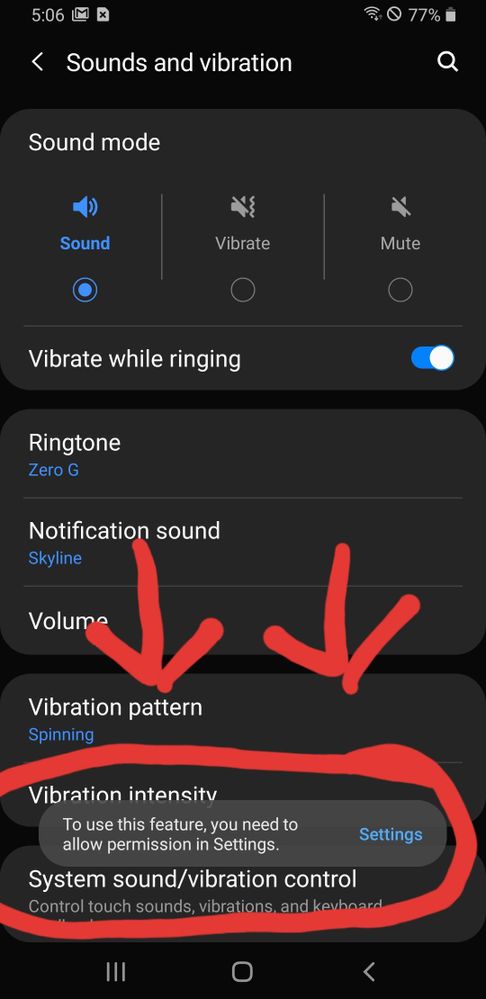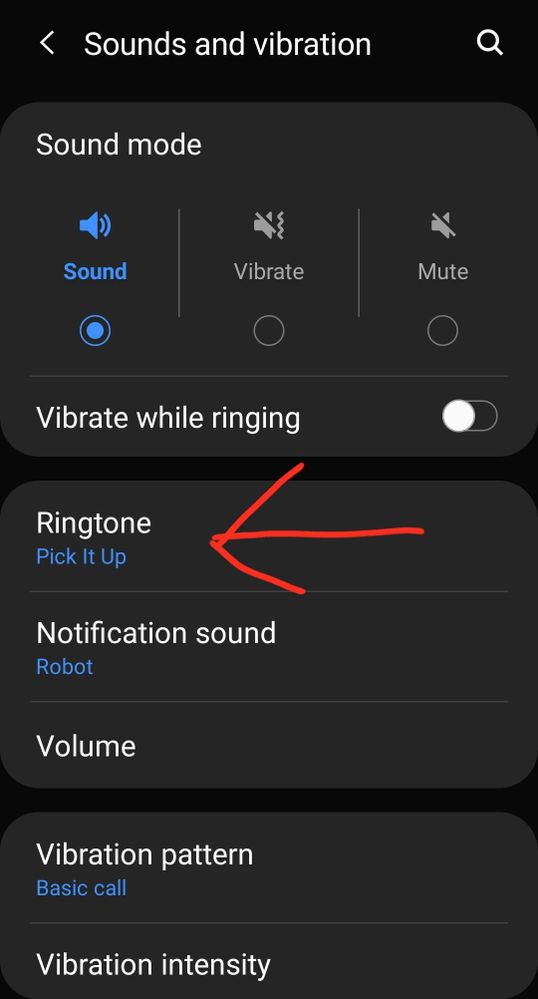What are you looking for?
- Samsung Community
- :
- Products
- :
- Smartphones
- :
- Other Galaxy S Series
- :
- Cannot add custom ringtones
Cannot add custom ringtones
- Subscribe to RSS Feed
- Mark topic as new
- Mark topic as read
- Float this Topic for Current User
- Bookmark
- Subscribe
- Printer Friendly Page
- Labels:
-
Galaxy S9
05-05-2020 10:13 PM
- Mark as New
- Bookmark
- Subscribe
- Mute
- Subscribe to RSS Feed
- Highlight
- Report Inappropriate Content
When I try to add a custom ringtone I get this message but when I try to click it doesn't do anything. Help please!
Solved! Go to Solution.
1 Solution
Accepted Solutions
07-05-2020 11:35 PM
- Mark as New
- Bookmark
- Subscribe
- Mute
- Subscribe to RSS Feed
- Highlight
- Report Inappropriate Content
You misunderstood, when I was going into Ringtones and pressing the + at the top right it would kick me back to that main Sound & Vibration settings menu and display that message "To use this feature you must allow permission in Settings". I've gotten it to work however by copying the sound files I want to use into the appropriate folders so that they're already displayed in the list of ringtones/notification sounds and I don't have to use that add button at all. Thank you for trying to help, though.
06-05-2020 04:00 AM - last edited 06-05-2020 09:23 AM by TessM ) in
- Mark as New
- Bookmark
- Subscribe
- Mute
- Subscribe to RSS Feed
- Highlight
- Report Inappropriate Content
nothing has changed. *** *** ***
Bring back the individual text tones to the CONTACTS APP., it's been two years and still no change, Samsung Lied, it s**** that they told us that they were bringing back the individual contact text tones, but they din't do it, they just added to the messages app. so now we have to set up conversations and then set the tone. which means we are having a bunch on conversations and wen we delte them we have to set the tone again and again, and again, this s****.we need this back in contacts app not in messages, ***, android 8 s****, android 9 s****, android 10 s****.
07-05-2020 02:57 PM
- Mark as New
- Bookmark
- Subscribe
- Mute
- Subscribe to RSS Feed
- Highlight
- Report Inappropriate Content
@Keelo804 wrote:
When I try to add a custom ringtone I get this message but when I try to click it doesn't do anything. Help please!
That's the vibration setting, you want ring tone. Once in there tap the + top right and navigate from there. Be sure to add music to the music folder.
07-05-2020 11:35 PM
- Mark as New
- Bookmark
- Subscribe
- Mute
- Subscribe to RSS Feed
- Highlight
- Report Inappropriate Content
You misunderstood, when I was going into Ringtones and pressing the + at the top right it would kick me back to that main Sound & Vibration settings menu and display that message "To use this feature you must allow permission in Settings". I've gotten it to work however by copying the sound files I want to use into the appropriate folders so that they're already displayed in the list of ringtones/notification sounds and I don't have to use that add button at all. Thank you for trying to help, though.
08-05-2020 09:55 PM
- Mark as New
- Bookmark
- Subscribe
- Mute
- Subscribe to RSS Feed
- Highlight
- Report Inappropriate Content
1. Go into settings and click on apps.
2. When you see the list click on the 3 vertical dots in the top right corner.
3. Click on "permission manager"
4. Scroll down and click on "storage."
5. Click on the 3 vertical dots again and click on "Show system", give it time to load all the system apps, it may take a while.
6. Scroll down and click on "Sound Picker", then "Allow" storage access for this App.
7. That's it. The + button will now load your tracks.
I hope.this works for you.
20-08-2020 04:19 AM
- Mark as New
- Bookmark
- Subscribe
- Mute
- Subscribe to RSS Feed
- Highlight
- Report Inappropriate Content
Thanx so much. It works smoothly.
07-11-2020 12:24 AM
- Mark as New
- Bookmark
- Subscribe
- Mute
- Subscribe to RSS Feed
- Highlight
- Report Inappropriate Content
@Paddyjbee wrote:
I had the same problem on my S9, and i was doing the same work around, but I've just figured it out. Here is how to sort it.
1. Go into settings and click on apps.
2. When you see the list click on the 3 vertical dots in the top right corner.
3. Click on "permission manager"
4. Scroll down and click on "storage."
5. Click on the 3 vertical dots again and click on "Show system", give it time to load all the system apps, it may take a while.
6. Scroll down and click on "Sound Picker", then "Allow" storage access for this App.
7. That's it. The + button will now load your tracks.
I hope.this works for you.
Yes, worked for me too. Thanks for that
07-11-2020 12:48 AM
- Mark as New
- Bookmark
- Subscribe
- Mute
- Subscribe to RSS Feed
- Highlight
- Report Inappropriate Content
I can get that to work for "ringtones" but not for notifications.
07-11-2020 09:05 AM
- Mark as New
- Bookmark
- Subscribe
- Mute
- Subscribe to RSS Feed
- Highlight
- Report Inappropriate Content
Open "my files"
go to where the sound is in "audio" or "downloads",
long hold it.
press, "Copy"
Press the "home folder" top left.
Press "Internal storage"
Find & Open the "Notifications" folder.
Copy sound in to folder.
It will now be an option in "notifications".
Good luck.
07-11-2020 02:23 PM - last edited 07-11-2020 02:24 PM
- Mark as New
- Bookmark
- Subscribe
- Mute
- Subscribe to RSS Feed
- Highlight
- Report Inappropriate Content