What are you looking for?
- Samsung Community
- :
- Products
- :
- Smartphones
- :
- Galaxy Note Series
- :
- basic Phone \ Recents question
basic Phone \ Recents question
- Subscribe to RSS Feed
- Mark topic as new
- Mark topic as read
- Float this Topic for Current User
- Bookmark
- Subscribe
- Printer Friendly Page
- Labels:
-
OS
03-04-2020 05:51 AM
- Mark as New
- Bookmark
- Subscribe
- Mute
- Subscribe to RSS Feed
- Highlight
- Report Inappropriate Content
I made a call yesterday and the phone number and company name appeared in my Recents.
I wanted to quickly add that number and company name to my Contacts but there was no option to accomplish that anywhere to be seen.
There was no Edit or + to click on.
The Phone icon I'm using is blue and it's version is 11.0.60.13, the latest version.
Galaxy S24 Ultra / 512 GB / Microsoft Launcher / Spigen Thin Fit case
03-04-2020 06:24 AM
- Mark as New
- Bookmark
- Subscribe
- Mute
- Subscribe to RSS Feed
- Highlight
- Report Inappropriate Content
I'm on the same version phone app @davehorne
Launch the phone app.
Navigate to recents.
On the number you want to add to your contacts tap on the number once and you should see the following pop up prompts.
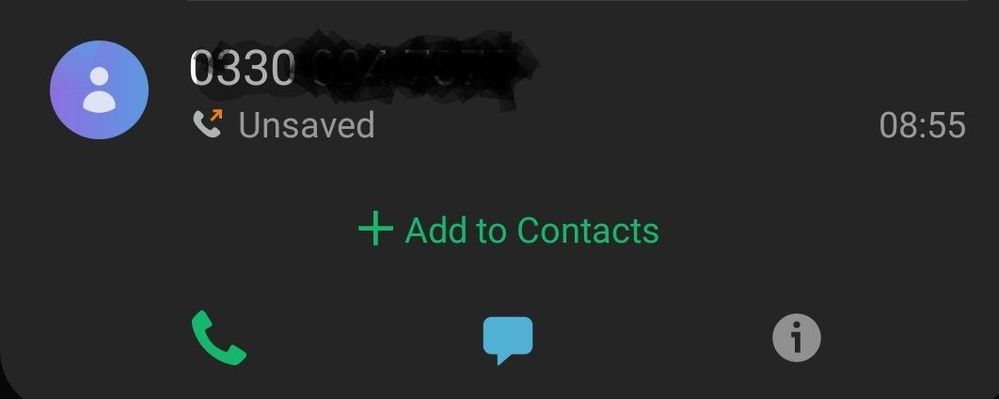
Then tap on + Add to Contacts.
This will make this pop up appear.
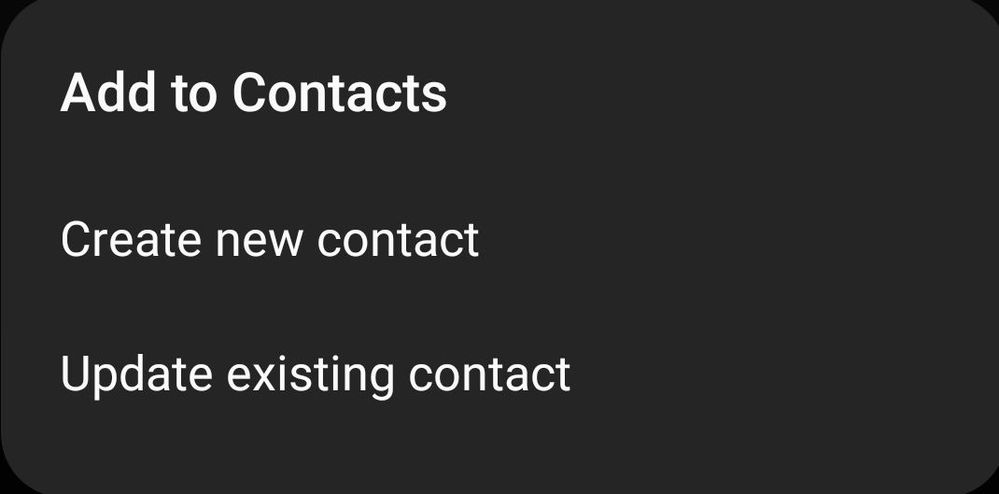
🌈 Stay Safe 🌈
Daily Driver > Samsung Galaxy s²⁴ Ultra 512Gb ~ Titanium Black.
The advice I offer is my own and does not represent Samsung’s position.
I'm here to help. " This is the way. "
03-04-2020 06:31 AM
- Mark as New
- Bookmark
- Subscribe
- Mute
- Subscribe to RSS Feed
- Highlight
- Report Inappropriate Content
Thanks for the fast reply.
I eventually discovered the difference between a short and longer tap.
Sorry to have taken up your time.
Galaxy S24 Ultra / 512 GB / Microsoft Launcher / Spigen Thin Fit case
03-04-2020 06:33 AM
- Mark as New
- Bookmark
- Subscribe
- Mute
- Subscribe to RSS Feed
- Highlight
- Report Inappropriate Content
No worries. 
🌈 Stay Safe 🌈
Daily Driver > Samsung Galaxy s²⁴ Ultra 512Gb ~ Titanium Black.
The advice I offer is my own and does not represent Samsung’s position.
I'm here to help. " This is the way. "
-
sim manager not showing
in Galaxy Note Series -
Samsung deliberately is disabling superfast on truly capable PPS 3 25w third party chargers and some of it's own
in Galaxy Note Series -
Feature request: Copy Number to be added to Recents screen in Phone app
in Galaxy Note Series -
Note 20 ultra included screen protector
in Galaxy Note Series -
Note 20 ultra 5g black screen
in Galaxy Note Series
